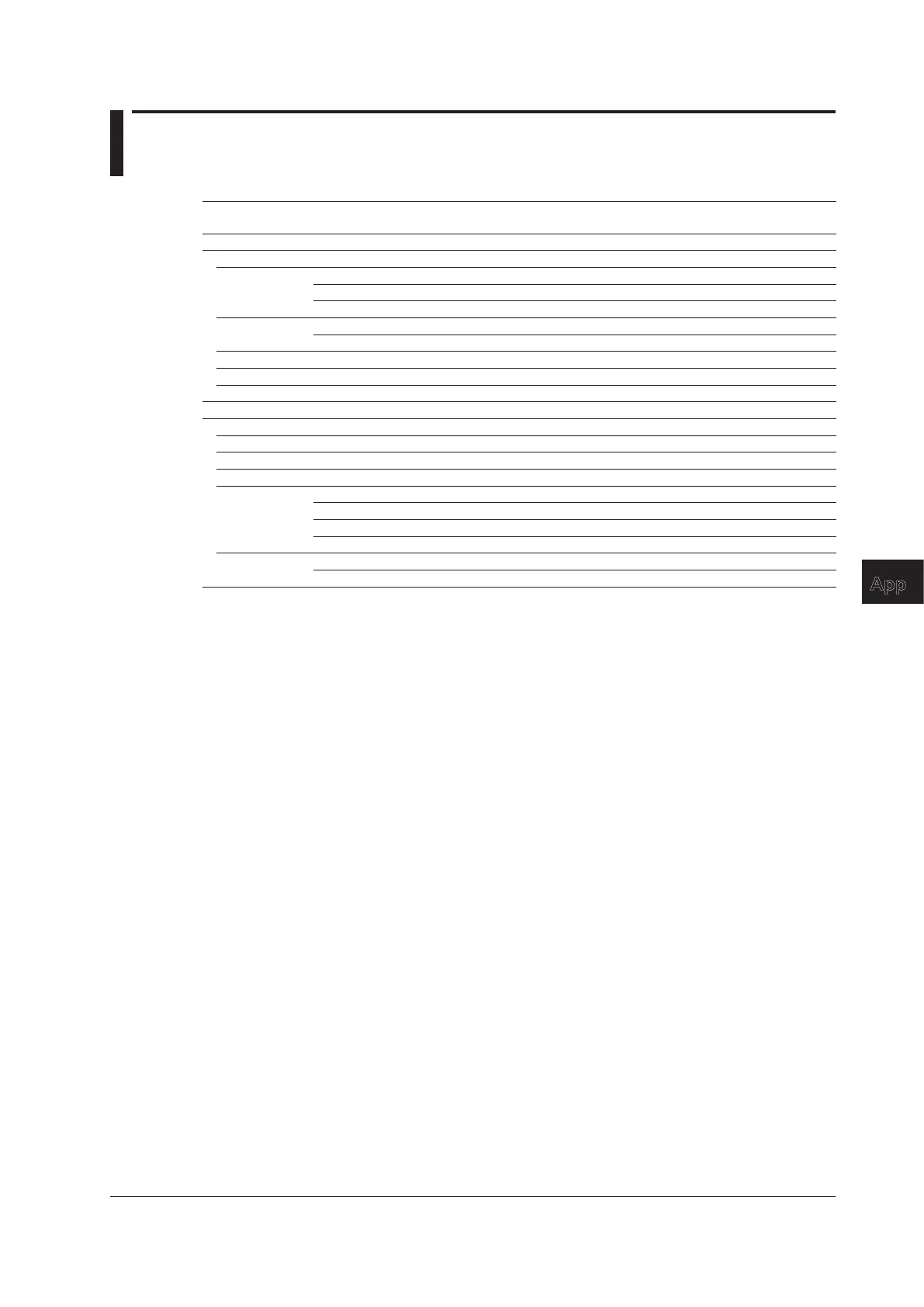App-1
IM MT300-02EN
Appendix
App
Appendix
Appendix 1 Factory Default Settings
Item Factory Default
Value
Initialized by Setup
Initialization or *RST?
Setting Saved When
Powered Off?
System setup
BEEP On No Yes
Display Brightness 3 No Yes
Range information Off No Yes
Range information color Black No Yes
Date and time Date 2000/1/1 No Yes
Time 00:00:00 No Yes
Key lock Off Yes Yes
CSV file format Period and comma No Yes
Language English No Yes
Communication setup
Command type Nrm No Yes
Header of measured value output data* Available No Yes
Status byte cause setting* 31 No Yes
GP-IB Address 1 No Yes
ETHERNET DHCP On No Yes
The IP address 192.168.0.1 No Yes
Subnet mask 255.255.255.0 No Yes
Gateway address 0.0.0.0 No Yes
USB Operation protocol USB-TMC No Yes
Terminator CR+LF No Yes
* Valid only when the command type is compatible command
