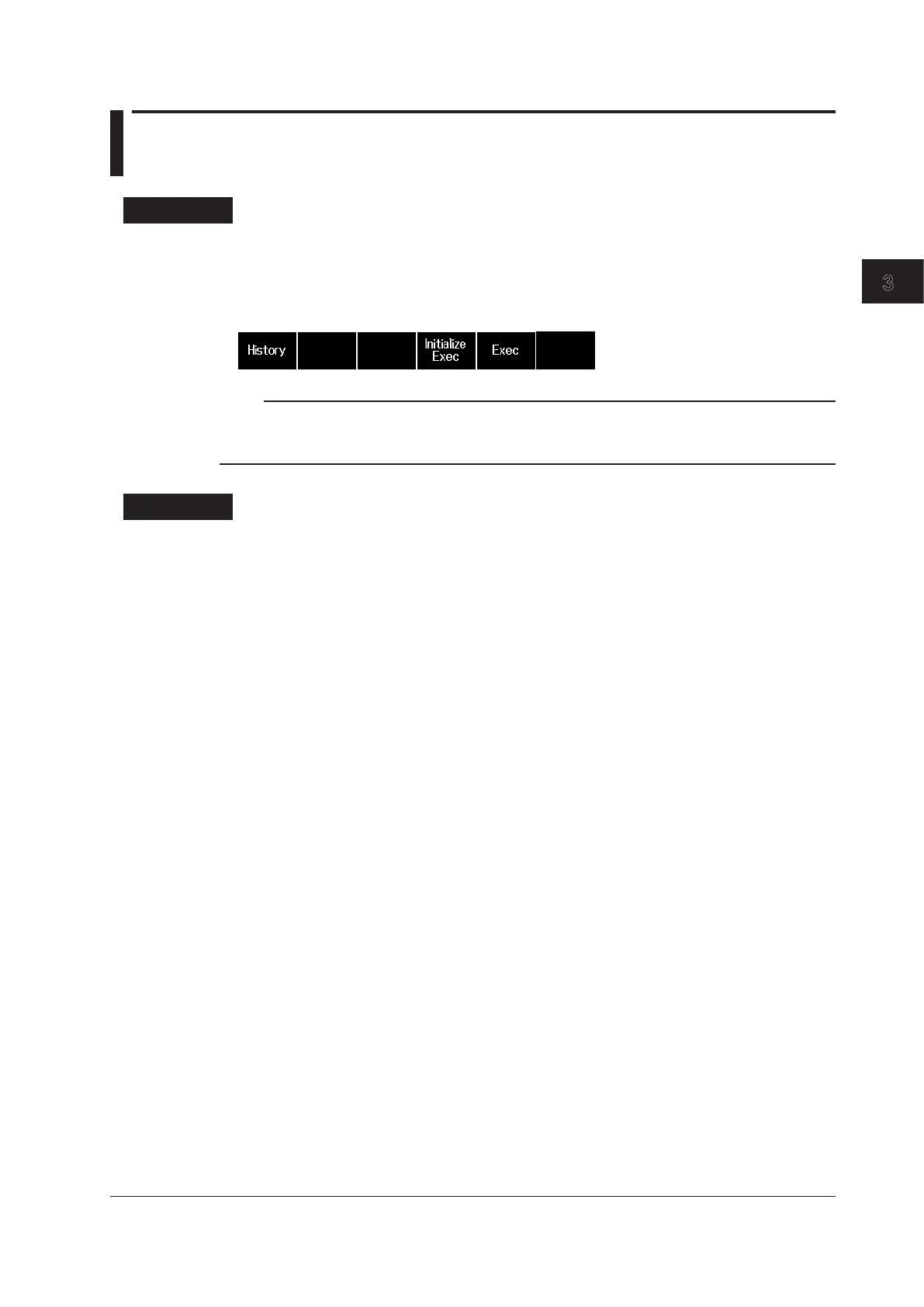Common Operations
3-5
IM DLM3054-02EN
3
3.5 Initializing the Zero Calibration Value
Procedure
On gauge pressure models and differential pressure models, the zero CAL value can be initialized.
1.
Press MENU to display the top menu.
2.
Press the ZeroCal soft key to display the following menu.
3.
Press the Initialize Exec soft key to execute the initialization of the zero CAL value.
Note
You can view the history of zero CAL values by pressing the History soft key. You can check the zero
calibration execution dates, zero CAL values, and so on.
For details on the zero CAL history, see section 6.1 in the user’s manual (IM MT300-01EN).
Explanation
Zero CAL Value
The measured value when zero CAL is executed or when the communication command is received is
saved as the zero CAL value. The default value is 0 kPa. The zero CAL value is overwritten each time
a zero calibration is executed.
Initializing the Zero CAL value
The zero CAL value is returned to its default value.
