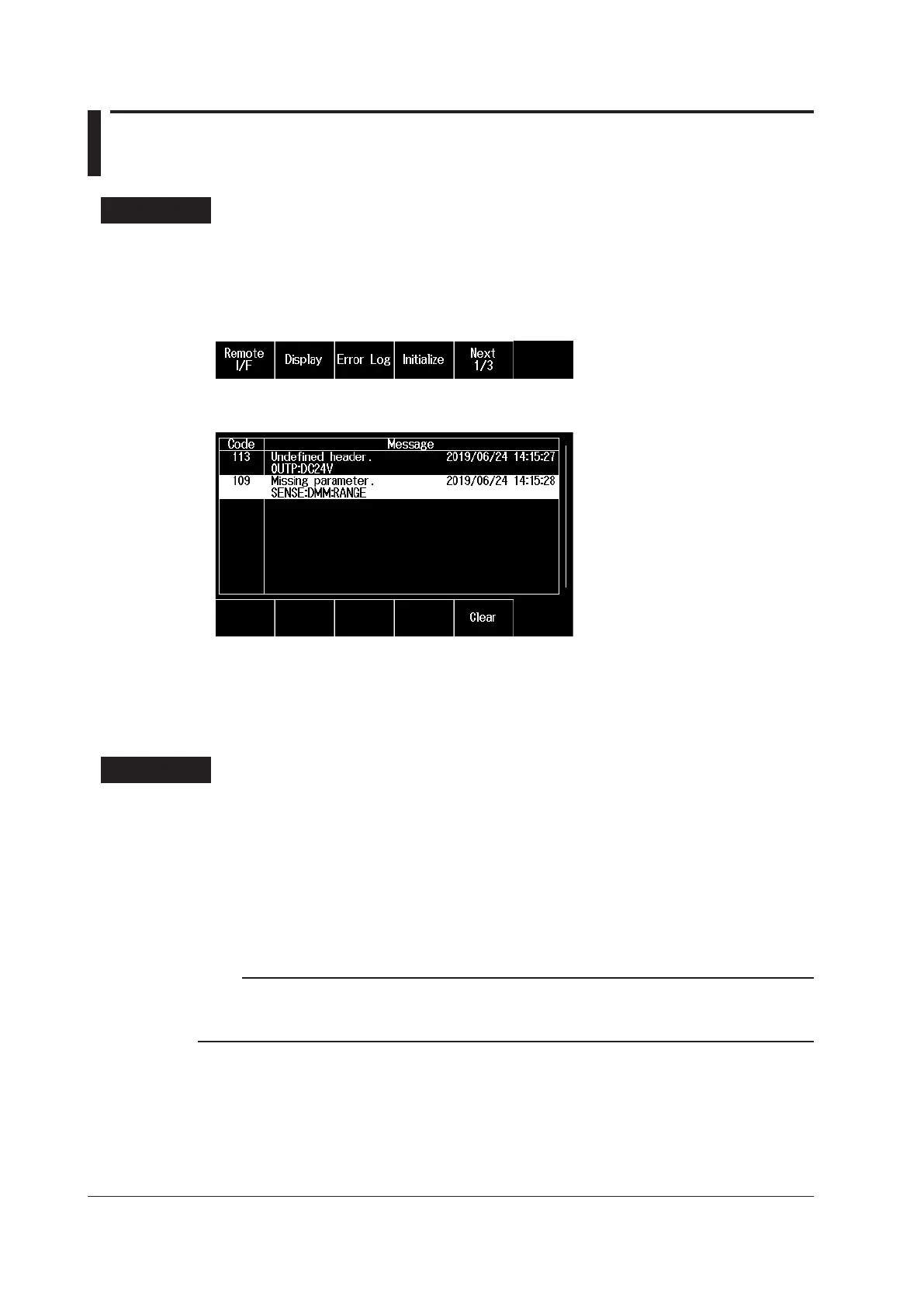3-6
IM DLM3054-02EN
3.6 Displaying and Clearing the Error Log
Procedure
Displaying the Error Log
1.
Press MENU to display the top menu.
2.
Press the Utility soft key to display the following menu.
3.
Press the Error Log soft key to display the error log.
4.
Use the arrow (▲ and ▼) keys to move the cursor.
Clearing the Error Log
5.
Press the Clear soft key to clear the entire error log.
Press ESC to return to the previous screen.
Explanation
Displaying the Error Log
Errors that occurred in the past are listed. The error log displays the following items.
• Error number (code)
• Error details (message)
• Error message
• Date and time
• Communication command that caused the error
Note
• If an error message or communication command cannot be displayed, “...” Is displayed.
• Errors are displayed in order from the oldest. A new error is appended to the error log.
• If you restart the instrument, the entire error log will be deleted.
