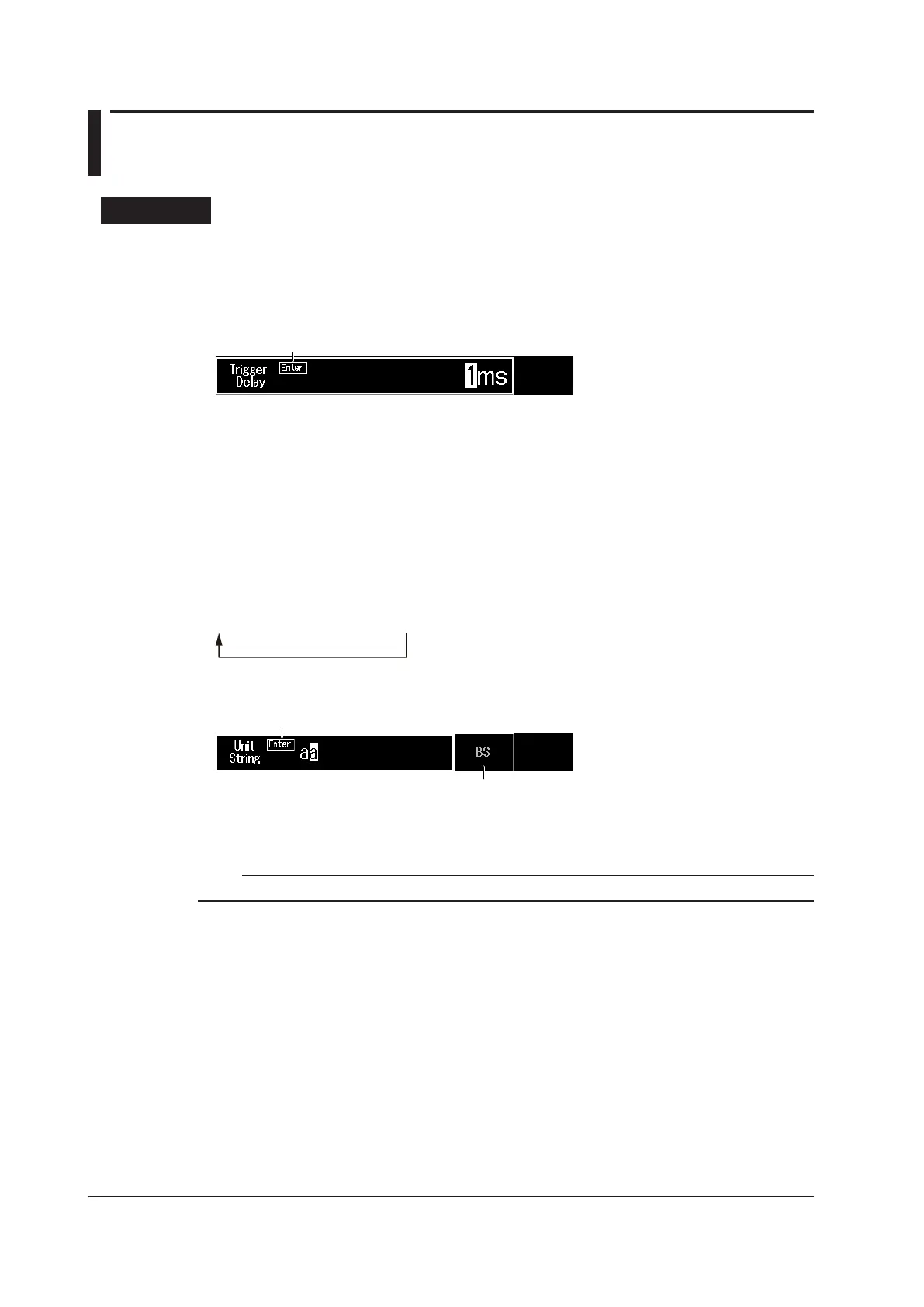3-2
IM DLM3054-02EN
3.2 Entering Values and Strings
Procedure
Entering Values
Use the arrow keys to input values.
1.
Use the arrow (◄ and ►) keys to move to the input position.
2.
Use the arrow (▲ and ▼) keys to input values.
Displayed when you enter or change a value
3.
Press ENTER. The value is confirmed, and the screen returns to the previous menu.
Entering Character Strings
Use the arrow keys to input character strings.
1.
Use the arrow (▲ and ▼) keys to input characters.
When you press the up (▲) key, a character appears at the input position in the following order.
When you press the down (▼) key, the order is reversed.
a to z, A to Z, 0 to 9, /, @, -, blank
Order in which the characters are displayed
2.
Use the arrow (◄ and ►) keys to move the input position.
Displayed when you enter or change a character
Deletes the last character
3.
Press ENTER. The character string is confirmed, and the screen returns to the previous menu.
Note
@ cannot be entered consecutively.
