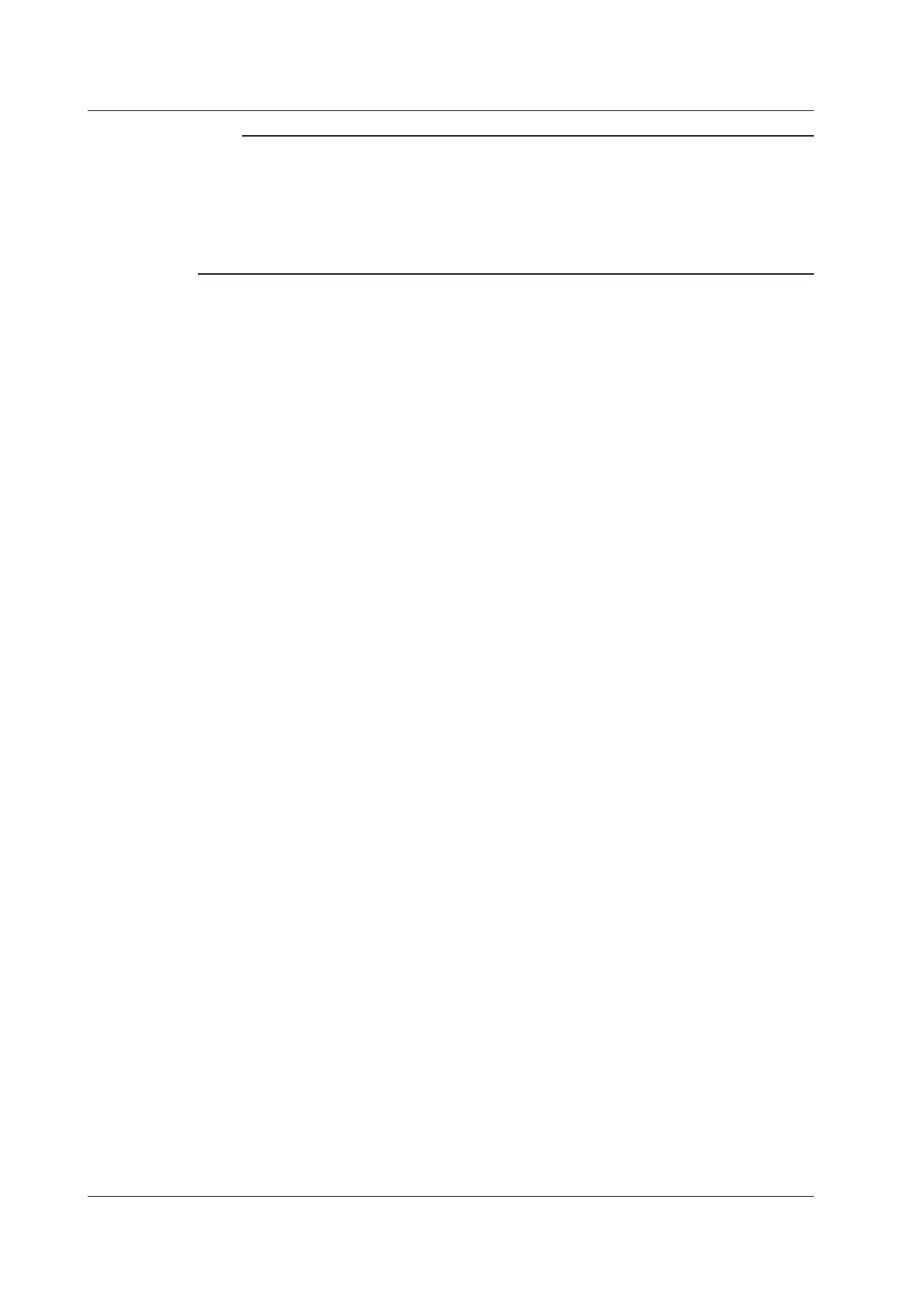2.2 Appropriate Locations for Using the Instrument
2-6
IM MT300-02EN
Note
• Make sure to provide adequate support from the bottom of the instrument.
• Store the removed parts in a safe place.
• When rack-mounting the instrument, remove the feet from the rear of the instrument if they are coming
into contact with the rack and are thus preventing you from rack-mounting the instrument. After you have
rack-mounted the instrument, re-attach the feet to the rear of the instrument.
• The pressure input port and the like protrude from the front panel and rear panel. Make sure you do not
hit it against the rack when mounting the instrument.
