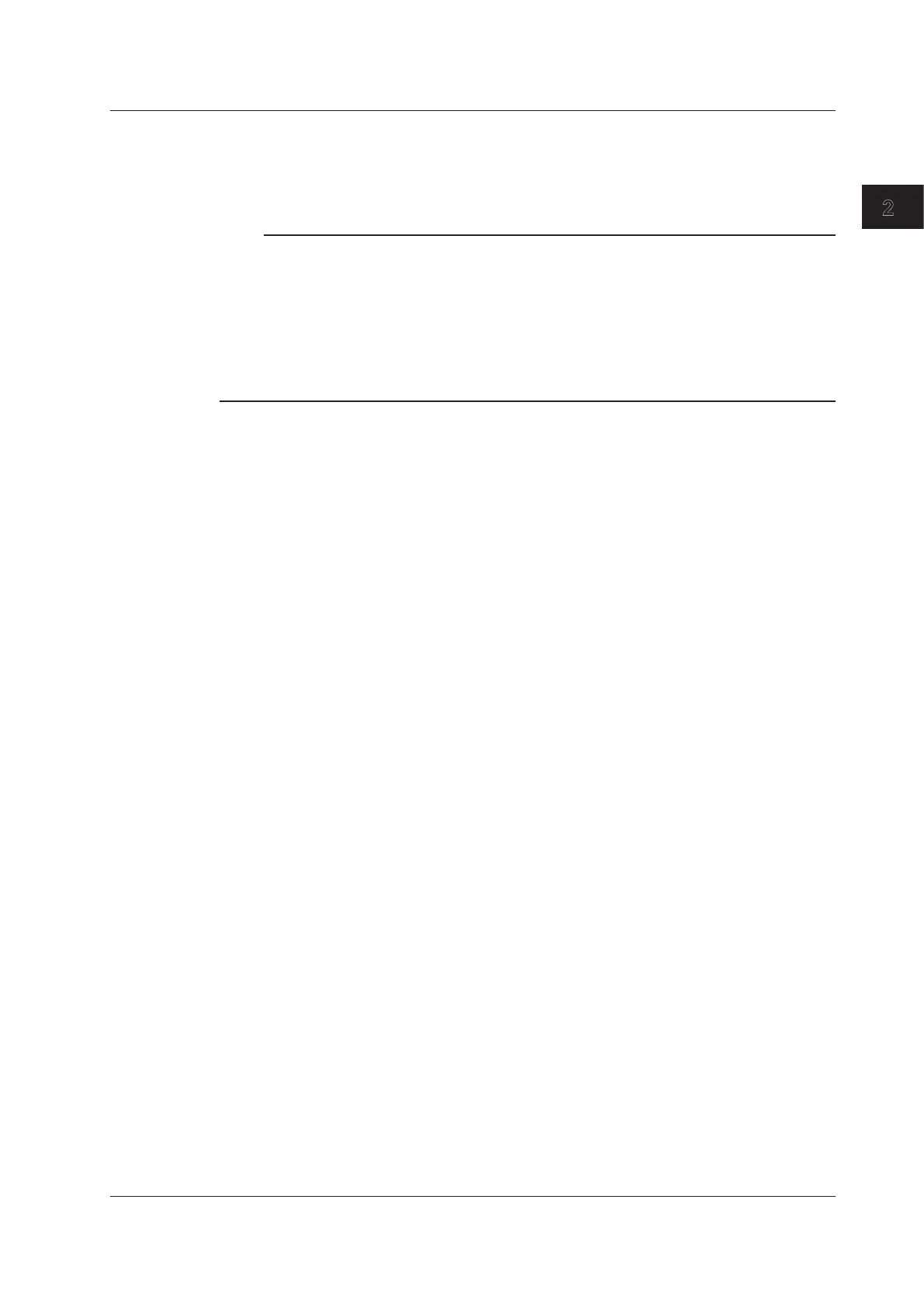Measurement Preparation
2.3 Connecting the Power Supply and Turning the Power Switch On and Off
2-9
IM MT300-02EN
2
Operations Performed When the Power Is Turned On
When the power switch is turned on, a self-test starts automatically.
When the self-test completes successfully, the instrument will be configured with the settings that were
in use immediately before the power was turned off.
Note
• After turning the power off, wait at least 10 seconds before you turn it on again.
• It may take a few seconds for the startup screen to appear.
When the Power-on Operation Does Not Start Normally
• Turn off the power switch, and check the following items.
• Check that the power cord is securely connected.
• The correct voltage is coming to the power outlet (see the previous page).
• If the instrument still does not work properly after checking these items, contact your nearest
YOKOGAWA.
To Make Accurate Measurements
Allow the instrument to warm up for at least 5 minutes after turning on the power.
