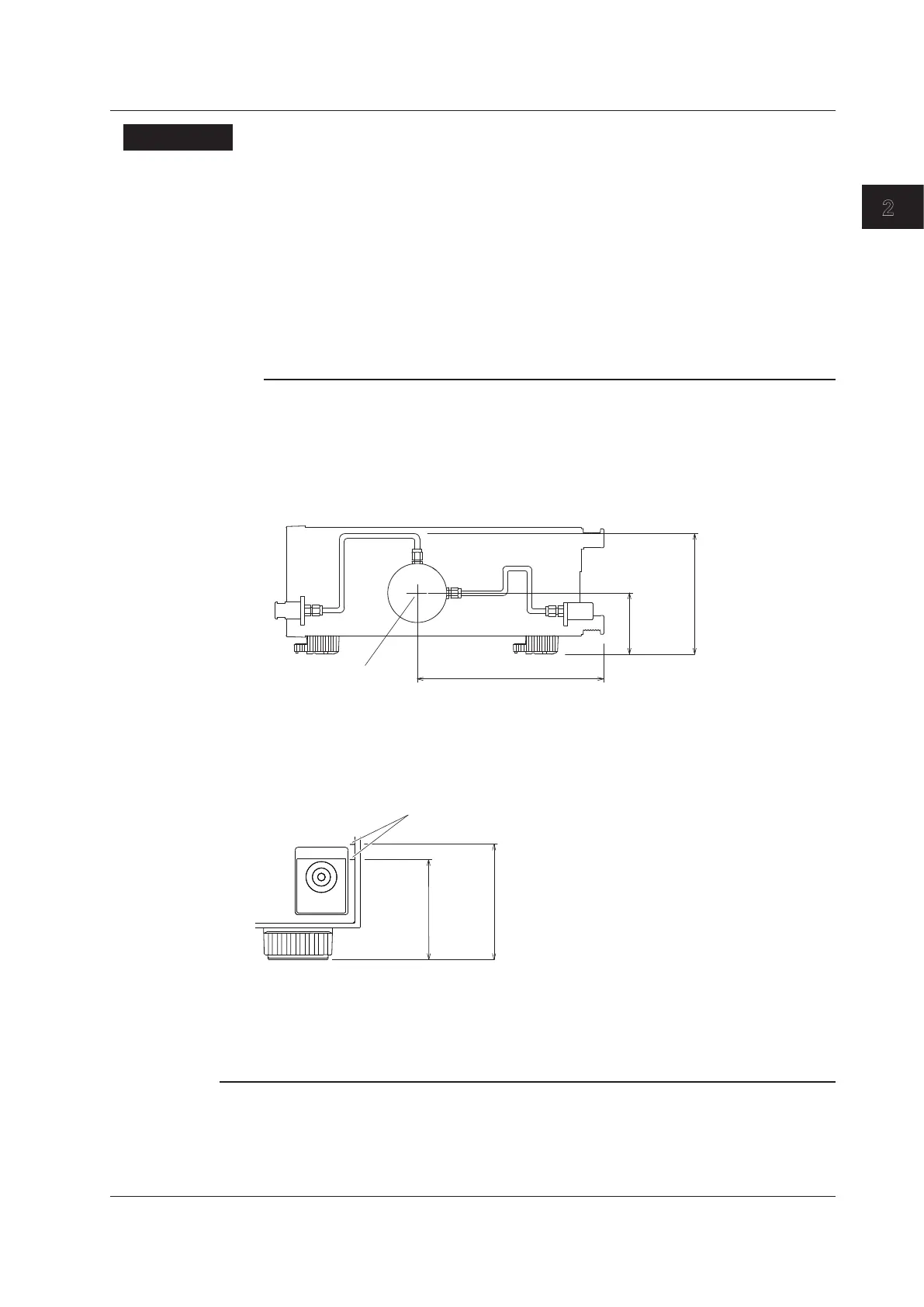Measurement Preparation
2.5 Performing Zero Calibration
2-15
IM MT300-02EN
2
Explanation
Zero Calibration (Zero CAL)
Zero calibration corrects the influence caused by changes in the temperature and installation
environment in order to perform highly accurate pressure measurements.
Zero Calibration (with offset)
This is available only on absolute pressure models.
The difference between the measured value and input reference value when zero CAL is executed
is assumed to be the zero CAL value.
You can set the input reference value in the range of 0 kPa to 1 kPa.
Note
• Zero calibration is effective even if you change the unit of measure.
• Perform zero calibration after warm-up.
• For liquid measurements, fill the tubing and the instrument (measurement system) with liquid first, and
then perform zero calibration.
• If you need to align the pressure reference with a pressure balance or a gauge with a clear pressure
reference, align the height with the reference point of the pressure receiving section shown in the
following figure, and then perform zero calibration.
Approx. 135 mm
1
2
Approx. 73 mm
1
(Approx. 63 mm
2
)
Approx. 216 mm
1
(Approx. 210 mm
2
)
Reference point of the
pressure receiving
section
1: For -G01, -D01, -D03, -D05
2: For -G03, -G05, -G06, -A03
Reference point of the pressure receiving section is indicated with the line on the right side of the front
panel.
Approx. 63 mm
Approx. 73 mm
Reference point of the pressure receiving section
• On the gauge pressure model, perform a zero calibration each time you change the orientation.
• On the absolute pressure model, the zero calibration procedure is complex. If the orientation during zero
calibration is different from the orientation during use, correct the error using a relative value display
function or the like.
• The zero CAL value cannot be initialized by initializing the instrument’s settings or with the *RST
communication command. For details on initializing the instrument’s settings, see section 3.4.
