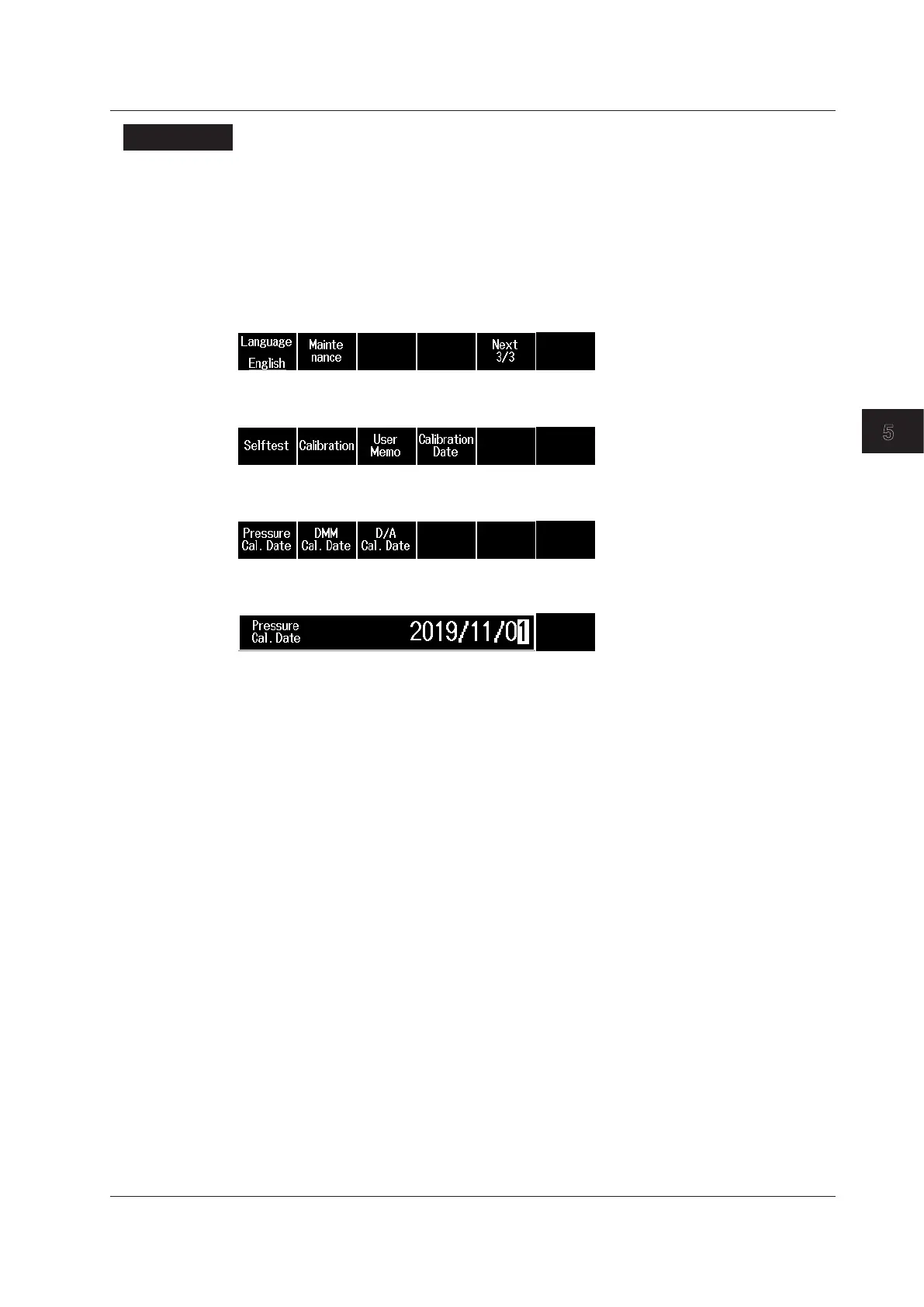5-13
IM MT300-02EN
Troubleshooting, Maintenance, and Inspection
5
5.8 Adjustment and Calibration
Procedure
If you are calibrating the instrument, enter the calibration date.
Entering the User Calibration Date
1.
Press MENU to display the top menu.
2.
Press the Utility soft key, the Next soft key, and then the Next soft key. The following menu
appears.
3.
Press the Maintenance soft key to display the Maintenance menu.
4.
Press the Calibration Date soft key. The following menu appears.
5.
Press the Pressure Cal. Date soft key. The following screen appears.
6.
Use the arrow (▲, ▼, ◄, and ►) keys to enter the date, and then press ENTER.
7.
When you calibrate the DMM function (/DM option) or D/A output (/DA option), press the DMM
Cal. Date or D/A Cal. Date soft key, and enter the calibration date, in the same manner as
Pressure Cal. Date.
