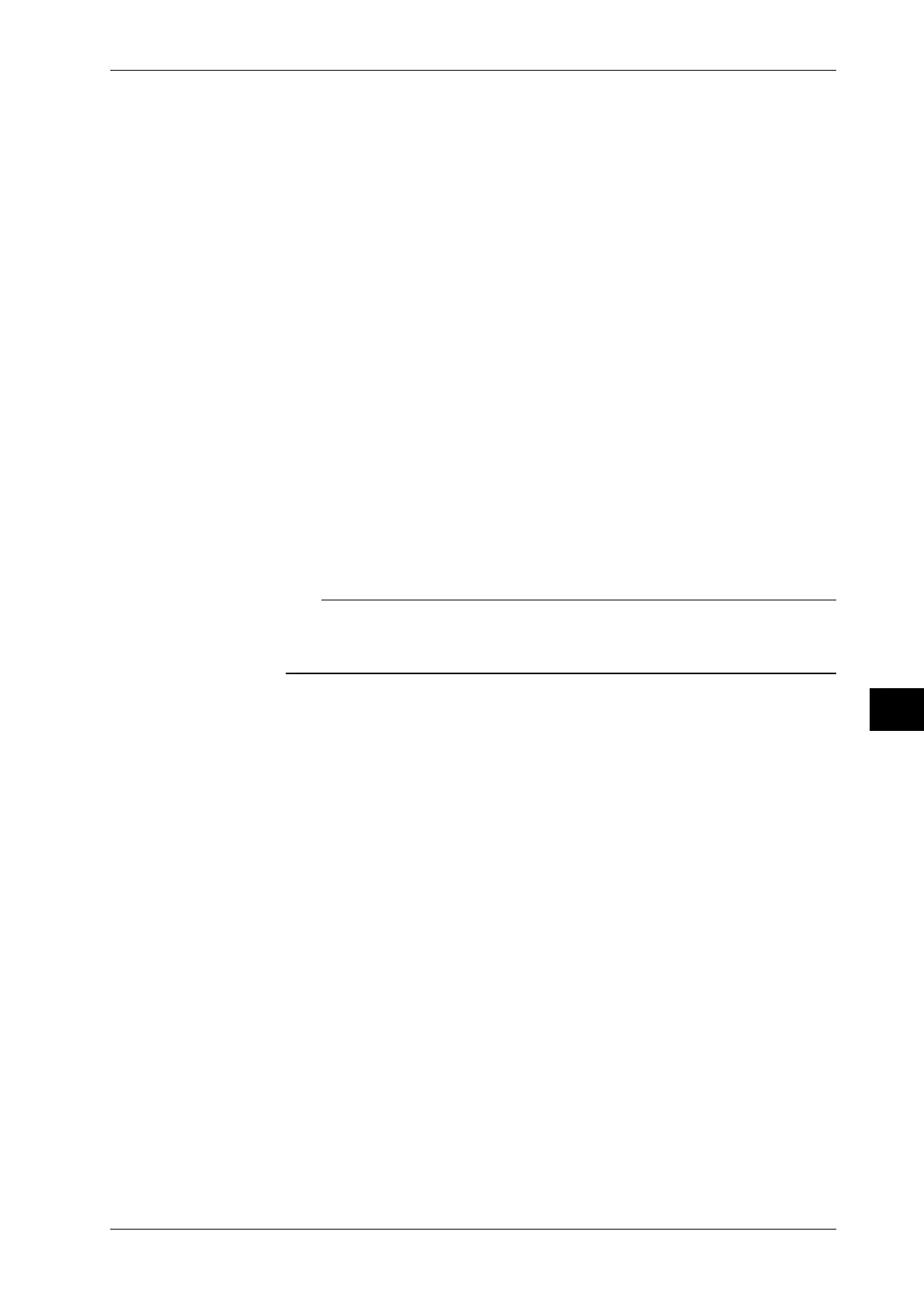IM 253401-01E
10-5
10
Using External In / Output
Selecting the Desired Item of the Output Format
The items to be output are set per each output channel.
• Setting the output channel
The number of channels depends on the installed options and can be selected from the
following.
• /DA4 : 4 channels
•/DA12: 12 channels
• /CMP : 4 channels
• Setting the output function (corresponds to column A in the procedure)
The output function can be set to any of the following.
V (voltage), A (current), P (active power), VAr (reactive power), VA (apparent power), PF
(power factor), VFrq (voltage frequency), AFrq (current frequency), Ph (total Watt-hour Wh),
Ah (total Ampere-hour), dEG (phase angle), VP(peak value of voltage)
*2
, AP(peak value of
current)
*2
, MATH(computation)
*2
, Ph+ (positive watt hour value Wh+), Ph– (negative watt
hour value Wh–), Ah+ (positive ampere hour value
*1
), Ah– (negative ampere hour value
*1
),
– – – – (D/A output 0V; no further elements can be set)
*1 For details concerning the positive value of the ampere hour, refer to page 7-3.
*2 Available on WT110/WT130 with ROM version 2.01 or later.
• Setting the element (corresponds to colum B in the operating
procedure)
• WT110 (253401) no such element setting available;
• WT130 (253502) element can be selected from 1, 3 or 4
• WT130 (253503) element can be selected from 1, 2, 3 or 4
The element number 4 represents ∑.
Note
• D/A output of each display function can be done when the rated range of voltage, current and power is
5.0V FS. This is also true when scaling function is being used.
• When the scaling value is different for each element and the element is set to ∑, D/A output can be done
when the rated range is set to 5.0V FS for each element.
Setting the Integration Preset Time
The D/A output of integrated values will be 5.0V FS when the rated range has been input
consequently during the preset integration time (rated integration time).
Setting range : 000.00 (0 hrs 0 min) to 999.59 (999 hrs 59 min)
The initial value is 1. When 000.00 is set, the D/A output value will be 0V.
10.3 D/A Output (optional)
