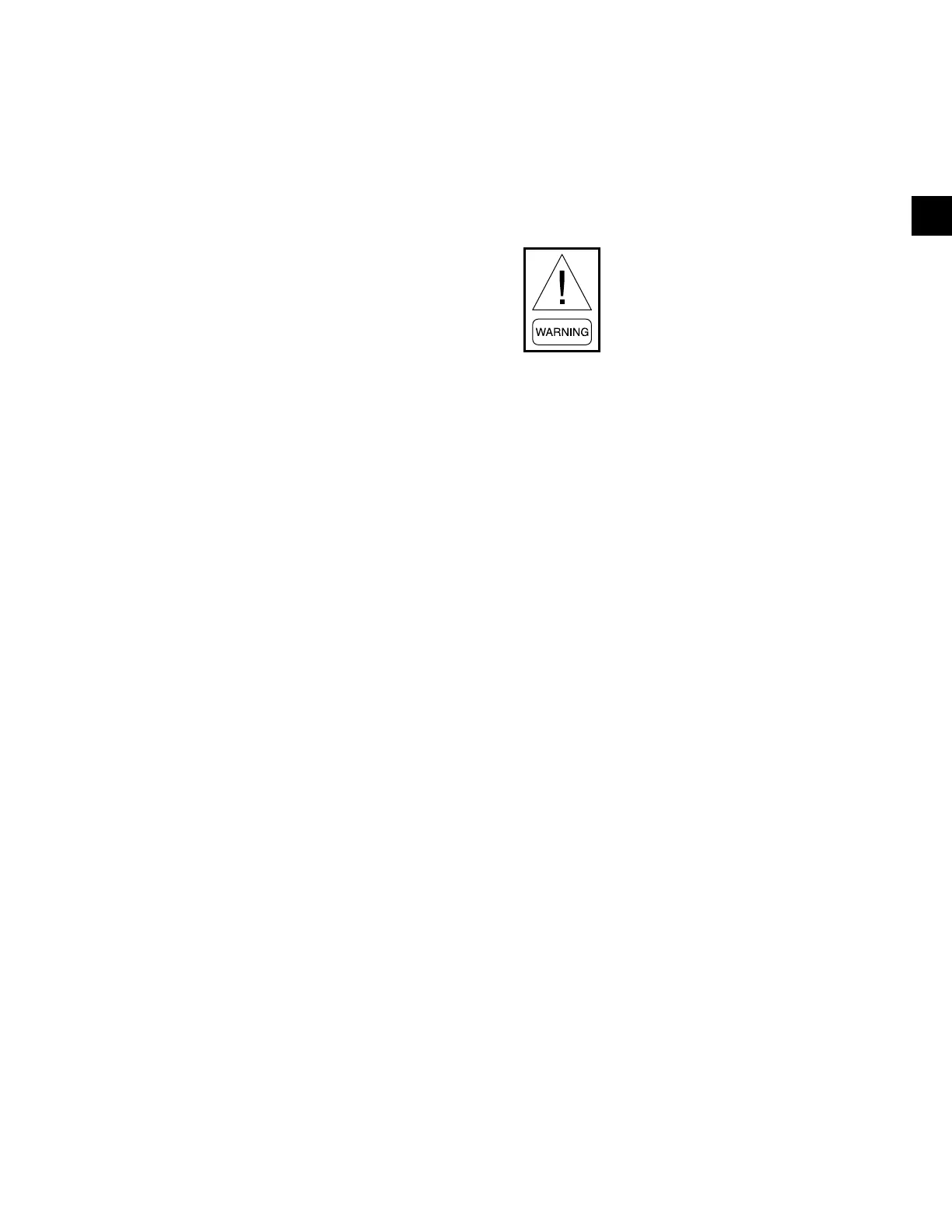JOHNSON CONTROLS
25
SECTION 3 – HANDLING, STORAGE, INSTALLATION AND REASSEMBLY
FORM 155.32-ICOM1.EN.GB
ISSUE DATE: 10/13/2017
3
USE OF GAS
If the smell of gas is present, do not operate the ma-
chine, touch the control panel or press any buttons un-
til the smell of gas vanishes.
Only use the fuel specified on the unit name plate.
Inspect the exhaust duct periodically to check for gas
leaks.
If black and white smoke is produced, stop the ma-
chine and contact your local Johnson Controls Ser-
vice Office for assistance.
Do not block the outer cover suction port or exhaust
port. This can cause oxygen starvation.
VIBRATION AND ISOLATION DETAILS
Before installing the unit, fit rubber vibration isolators
to the unit base as shown in Figure 4 on page 26.
Use liners to adjust the levelness of the unit. For unit
dimensions, see Table 5 on page 32 and Table 6 on
page 32.
Do not leave any ammable substance
or easily combustible object near the
machine, ue, smokestack or oil tank.
