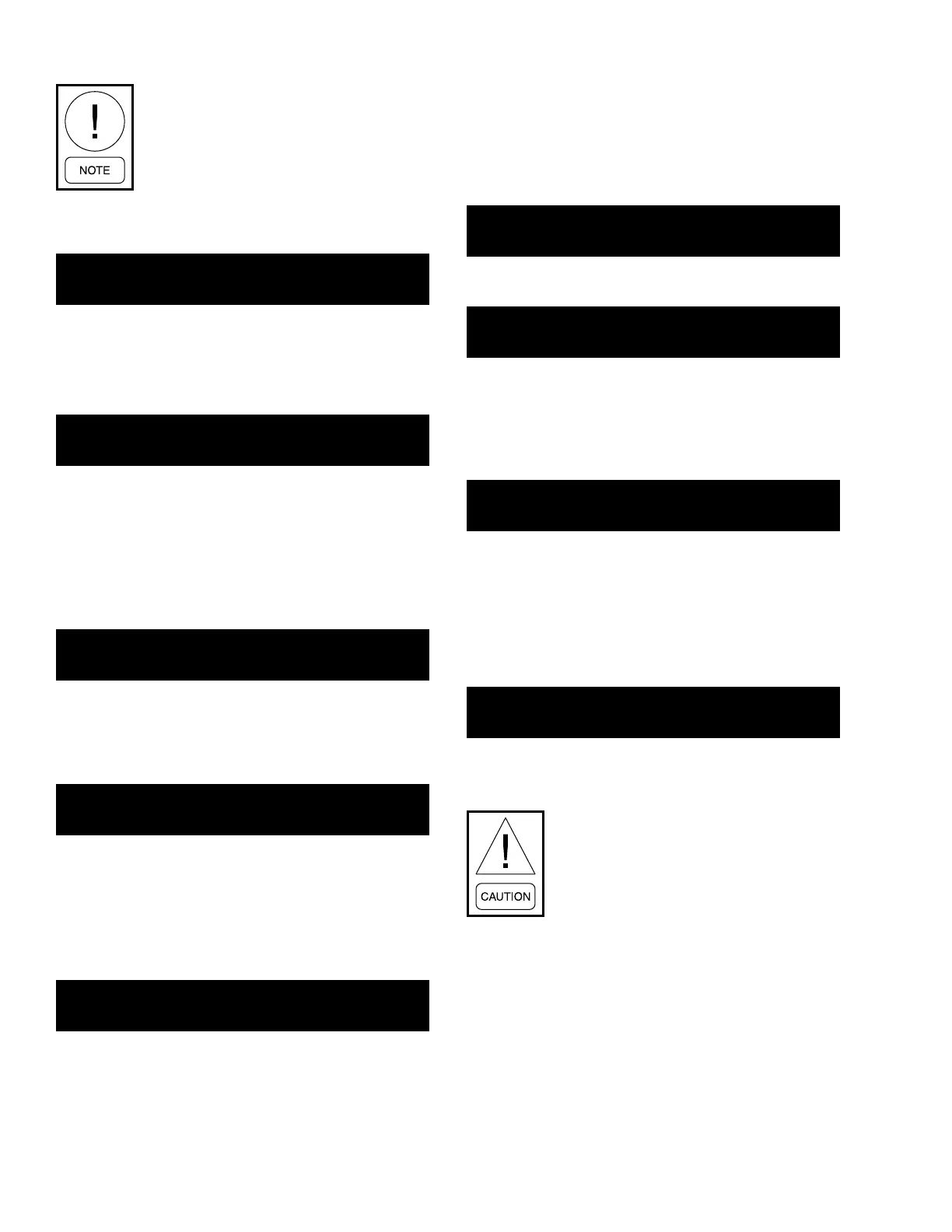JOHNSON CONTROLS
126
FORM 150.73-NM1
ISSUE DATE: 09/04/2020
SECTION 7 – UNIT CONTROLS
The software may skip the Fan Control
message on YLUA’s.
Option 9 – Manual Override Mode
M A N U A L O V E R R I D E M O D E
D I S A B L E D
This option allows overriding of the daily schedule
that is programmed. MANUAL OVERRIDE MODE –
DISABLED indicates that override mode has no effect.
or
M A N U A L O V E R R I D E M O D E
E N A B L E D
Manual Override Mode is enabled. This is a service
function and when enabled, will allow the unit to start
when shut down on the daily schedule. It will auto-
matically be disabled after 30 minutes.
Option 10 – Current Feedback Options
Installed
C U R R E N T F E E D B A C K
N O N E
This mode should be selected when the panel is not
equipped with current sensing capability.
or
C U R R E N T F E E D B A C K
O N E P E R U N I T
This mode should be selected when an optional module
is installed to allow combined current monitoring of all
systems by sensing current on the incoming line. Cur-
rent input is to J7-4 to J7-12 of the micro.
or
C U R R E N T F E E D B A C K
O N E P E R S Y S T E M
This mode should be selected when an optional mod-
ule is installed to allow individual current monitoring
of each system. SYS 1 input is to J7-4 to J7-12 of the
micro. SYS 2 input is to J9-4 to J9-12 of the micro.
Option 11 – Power Fail Restart
P O W E R F A I L R E S T A R T
A U T O M A T I C
Unit auto restarts after a power failure.
P O W E R F A I L R E S T A R T
M A N U A L
After a power failure, the UNIT switch must be tog-
gled before restart at the unit is allowed. NORMALLY
MANUAL RESTART should NOT BE SELECTED.
Option 12 – Soft Start Enable/Disable
S O F T S T A R T
D I S A B L E D
SOFT START “DISABLED” MUST be selected on all
units.
This message may not be viewable on non-European
units.
Option 13 – Unit Type
U N I T T Y P E
C O N D E N S I N G U N I T
The UNIT TYPE message cannot be modified under
the unit keys.
“CONDENSING UNIT” must be dis-
played, or damage to compressors or other
components will occur if operated in the
HEAT PUMP or LIQUID CHILLER
modes.
If unit type needs to be changed to make the unit a
condensing unit, add a jumper between J11-7 and J11-
12, of the microboard and reapply power to the micro-
panel.
