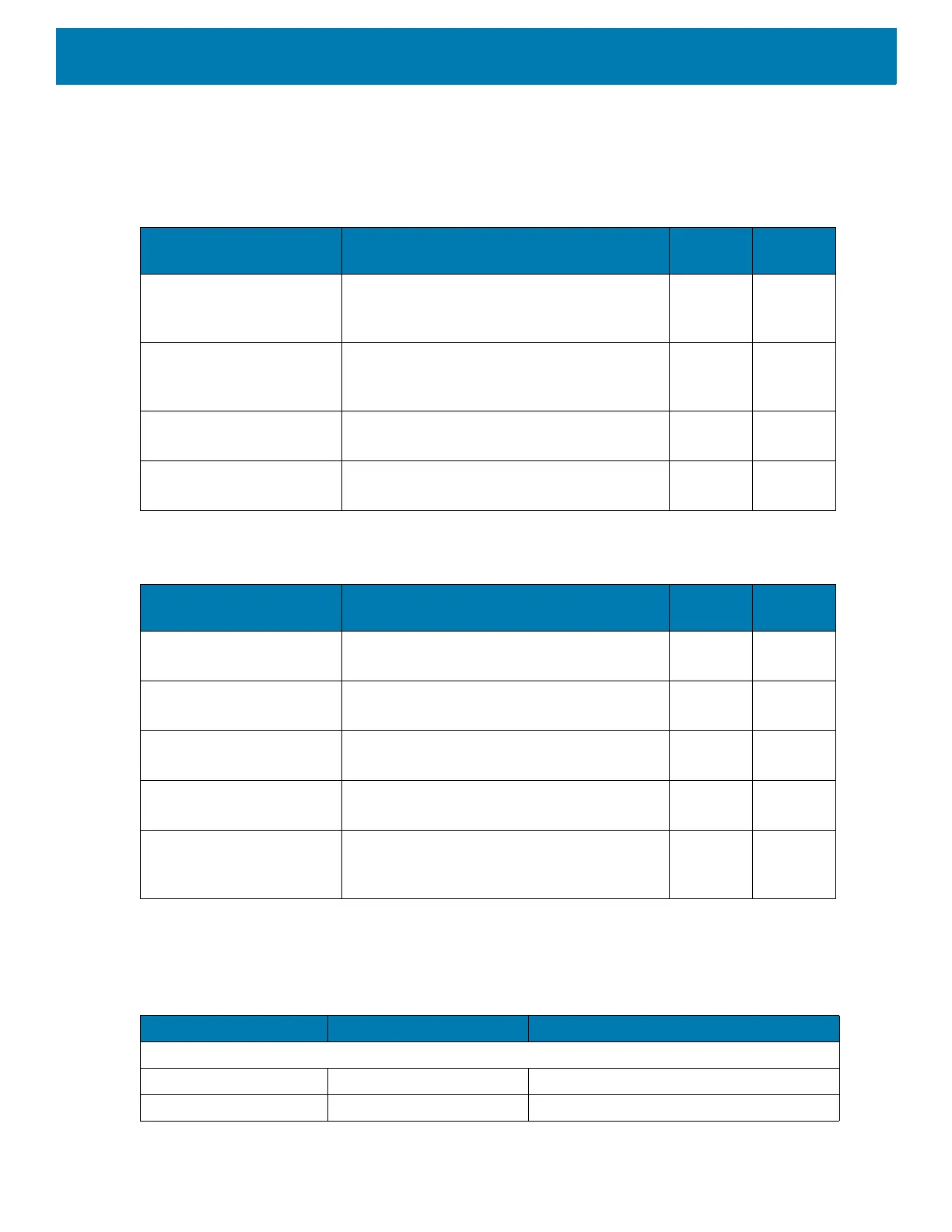About This Guide
11
Configurations
This guide covers the configurations listed in Table 1 and Table 2.
Accessories
Table 1 CC600 Device Configurations
Configuration Description
Front
Camera
Scan
Engine
CC600-5-3200LNWW 5 inch, OS: Android ™ 8.1.0 Oreo, 32GB,
Ethernet/Wi-Fi, Imager, Worldwide
Configuration
No SE2100
CC600-5-3200LNNA 5 inch, OS: Android ™ 8.1.0 Oreo, 32GB,
Ethernet/Wi-Fi, Imager, North America
Configuration
No SE2100
CC600-5-3200LNEU 5 inch, OS: Android ™ 8.1.0 Oreo, 32GB,
Ethernet/Wi-Fi, Imager, Europe Configuration
No SE2100
CC600-5-3200LNIN 5 inch, OS: Android ™ 8.1.0 Oreo, 32GB,
Ethernet/Wi-Fi, Imager, India Configuration
No SE2100
Table 2 CC6000 Device Configurations
Configuration Description
Front
Camera
Scan
Engine
CC6000-10-3200LCWW 10 inch, OS: Android ™ 8.1.0 Oreo, 32GB,
Landscape, Imager, Worldwide Configuration
No SE4710
CC6000-10-3200PCWW 10 inch, OS: Android ™ 8.1.0 Oreo, 32GB,
Portrait, Imager, Worldwide Configuration
Yes SE4710
CC6000-10-3200LCNA 10 inch, OS: Android ™ 8.1.0 Oreo, 32GB,
Portrait, Imager, North America Configuration
Yes SE4710
CC6000-10-3200PCNA 10 inch, OS: Android ™ 8.1.0 Oreo, 32GB,
Portrait, Imager, North America Configuration
Yes SE4710
CC6000-10-3200LNNA 10 inch, OS: Android ™ 8.1.0 Oreo, 32GB,
Landscape, Imager, North America
Configuration
No SE4710
Table 3 Accessories
Accessory Part Number Description
Mounting Plates
CC600 Wall Mount 21-118517-01R CC600 Wall Mounting Kit
CC600 Pole Mount 21-118517-02R CC600 Pole Mounting Kit