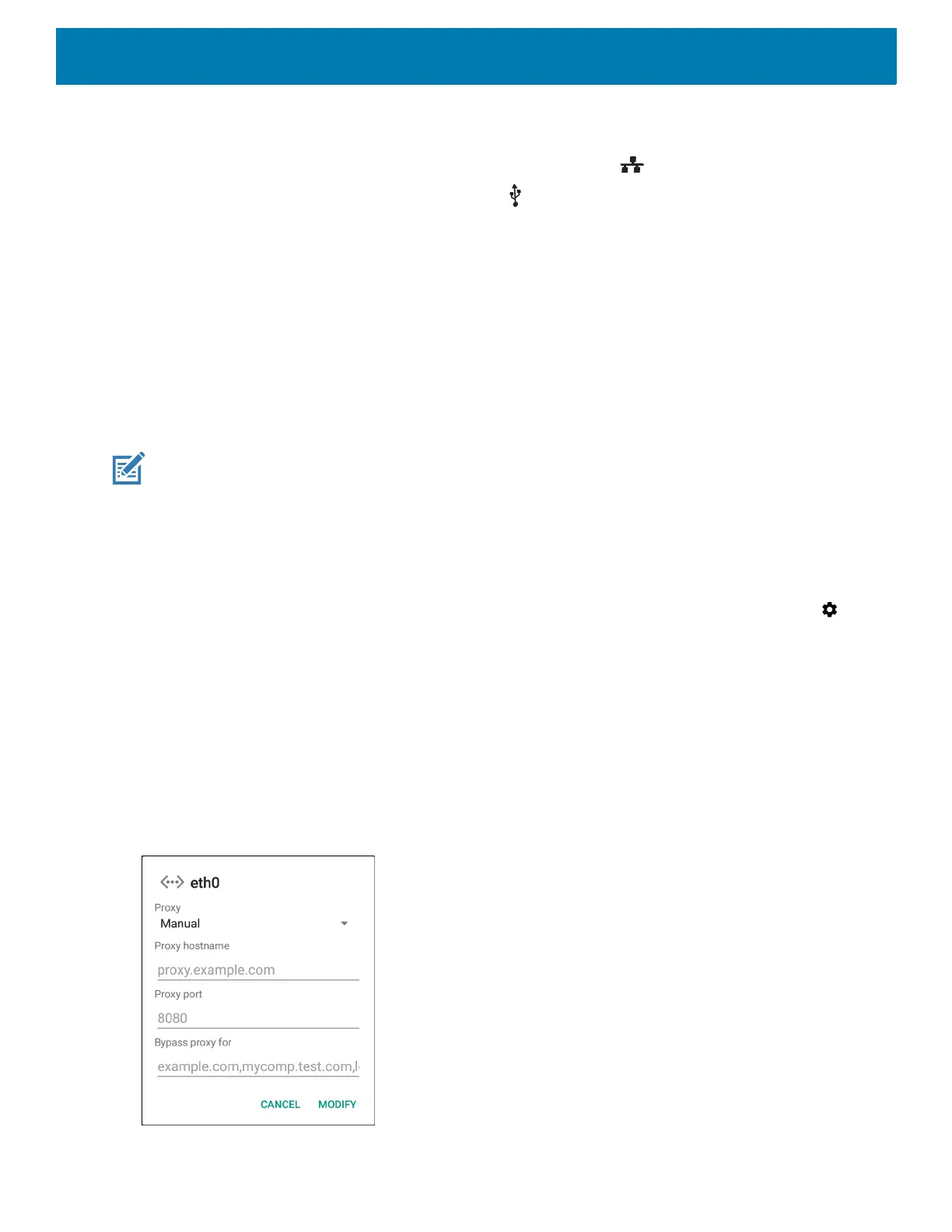USB/Ethernet Communication
58
USB/Ethernet Communication
For POE (Ethernet) communication, connect an Ethernet cable to the port.
For USB communication, connect a USB cable to the port.
Ethernet Settings
The following settings can be configured when using Ethernet communication:
• Proxy Settings
• Static IP.
Configuring Ethernet Proxy Settings
~
To configure the Ethernet connection:
1. Connect one end of the Ethernet cable to the POE port on the device.
2. Connect the other end to an active Ethernet jack or hub.
3. Swipe down with two fingers from the status bar to open the quick access panel and then touch .
4. Touch Network & Internet.
5. Touch Ethernet.
6. Slide the switch to the ON position.
7. Touch and hold Eth0 until the menu appears.
8. Touch Modify Proxy.
9. Touch the Proxy drop-down list and select Manual.
Figure 41 Ethernet Proxy Settings
NOTE: Ethernet is on is the default for the device.