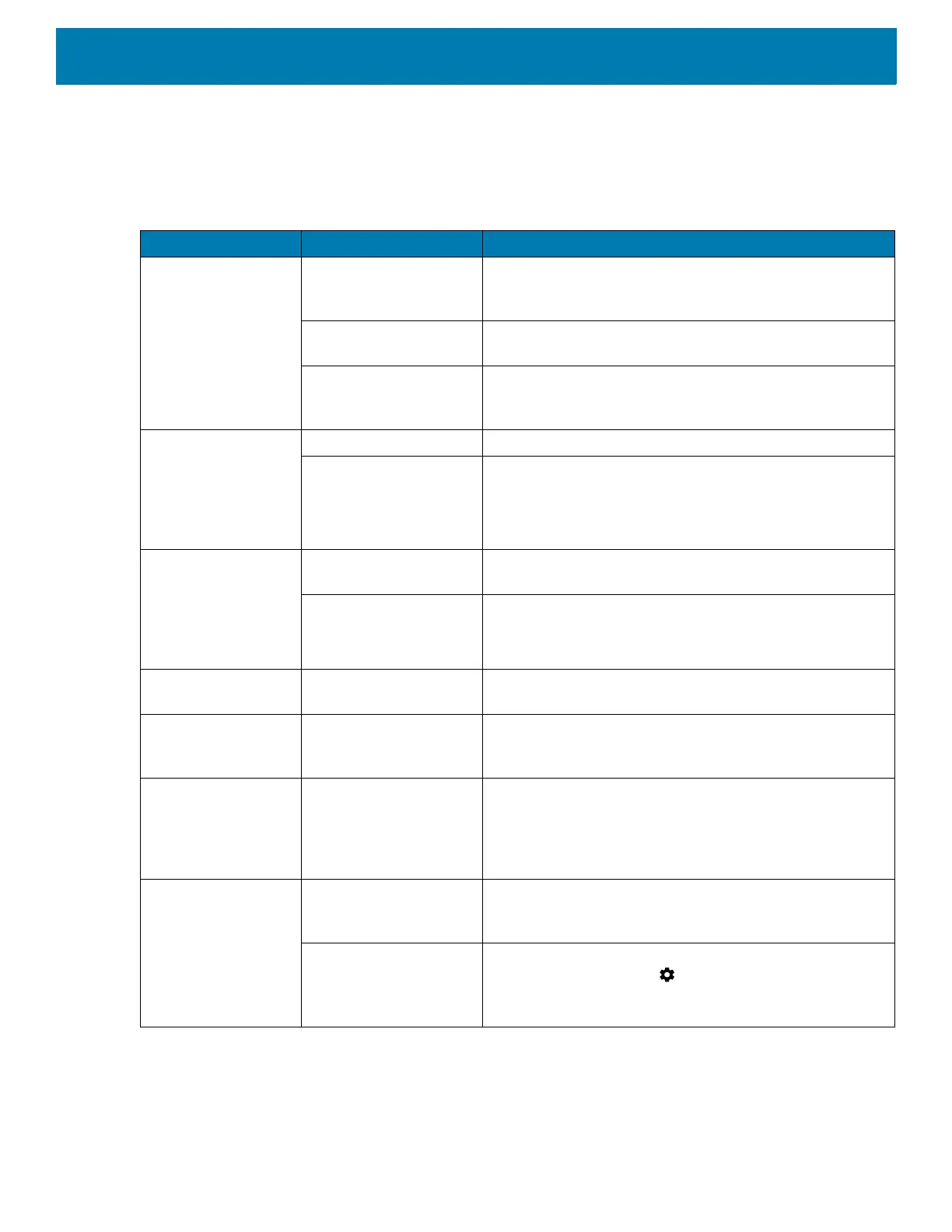Maintenance and Troubleshooting
141
Troubleshooting
The following tables provides typical problems that might arise and the solution for correcting the problem.
Table 7 Troubleshooting the Device
Problem Cause Solution
During data
communication with
a host computer, no
data transmitted, or
transmitted data was
incomplete.
Device disconnected
from host computer
during communication.
Reattach the communication cable and re-transmit.
Incorrect cable
configuration.
See the system administrator.
Communication
software was incorrectly
installed or configured.
Perform setup.
During data
communication over
Wi-Fi, no data
transmitted, or
transmitted data was
incomplete.
Wi-Fi radio is not on. Turn on the Wi-Fi radio.
You moved out of range
of an access point.
Move closer to an access point.
During data
communication over
Bluetooth, no data
transmitted, or
transmitted data was
incomplete.
Bluetooth radio is not
on.
Turn on the Bluetooth radio.
You moved out of range
of another Bluetooth
device.
Move within 10 meters (32.8 feet) of the other device.
No sound. Volume setting is low or
turned off.
Adjust the volume.
Device shuts off. Device is inactive. The display turns off after a period of inactivity. Set this
period to 15 seconds, 30 seconds, 1, 2, 5, 10 or 30
minutes.
Tapping the window
buttons or icons
does not activate the
corresponding
feature.
The device is not
responding.
Reset the device.
A message appears
stating that the
device memory is
full.
Too many files stored
on the device.
Delete unused memos and records. If necessary, save
these records on the host computer (or use an SD card for
additional memory).
Too many applications
installed on the device.
Remove user-installed applications on the device to
recover memory. Select > Storage > FREE UP
SPACE > REVIEW RECENT ITEMS. Select the unused
program(s) and tap FREE UP.