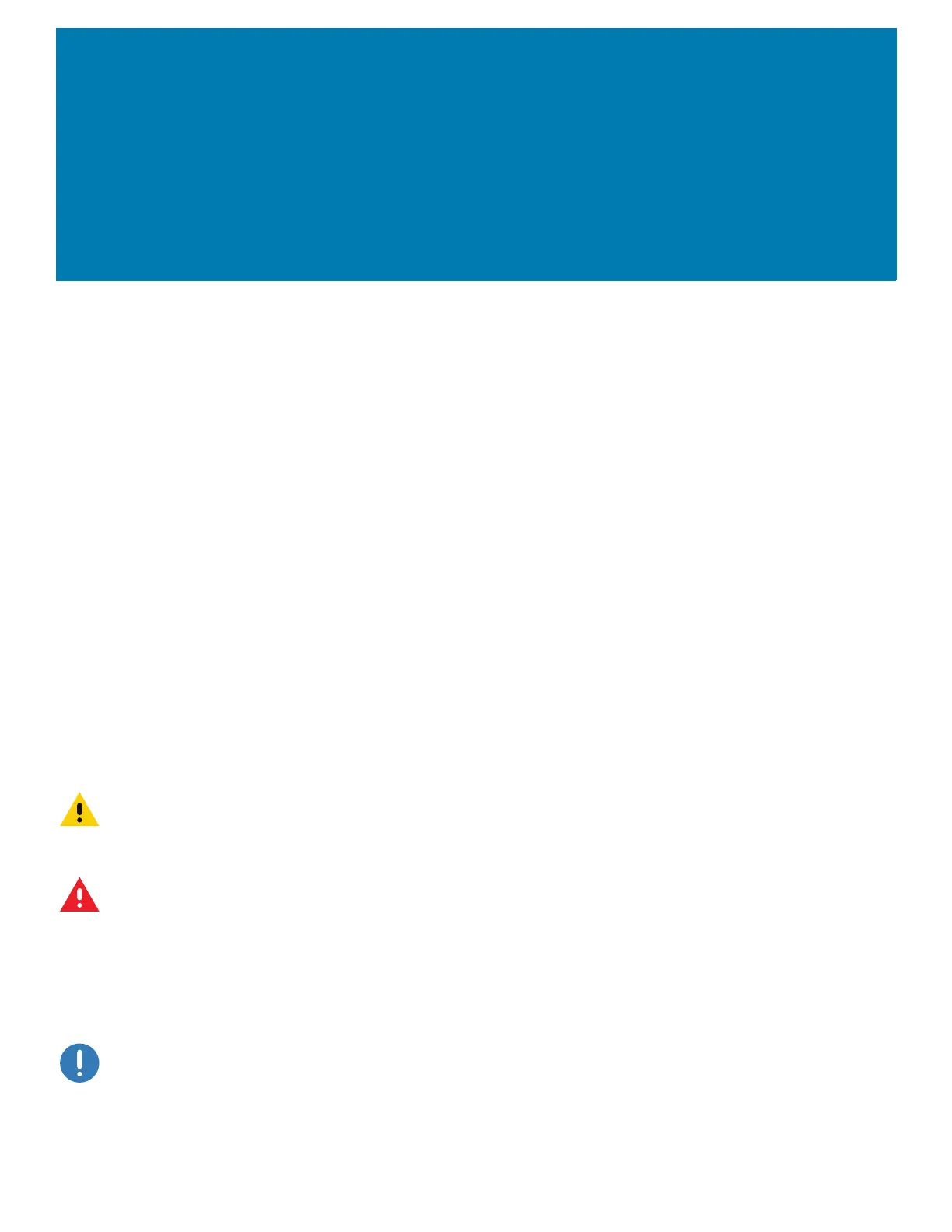138
Maintenance and
Troubleshooting
Introduction
This chapter includes instructions on cleaning and storing the device, and provides troubleshooting solutions for
potential problems during operation.
Maintaining the Device
For trouble-free service, observe the following tips when using the device:
• In order to avoid scratching the screen, use plastic-tipped pens intended for use with a touch-sensitive screen.
Never use an actual pen or pencil or other sharp object on the surface of the device screen.
• The touch-sensitive screen of the device is glass. Do not drop the device or subject it to strong impact.
• Protect the device from temperature extremes. Do not leave it on the dashboard of a car on a hot day, and keep
it away from heat sources.
• Do not store the device in any location that is dusty, damp, or wet.
• Use a soft lens cloth to clean the device. If the surface of the device screen becomes soiled, clean it with a soft
cloth moistened with an approved cleanser.
Cleaning Instructions
CAUTION: Always wear eye protection.
Read warning label on alcohol product before using.
If you have to use any other solution for medical reasons please contact the Global Customer Support Center for more informa-
tion.
WARNING: Avoid exposing this product to contact with hot oil or other flammable liquids. If such exposure occurs, unplug the
device and clean the product immediately in accordance with these guidelines.
Approved Cleanser Active Ingredients
100% of the active ingredients in any cleaner must consist of one or some combination of the following: isopropyl
alcohol, bleach/sodium hypochlorite
1 (see important note below)
, hydrogen peroxide, ammonium chloride or mild dish
soap.
•
Use pre-moistened wipes and do not allow liquid cleaner to pool.
1
When using sodium hypochlorite (bleach) based products always follow the manufacturer’s recommended instructions: use
gloves during application and remove the residue afterwards with a damp alcohol cloth or a cotton swab to avoid prolonged
skin contact while handling the device.
