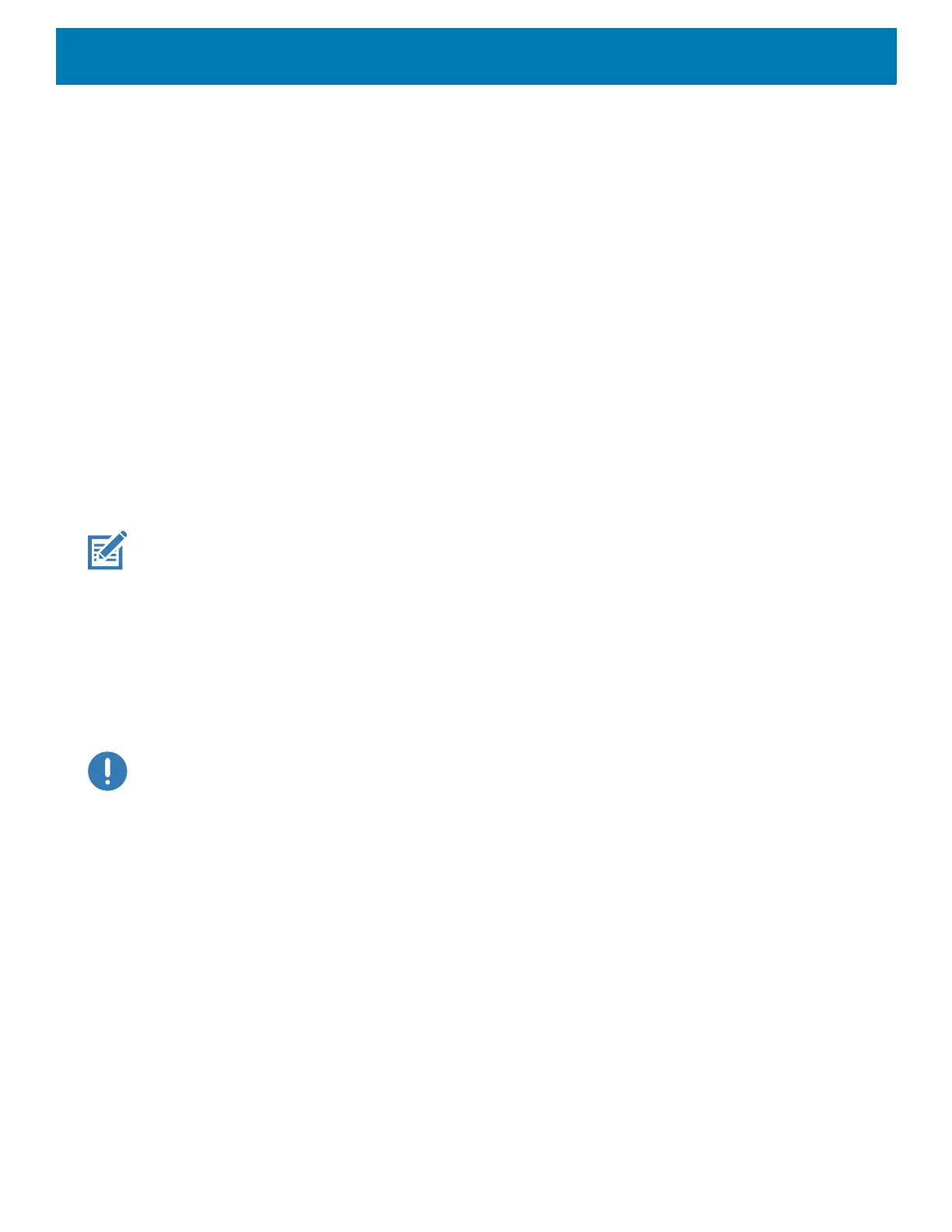Maintenance and Troubleshooting
139
Due to the powerful oxidizing nature of sodium hypochlorite the metal surfaces on the device are prone to oxidation
(corrosion) when exposed to this chemical in the liquid form (including wipes). In the event that these type of
disinfectants come in contact with metal on the device, prompt removal with an alcohol-dampened cloth or cotton swab
after the cleaning step is critical.
Harmful Ingredients
The following chemicals are known to damage the plastics on the device and should not come in contact with
the device: acetone; ketones; ethers; aromatic and chlorinated hydrocarbons; acqueous or alcoholic alkaline
solutions; ethanolamine; toluene; trichloroethylene; benzene; carbolic acid and TB-lysoform.
Many vinyl gloves contain phthalate additives, which are often not recommended for medical use and are
known to be harmful to the housing of the device.
Device Cleaning Instructions
Do not apply liquid directly to the device. Dampen a soft cloth or use pre-moistened wipes. Do not wrap the
device in the cloth or wipe, but gently wipe the unit. Be careful not to let liquid pool around the display window
or other places. Allow the unit to air dry before use.
NOTE: For thorough cleaning, it is recommended to first remove all accessory attachments, if applicable.
Special Cleaning Notes
The device should not be handled while wearing vinyl gloves containing phthalates, or before hands are
washed to remove contaminant residue after gloves are removed.
If products containing any of the harmful ingredients listed above are used prior to handling the device, such as
hand sanitizer that contain ethanolamine, hands must be completely dry before handling the device to prevent
damage to the device.
IMPORTANT: When using cleaning/disinfectant agents on the device, it is important to follow the directions prescribed by
the cleaning/disinfectant agent manufacturer.
Cleaning Materials Required
• Alcohol wipes
• Lens tissue
• Cotton-tipped applicators
• Isopropyl alcohol
• Can of compressed air with a tube.
Cleaning Frequency
The cleaning frequency is at the customer’s discretion due to the varied environments in which the mobile
devices are used and may be cleaned as frequently as required. When dirt is visible, it is recommended to
clean the mobile device to avoid build up of particles which make the device more difficult to clean later on.
