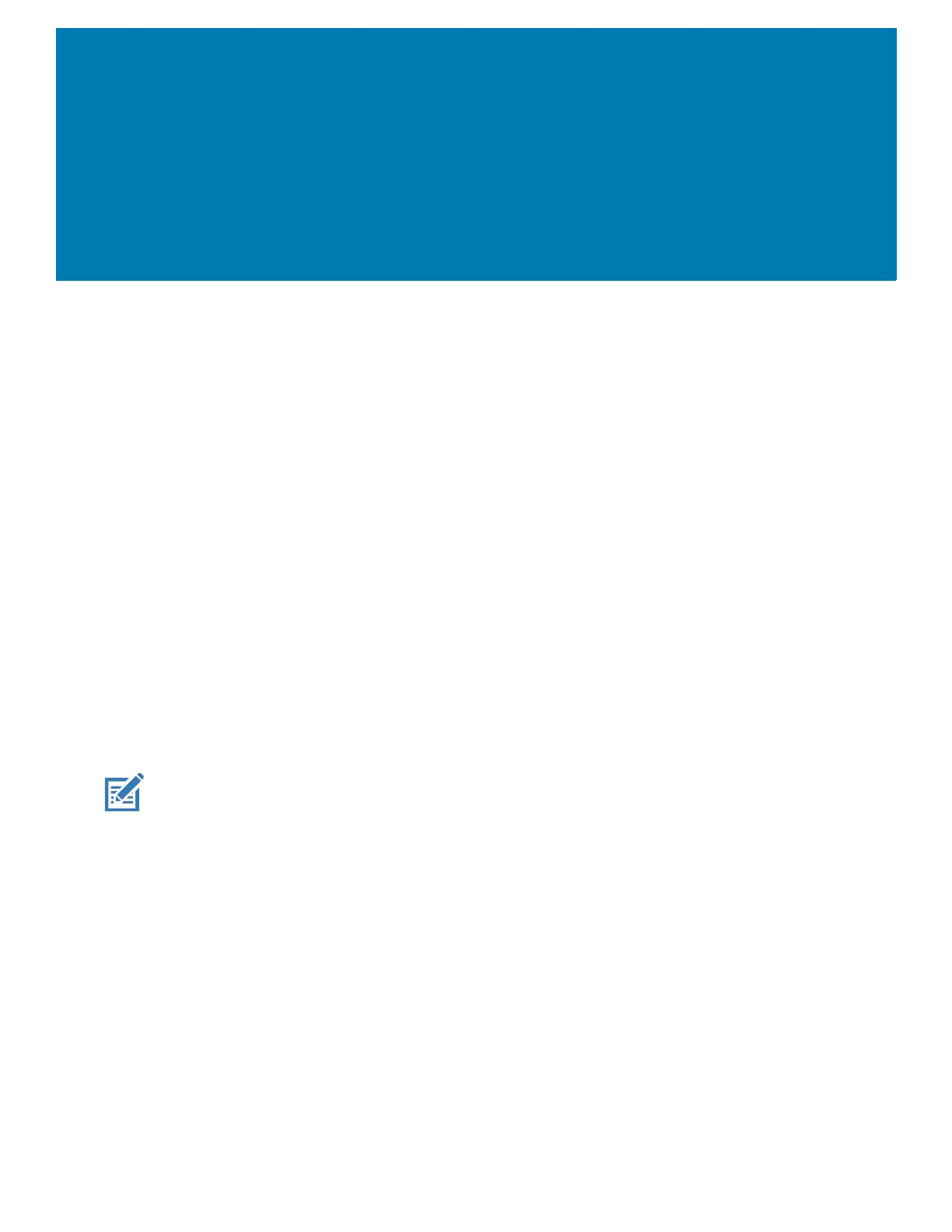56
USB/Ethernet
Communication
Introduction
This chapter describes the use and configurations of the USB ports and the Ethernet connection.
The CC6000 includes two USB-2 ports for external peripherals, and one USB-C that can be used for
OTG or an external monitor.
The CC600 includes one USB-C that can be used as an OTG port or to connect to an external monitor
or USB peripherals (which can be connected simultaneously using a splitter).
Transferring Files with a Host Computer via USB
Connect the device to a host computer using a USB cable to transfer files between the device and the
host computer.
When connecting the device to a host computer, follow the host computer’s instructions for connecting
and disconnecting USB devices, to avoid damaging or corrupting files.
Transferring Files
NOTE: Use Transfer files to copy files between the device (internal memory or microSD card) and the host
computer.
1. Connect a USB cable to the device.
