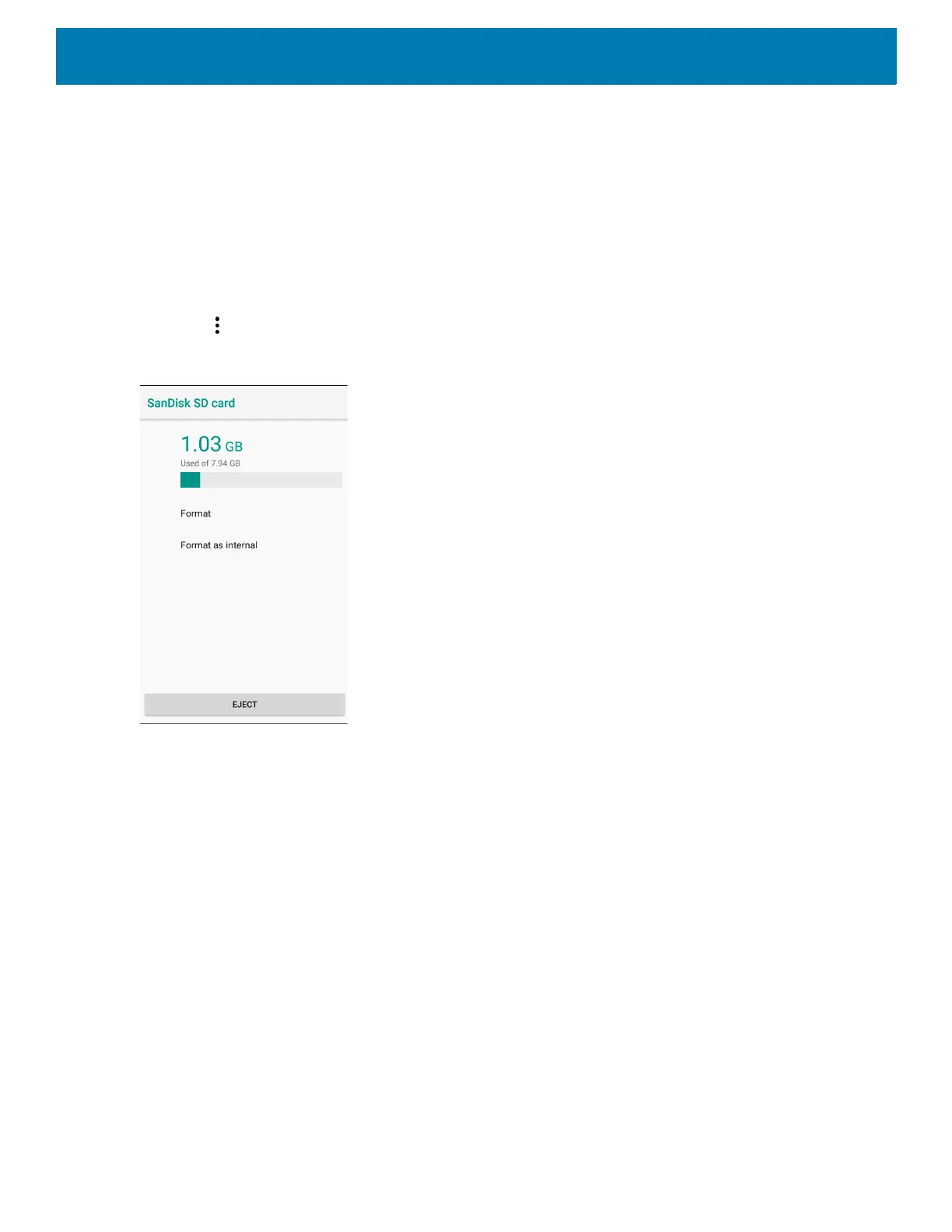Application Deployment
134
4. Touch ERASE & FORMAT.
5. Touch DONE.
Formatting as Internal Memory
You can format a microSD card as internal memory to increase the actual amount of the device’s internal
memory. Once formatted, the microSD card can only be read by this device. To format an installed microSD
card as internal memory:
1. Touch SD card.
2. Touch > Storage settings.
Figure 83 SD Card Settings Screen