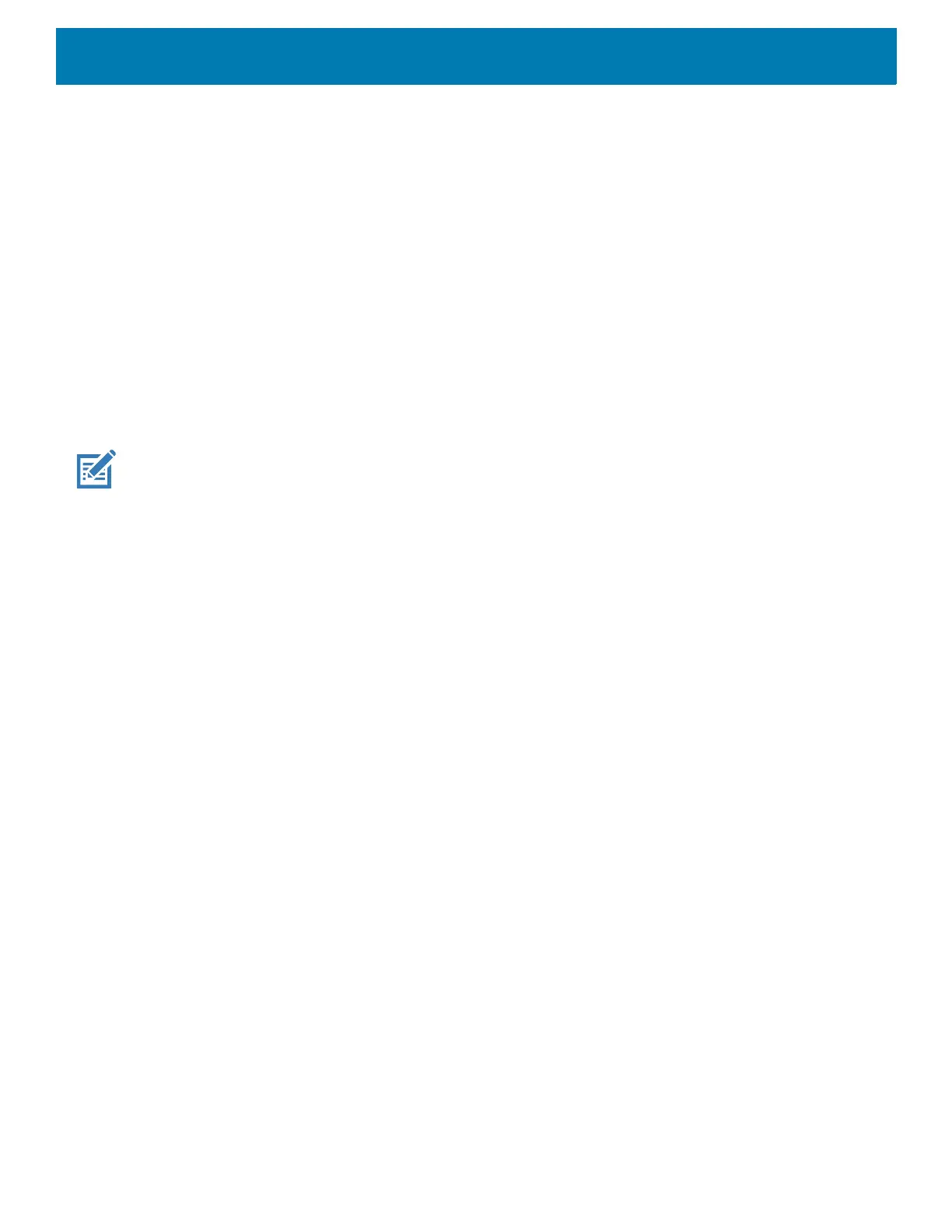DataWedge
84
• Picklist - Allows the imager to decode only the barcode that is directly within the illuminated scan dot. This
feature is useful in applications where multiple barcodes may appear in the field of view during a decode
session and only one of them is targeted for decode.
• Disabled – Disables Picklist mode. Any barcode within the field of view can be decoded (default).
• Enabled – Enables Picklist mode so that only the barcode under the projected reticle can be decoded.
• Poor Quality Decode Effort - Enable poor quality barcode decoding enhancement feature.
• Same Symbol Timeout - Controls the time the scanner is inactive between decoding same symbols.
Programmable in 500 msec increments from 0 to 5 seconds. The default is 500 msec.
• Scanning Modes - Scanning options available on the device.
• Single - Set to scan general barcodes (default).
• UDI - Set to scan healthcare specific barcodes.
Scan Params
Allows the configuration of Code ID and decode feedback options.
NOTE: Not all parameter options are available with all scanners. See the DataWedge app on each device for the available
scanners and parameter options.
• Code ID Type - A Code ID character identifies the code type of a scanned barcode. This is useful when the
reader is decoding more than one code type. Select a code ID character to insert between the prefix and
the decoded symbol.
• Code ID Type None - No prefix (default)
• Code ID Type AIM - Insert AIM Character prefix.
• Code ID Type Symbol - Insert Symbol character prefix.
• Engine Decode LED - Use to turn on scanner red LED when the scan beam is emitting either by scanner
trigger or using soft scan button.
• BT Disconnect On Exit - Bluetooth connection is disconnected when data capture application is closed .
• Connection Idle Time - Set connection idle time. The Bluetooth connection disconnects after being idle for
set time.
• Display BT Address Barcode - Enable or disable displaying Bluetooth Address barcode if there is no
Bluetooth scanner being paired when application tries to enable the Bluetooth scanner.
• Establish Connection Time - The timeout which the device will try to enable or reconnect to the Bluetooth
scanner when the Bluetooth scanner is not in the vicinity or not paired.
• Audio Feedback Mode - Select good decode audio indication.
• Local Audio Feedback - Good decode audio indication on device only.
• Remote Audio Feedback - Good decode audio indication.
• Both - Good decode audio indication on device and scanner (default).
• Disable - No good decode audio indication on either device or scanner.
• LED Feedback Mode - Select good decode LED indication.
• Local LED Feedback - Good decode LED indication on device only.
• Remote LED Feedback - Good decode LED indication on scanner.
• Both - Good decode LED indication on device and scanner (default).
• Disable - No good decode LED indication on either device or scanner.
• Decode Audio Feedback - Select an audio tone to sound upon a good decode (default optimized-beep).
• Decoding LED Notification - Enable the device to light the red Data Capture LED when data capture is in
progress. (default - disabled).