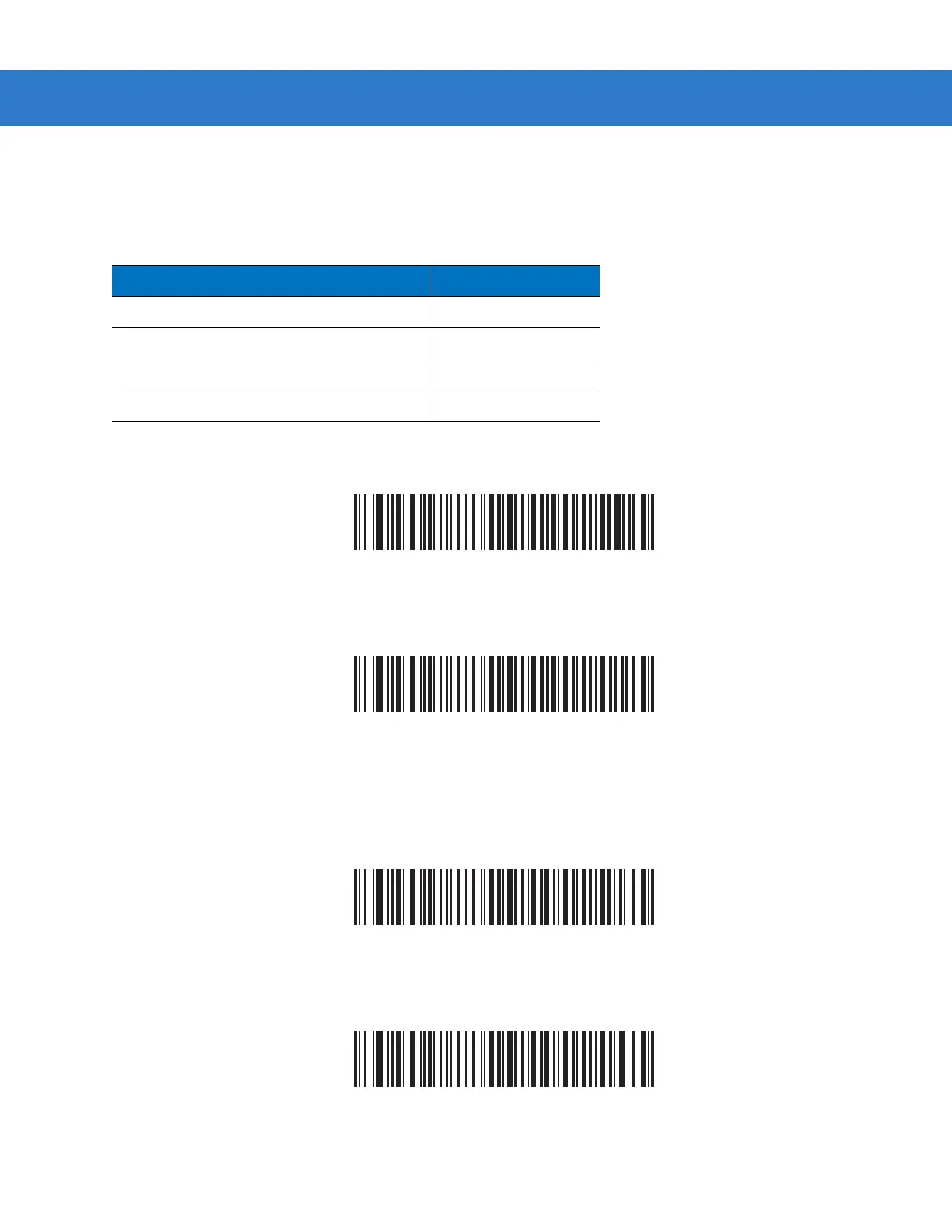Undecoded Scanner Emulation Interface 10 - 7
Convert Newer Code Types
The LS2208 supports a variety of code types that are typically not decodable by attached decoder systems. To
allow compatibility in these environments, the scanner converts these code types to more common symbologies,
as per the following chart. Symbologies not listed on this chart transmit normally.
If you disable this parameter, when decoding these code types the scanner issues Convert Error beeps and
transmits no data.
*Convert Newer Code Types
Reject Newer Code Types
Module Width
The standard module width is 20 µs.
For extremely slow decoder system, use this parameter to extend this module width to 50 µs.
*20 µs Module Width
50 µs Module Width
Scan this code type: Transmitted as:
Code 11 Code 39
Chinese 2 of 5 Code 39
GS1 DataBar (14, Limited, and Expanded) Code 128
Coupon Code Code 128