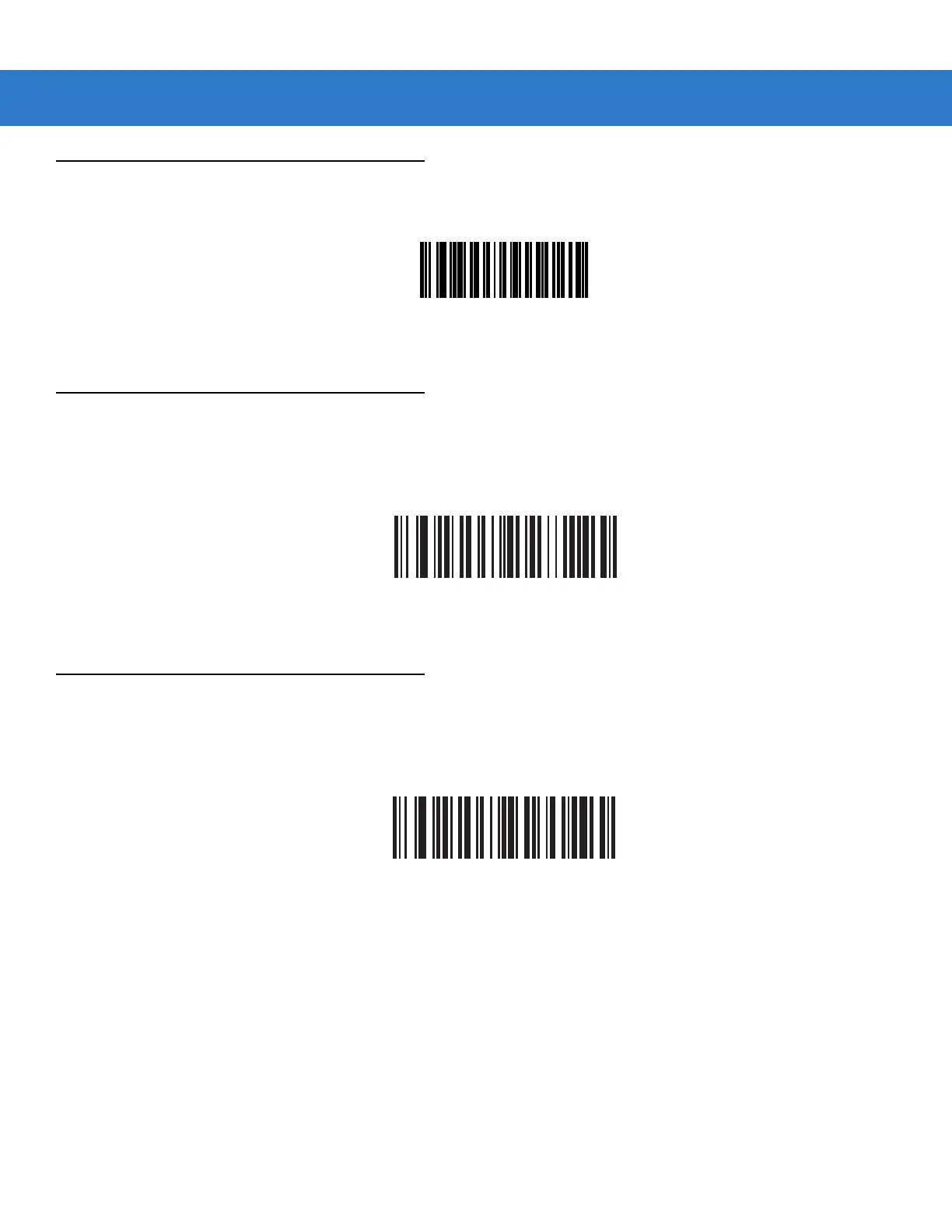Symbologies 12 - 59
Report Version
Scan the bar code below to report the software revision installed in the scanner’s primary microprocessor.
Report Software Version
Report MIMIC Version
Scan the bar code below to report the MIMIC software revision installed in the scanner’s secondary
microprocessor. Symbol scanners that do not use MIMIC architecture report nothing.
Report MIMIC Software Version
Report Synapse Cable
Scan the bar code below to report the software revision of the attached Synapse cable. If the scanner does not
detect an attached Synapse cable, it reports Synapse not attached.
Report Synapse Cable