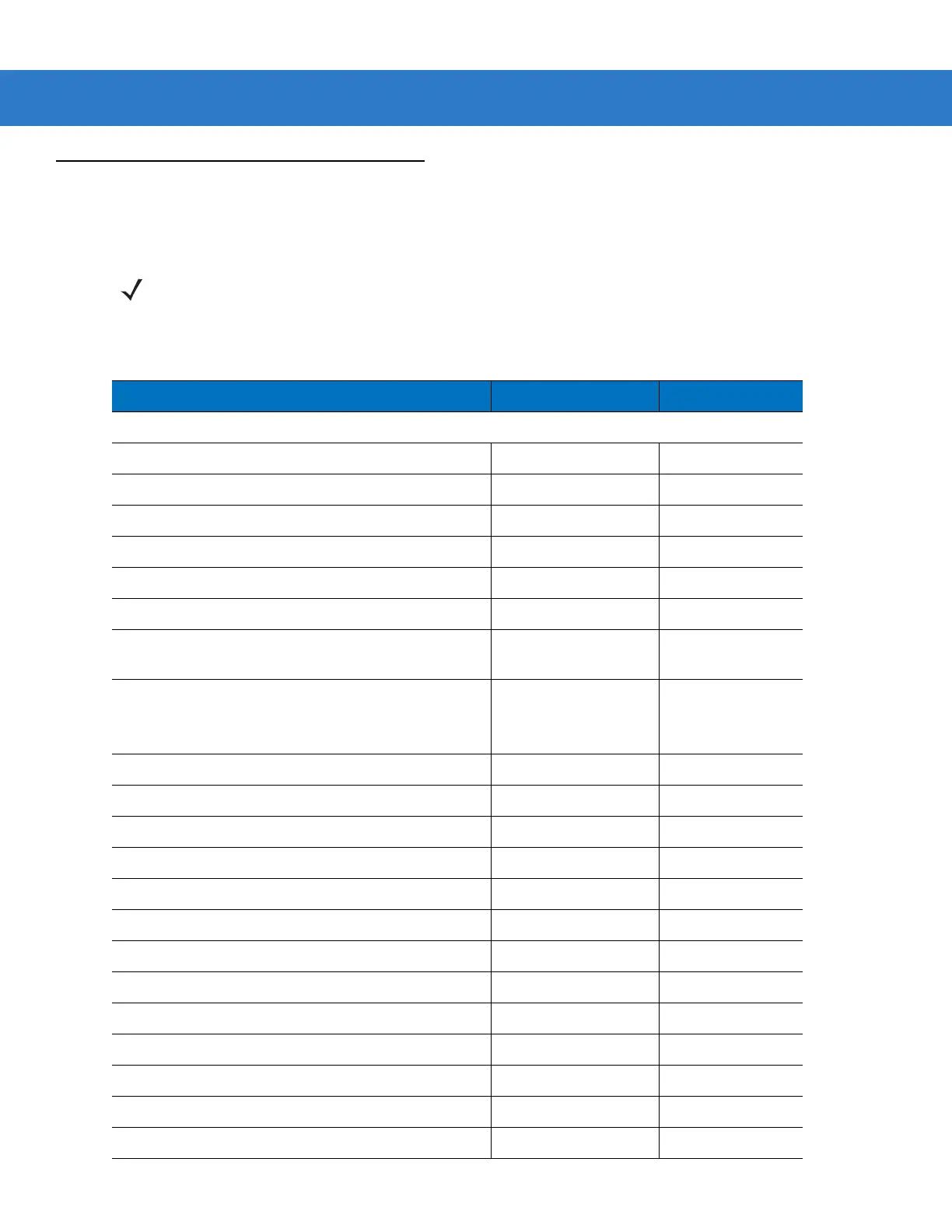12 - 2 LS2208 Product Reference Guide
Symbology Default Parameters
Table 12-1 lists the defaults for all symbologies parameters. To change any option, scan the appropriate bar
code(s) provided in the Symbologies Parameters section beginning on page 12-5.
NOTE See Appendix A, Standard Default Parameters for all user preferences, hosts, symbologies, and
miscellaneous default parameters.
Table 12-1
Symbology Default Table
Parameter Default Page Number
UPC/EAN
UPC-A Enable
12-5
UPC-E Enable
12-5
UPC-E1 Disable
12-6
EAN-8/JAN 8 Enable
12-18
EAN-13/JAN 13 Enable
12-7
Bookland EAN Disable
12-8
Decode UPC/EAN/JAN Supplementals
(2 and 5 digits)
Ignore
12-9
User-Programmable Supplementals
Supplemental 1:
Supplemental 2:
12-12
UPC/EAN/JAN Supplemental Redundancy 7
12-12
Transmit UPC-A Check Digit Enable
12-13
Transmit UPC-E Check Digit Enable
12-13
Transmit UPC-E1 Check Digit Enable
12-13
UPC-A Preamble System Character
12-14
UPC-E Preamble System Character
12-15
UPC-E1 Preamble System Character
12-16
Convert UPC-E to A Disable
12-17
Convert UPC-E1 to A Disable
12-18
EAN-8/JAN-8 Extend Disable
12-18
Bookland ISBN Format ISBN-10
12-19
UPC/EAN Security Levels 0
12-20
UCC Coupon Extended Code Disable
12-21
