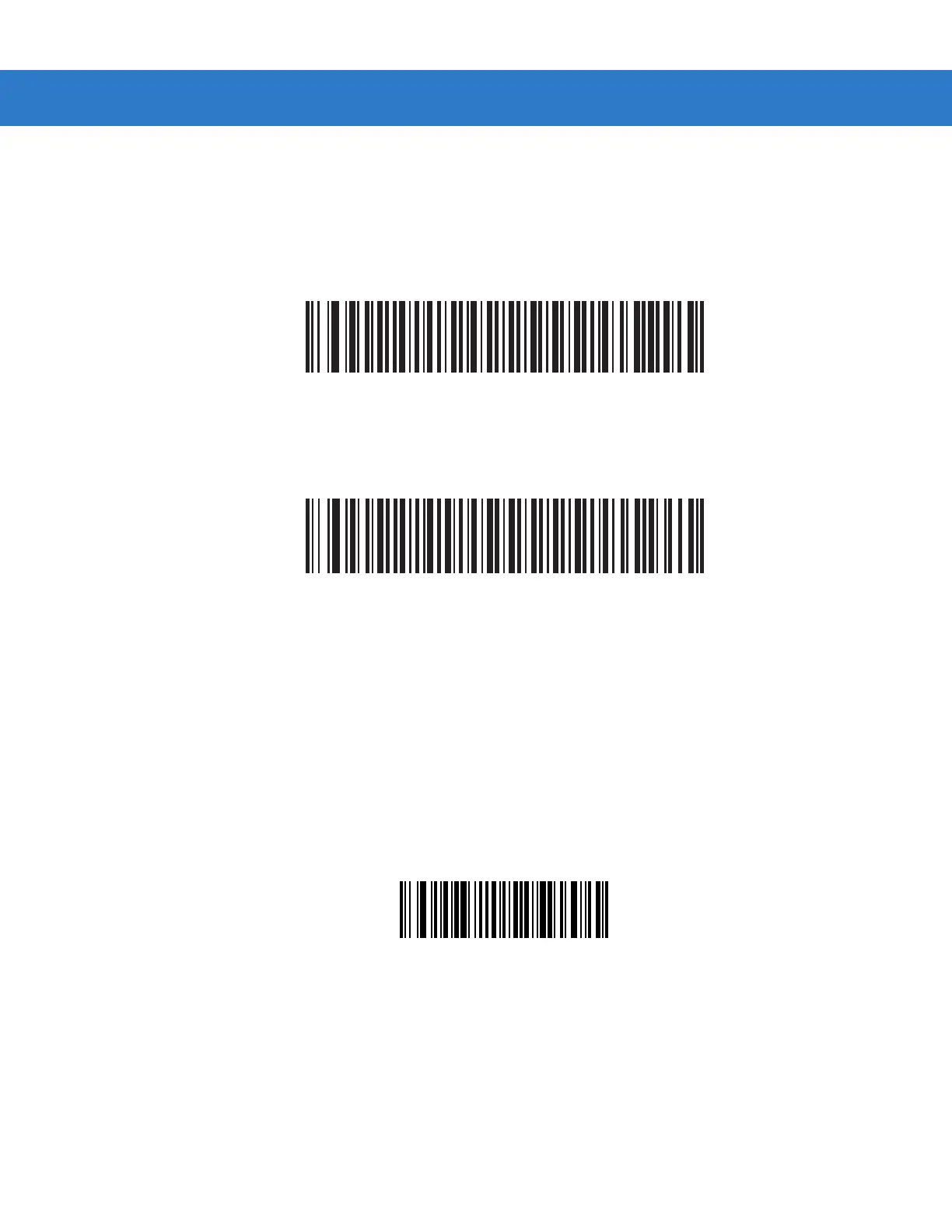12 - 12 LS2208 Product Reference Guide
User-Programmable Supplementals
If you selected a Supplemental User-Programmable option from Decode UPC/EAN/JAN Supplementals on page
12-9, select User-Programmable Supplemental 1 to set the 3-digit prefix. Then select the 3 digits using the
numeric bar codes beginning on page D-1. Select User-Programmable Supplemental 2 to set a second 3-digit
prefix. Then select the 3 digits using the numeric bar codes beginning on page D-1.
Supplemental User-Programmable 1
Supplemental User-Programmable 2
UPC/EAN/JAN Supplemental Redundancy
If you selected Autodiscriminate UPC/EAN/JAN Supplementals or one of the supplemental modes, this option
adjusts the number of times to decode a symbol without supplementals before transmission. The range is from two
to thirty times. Five or above is recommended when decoding a mix of UPC/EAN symbols with and without
supplementals. The default is 7.
Scan the bar code below to set a decode redundancy value. Next, scan two numeric bar codes beginning on page
D-1 in Appendix D, Numeric Bar Codes. Include a leading zero for single digit numbers. To correct an error or
change a selection, scan Cancel on page D-3.
UPC/EAN/JAN Supplemental Redundancy
