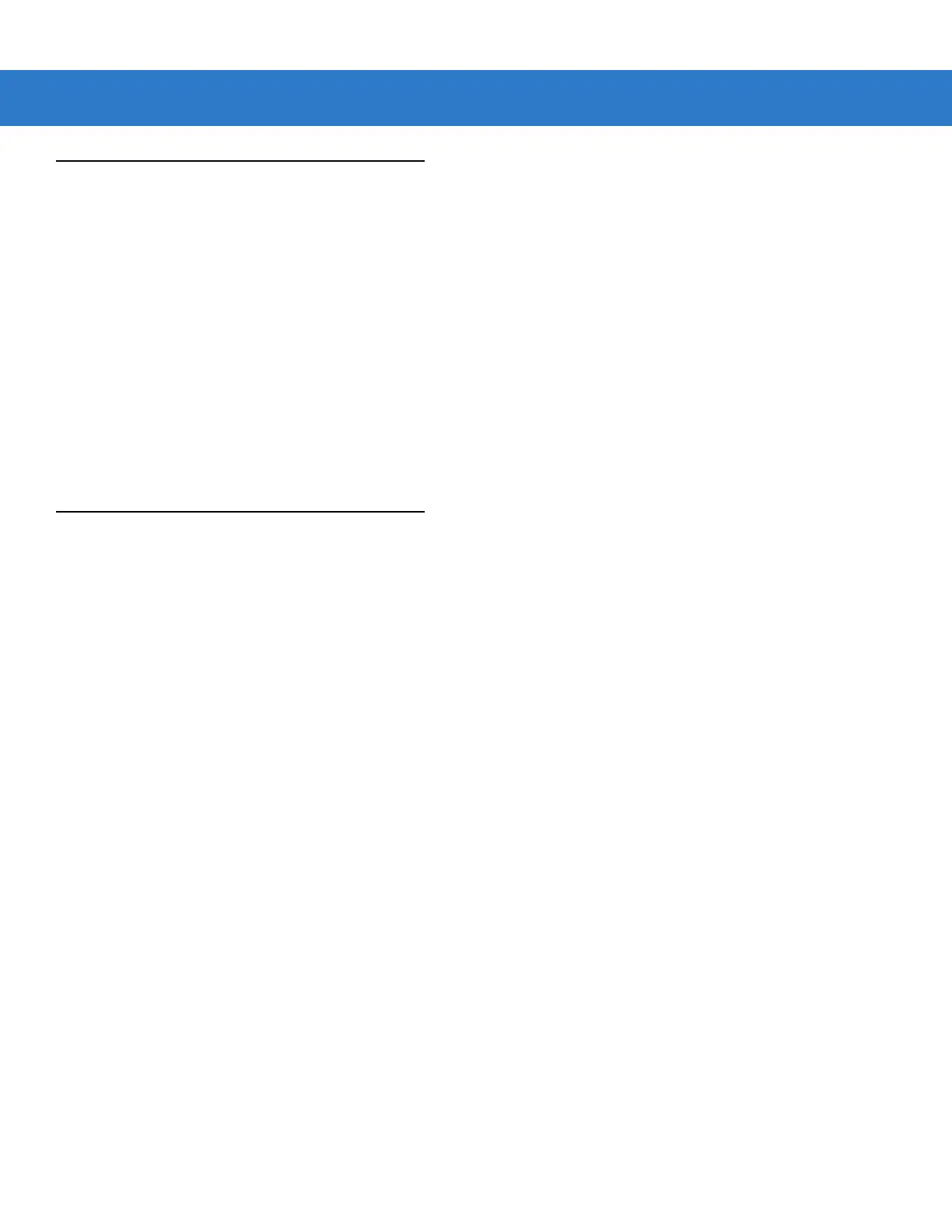11 - 2 LS2208 Product Reference Guide
123Scan
2
Requirements
•
Host computer with Windows XP SP2 or Windows 7
•
Scanner
•
Cradle (cordless scanning only)
•
USB cable.
For more information on123Scan², go to:
http://www.zebra.com/123Scan2
For a 1 minute video tour of 123Scan, go to:
http://www.zebra.com/scannersoftwarevideos
To download 123Scan² software and access the Help file integrated in the utility, go to:
http://www.zebra.com/123Scan2
Scanner SDK, Other Software Tools, and Videos
Tackle all your scanner programming needs with our diversified set of software tools. Whether you need to simply
stage a device, or develop a fully featured application with image and data capture as well as asset management,
these tools help you every step of the way. To download any of the free tools listed below, go to:
http://www.zebra.com/software.
•
123Scan2 Configuration Utility (described in this chapter)
•
Scanner SDK for Windows
•
How-to-Videos
•
Virtual Com Port Driver
•
OPOS Driver
•
JPOS Driver
•
Scanner User Documentation
•
Archive of Older Drivers.
