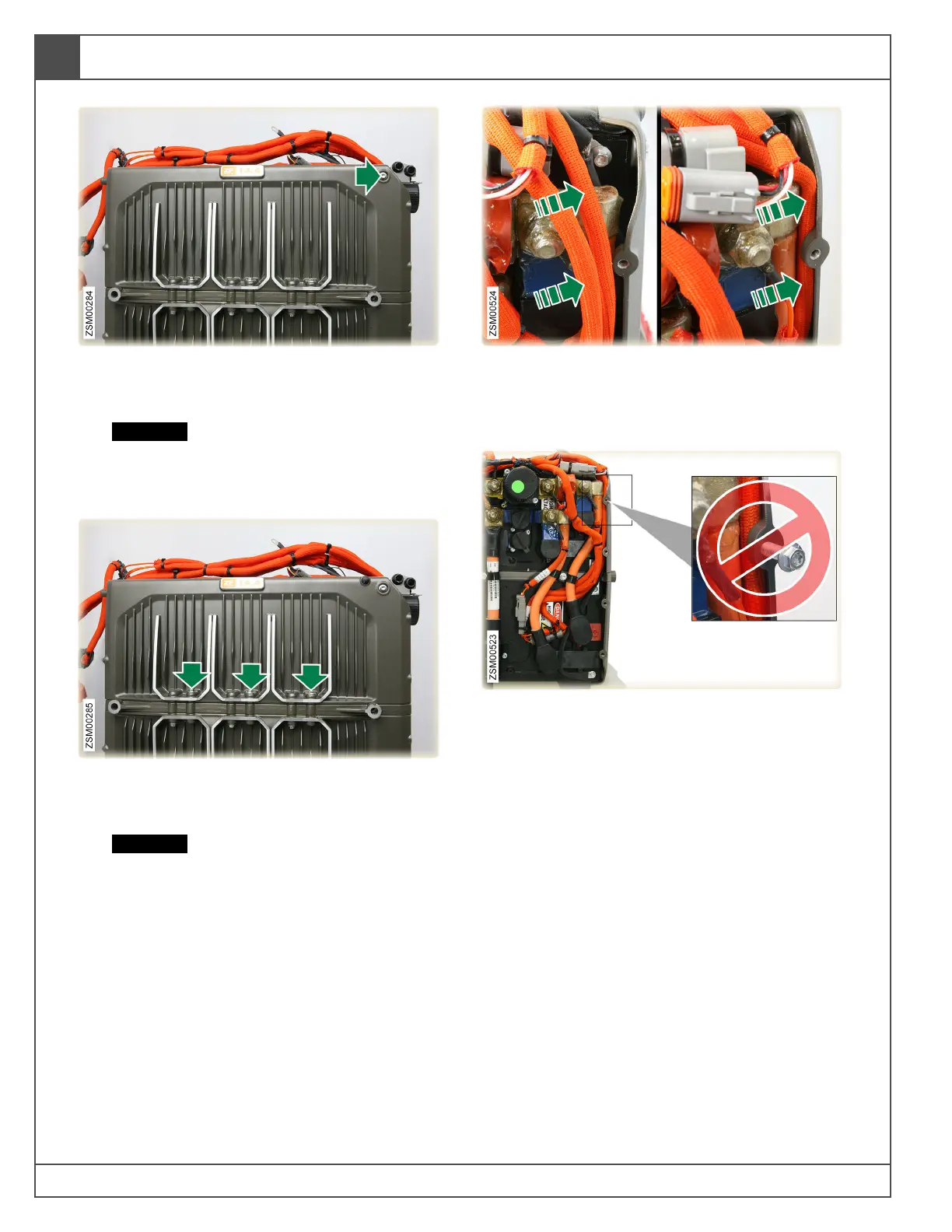20-30 Power Pack
Power Pack
20
13. Remove bolt securing the side heat sink skin
perimeter to the power pack. Tool: T20.
Torque: 18 in-lb (2.3 Nm).
CAUTION: Be very careful with the bolt
lengths during installation. Accidentally
installing the incorrect bolts in the incorrect
locations will damage your power pack.
14. Remove bolts (x3) securing the side heat sink
skin center to the power pack. Tool: T20.
Torque: 30 in-lb (3.4 Nm).
CAUTION: Be very careful with the bolt
lengths during installation. Accidentally
installing the incorrect bolts in the incorrect
locations will damage your power pack.
15. Remove side heat sink skin.
Installation
1. Installation is the reverse of the removal
procedure, with the exception of the following:
2. Maneuver both (B+ and B-) orange-sheathed
signal harnesses between the B+ high voltage
battery wire and the power pack heat sink
skin.
3. When installing the rear cover, only use proper
length bolt in the location shown. Bolt: M5x16.
WARNING! Installing a bolt longer than
16mm will cut through the insulation of the
high voltage wires and cause damage to the
components and possible injury.