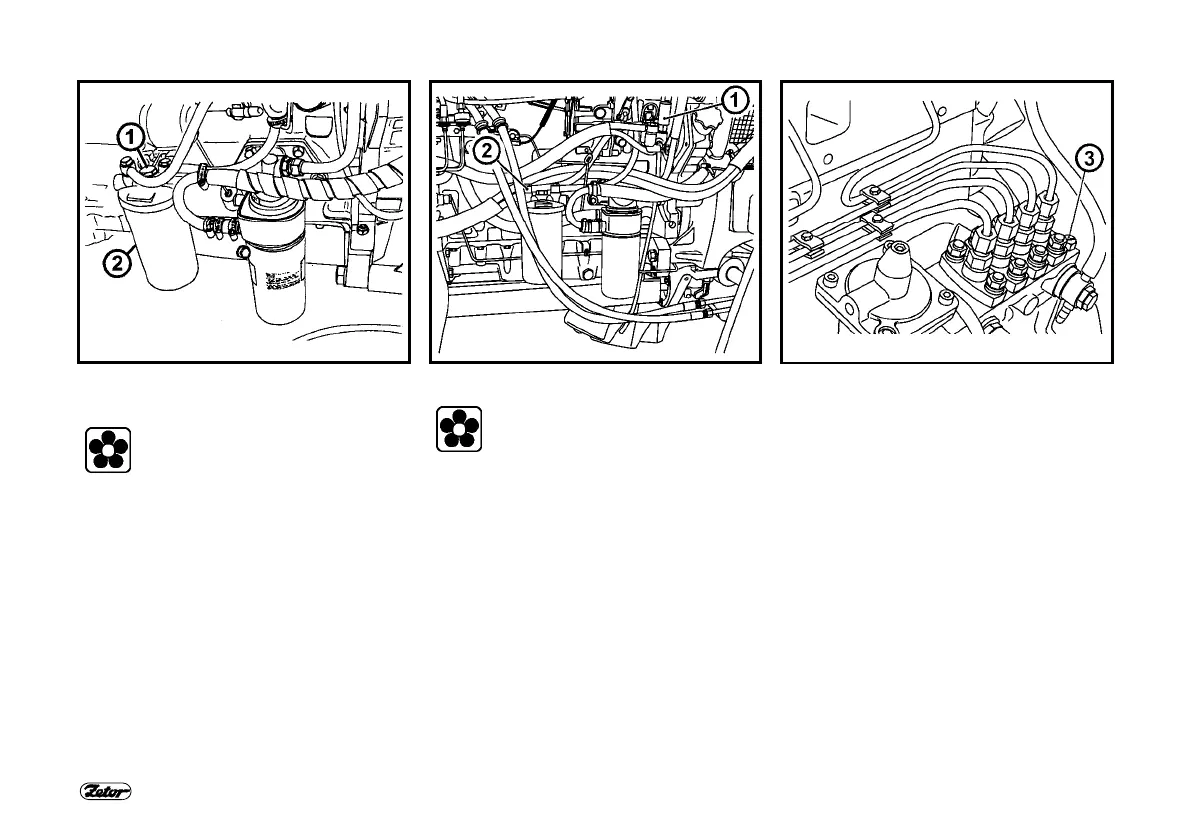158
MAINTENANCE INSTRUCTIONS
E706 E707 E708
REPLACEMENT OF FUEL FILTER
CARTRIDGE
Before replacement of the fuel
filtration cartridge put a suitable
container under the engine to
catch any fuel leaking from the
cleaner.
1. Release the nut (1).
2. Screw out the body (2).
3. Clean the body and replace the filtra-
tion cartridge.
4. Check correct seating of the body
sealing.
5. Re-install the body.
6. Bleed the fuel system.
BLEEDING OF FUEL SYSTEM
Before bleeding put a suitable
container under the engine to
catch any fuel leakingfrom the
cleaner and injection pump.
1. Pressurise the fuel system by several
strokes of the feeding pump (1).
2. Release the screw of connection of
fuel supply to the cleaner (2) and let
the foam escaped.
3. Tighten the screw (2) and repeat the
procedure until clean fuel begins flow
out from the cleaner after release of
the screw.
4. Bleed the injection pump in the same
way.
5. Carry out bleeding by the screw (3) that
is located on the pump body.
