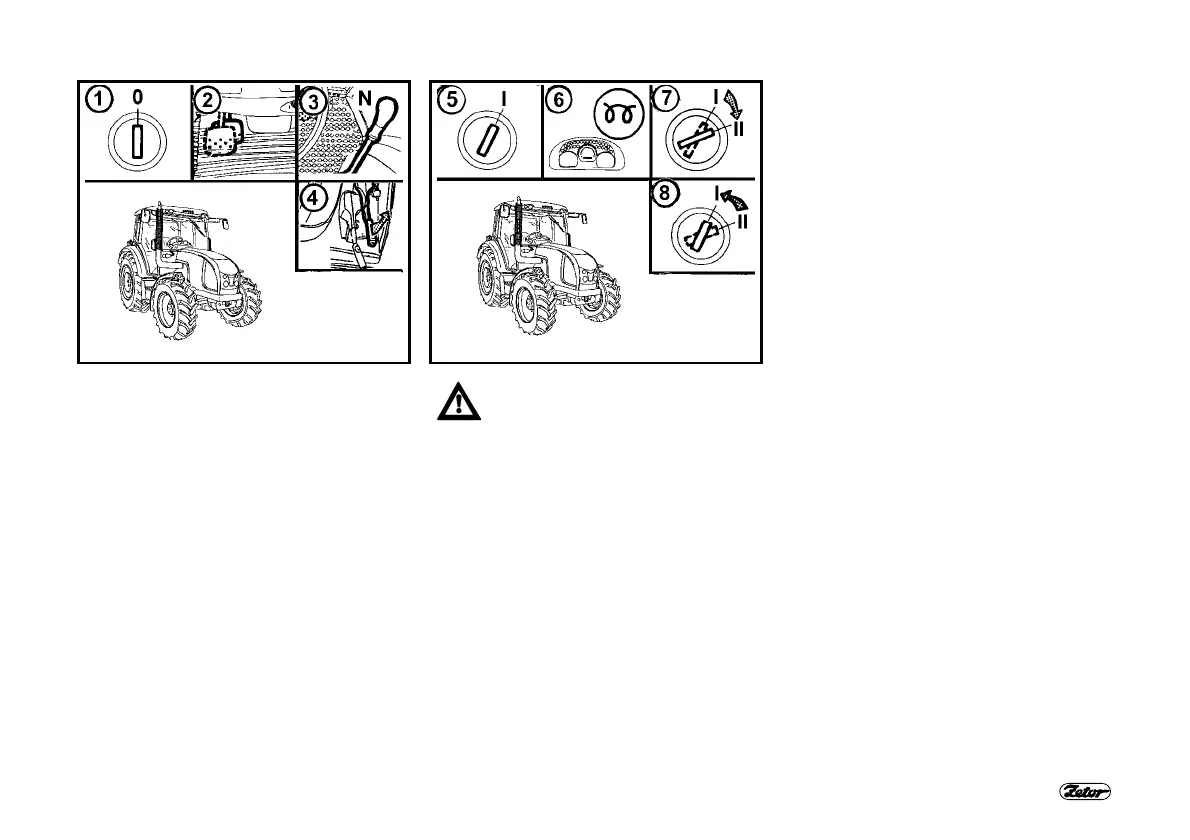51
DRIVING OPERATION
P11NG202a P11NC203a
ENGINE STARTING
1. Insert the key into the key switch ("0"
position).
2. Depress the clutch pedal.
3. Move the main shifting lever into
neutral position.
4. Move the hand clutch lever into
braking position (safety interlock
switch will be actuated).
5. Turn the key from “0” position to "I"
position. The indication lamp of
glowing of thermo-start turns “ON“.
6. Wait until the indication lamp is off.
(The time is dependent on coolant
temperature).
In case that the indication lamp is
only flashing instead of lighting,
the glowing system failed
(Chapter Signalling of glowing
system failures). Let repair the
indicated failure in a specialized
workshop.
7. Immediately after indication lamp
extinction (max. within 5 s) turn the
key from the position "I" into "II"
position (start).
8. Release the key immediately after
starting the engine, it returns
automatically into ”I” position. Do not
start longer than 15 sec.
