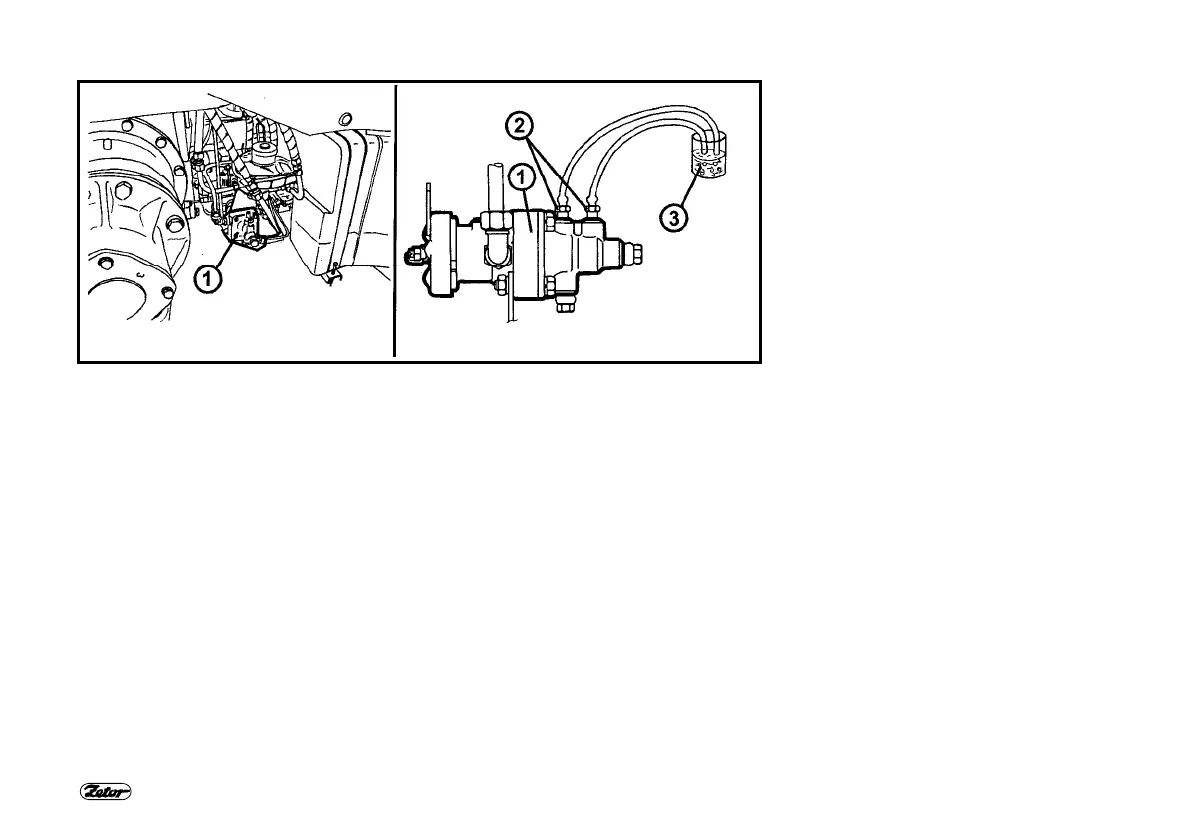178
ADJUSTMENT
C757
1. BLEEDING OF PRESSURE AIR BRAKE SYSTEM FOR TRAILERS
Bleed he system at working air pressure 730±20 kPa in the following way:
- Add missing volume of brake fluid into the brake fluid tank up to the maximum
level.
- Remove the plugs of the vent screws (2) of trailer control valve (1) located at the
right-hand side of the tractor between the fuel tank and the rear half-axle.
- Slide hoses on the screws and put the other hose ends at the bottom of a
transparent tank (3) partially filled with brake fluid. Place the tank minimum 300 mm
above the vent screws. The screws must be permanently under pressure to avoid
aerating of the brake system through the screw threads.
- Loosen the bleeding screws maximum by 1/4 turn.
- Bleeding process is the same as mentioned in - Important (see page 178).
- Fully depress the pedal that is not blocked by the gauge and tighten the adjusting
screw.
- Release the brake pedal and repeat the process, until air bubbles cease escaping
from the hose.
