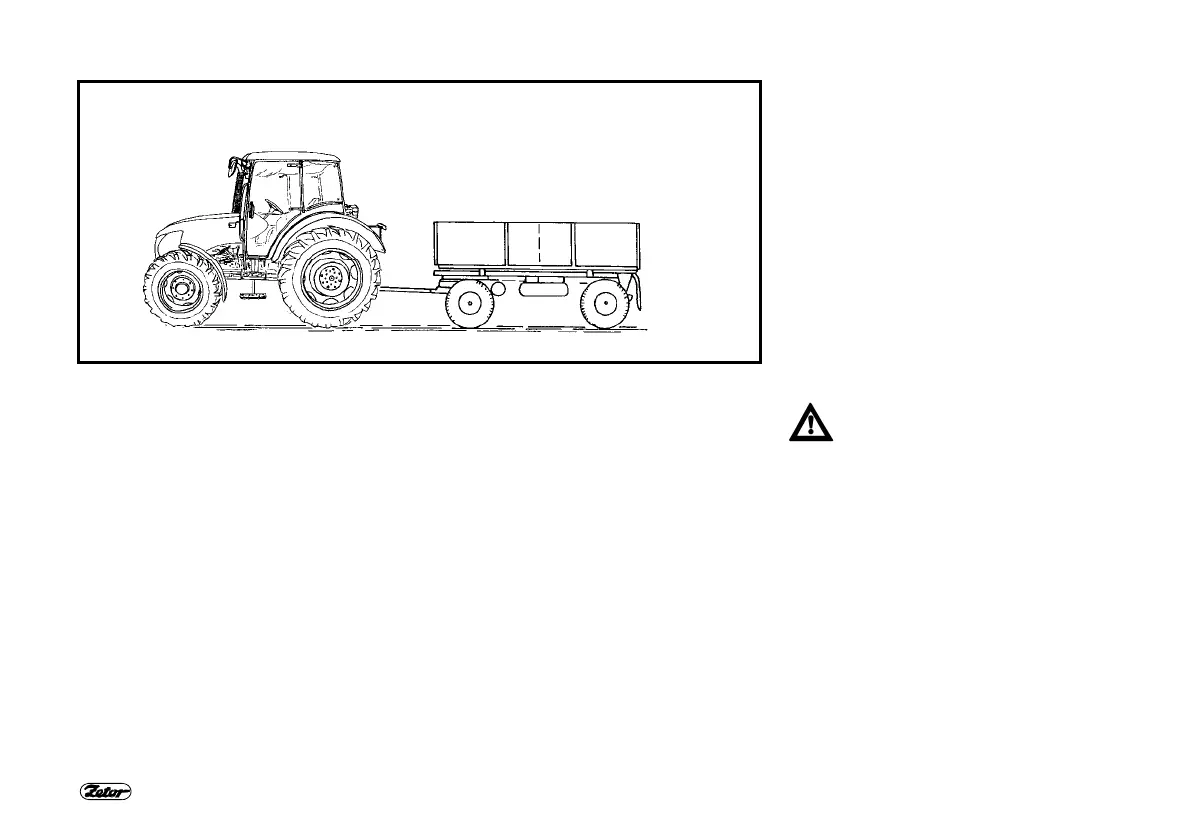58
DRIVING OPERATION
C211
SETTING IN MOTION
1. Depress the clutch pedal.
2. Shift the main shifting lever into neutral.
3. Start the engine.
4. Set the engine speed to 800 r.p.m.
5. Select road or reduced gear.
6. Shift the reversor lever into the desired direction of tractor movement (forward
or reverse).
7. Shift the proper gear speed suitable for setting in motion.
8. Slightly increase engine speed.
9. Prepare the parking brake for releasing.
10. Release the clutch pedal up to point where the tractor starts to move and
simultaneously with engine speed increasing, continue with smooth releasing the
clutch.
11. Fully release the parking brake.
12. Accelerate smoothly and slowly.
Very fast acceleration can cause
overload of transmission, increa-
sed fuel consumption, excessive
tire wear and damage of
transported load. Use the 1
st
gear
for accelerating when driving with
heavy trailer uphill and in heavy
terrain only.
