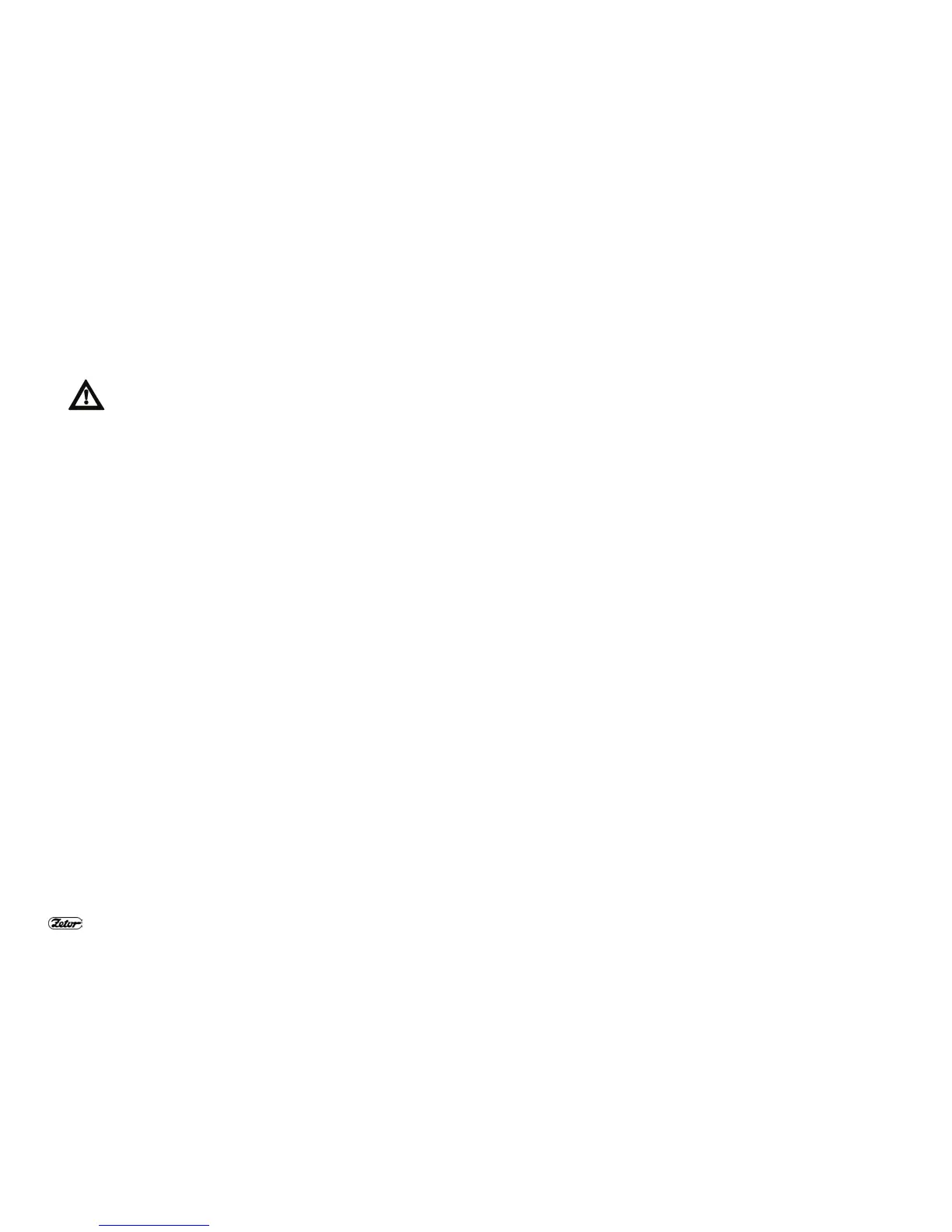12
POLICY OF CORRECT USE FOR PROXIMA POWER TRACTORS
CHANING THE DIRECTION OF MOTION USING THE REVERSE LEVER
You can change the direction of motion with the reverse lever when the speed of the tractor is lower than 10 KPH. If at-
tempting to change the direction of motion when the speed is higher than 10 KPH, a continuous audio warning signal
goes off and the neutral gear is automatically shifted. The signal stops after moving the reverse lever back to the N posi-
tion, or after depressing the clutch pedal. Then you must decrease the speed of the tractor below 10 KPH, move the re-
verse lever to the neutral position and shift it into the desired direction of motion again.
Following the instructions below when changing the direction of motion helps to extend the durability of the engine
clutches.
To change the direction of motion of the tractor, use the reverse lever under the steering wheel without using the clutch
pedal.
To change the direction of motion of the tractor, select the slowest L gear on the torque power shift (two indicators with the
tortoise symbol light up on the dashboard).
To change the direction of motion of the tractor, shift lower gear with respect to following acceleration and load of the trac-
tor.
