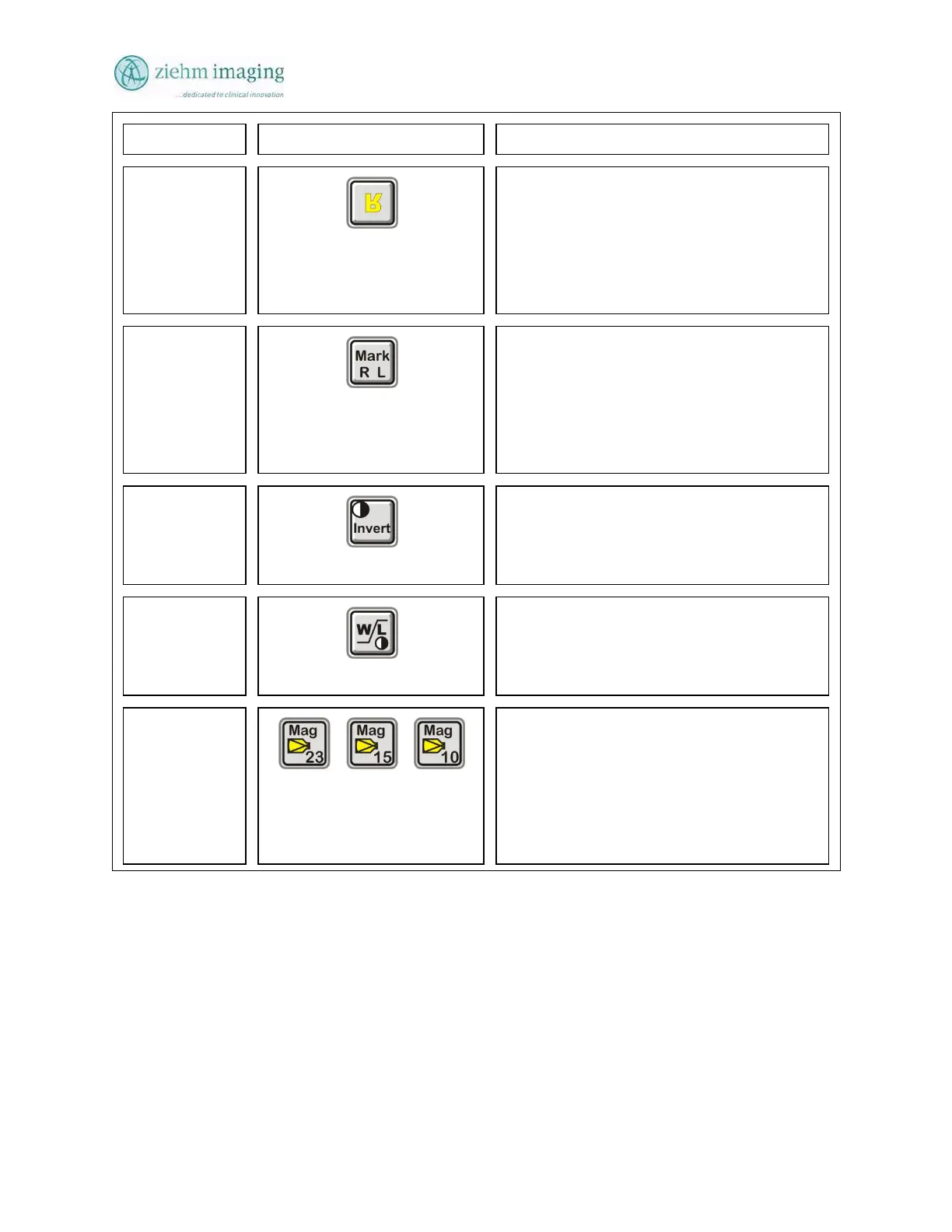Section 6.0
MAN 06–0017H ZIEHM QUANTUM User’s Manual Page 63 of 220
Control No. Symbol(s) Description
Button 9
Image Mirror
Pressing the button several times will allow
operator to flip mirror image head to foot, or
right to left or combination of these.
The button symbol will display the setting of
the button.
utton 10
Mark Anatomical “Right Left”
Activates an “L” or “R” marker in the upper
left corner of the image and is stored with
image.
Press button several times to mark or un mark
the image.
utton 11
Invert Image
Displays the active image (positive) image in
a negative (inverted) grayscale or vice versa.
Inverts black to white and white to black.
utton 12
Window and Level
Activates Window and level buttons to allow
change in the image contrast and brightness
levels.
utton 13
Optional 10cm
Set Magnification
Controls the Image Intensifier’s electronics
magnification size in three steps. Hides of
shows buttons for selecting
Size. (23, and 15cm)
Optional (23, 15, 10cm)