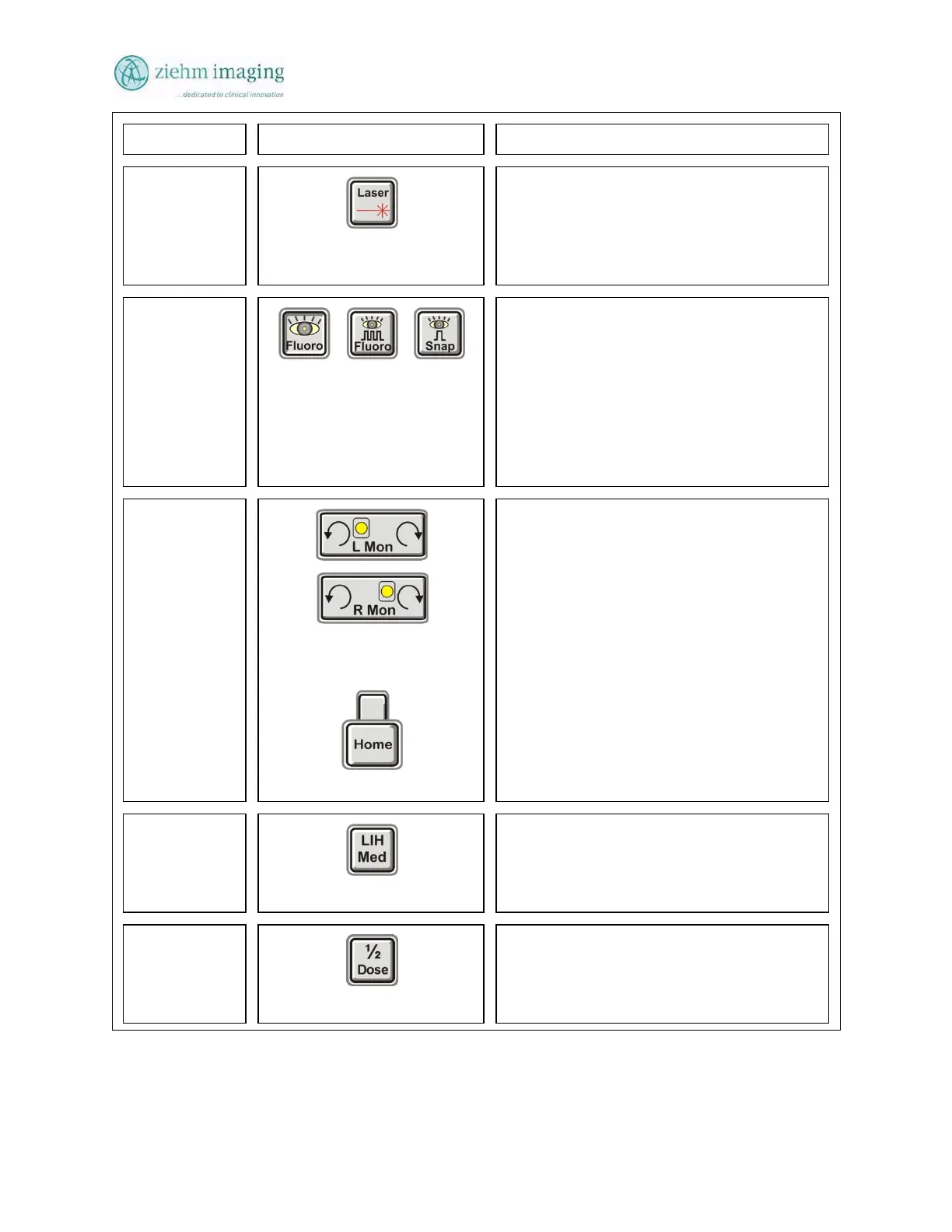Section 6.0
MAN 06–0017H ZIEHM QUANTUM User’s Manual Page 65 of 220
Control No. Symbol(s) Description
utton 18
Laser ON/OFF
Activates the laser(s) on the generator and the
image intensifier. Press the button once to
activate and again to turn it off, or wait for
automatic timer to turn off after 1 minute.
utton 19
Radiation Modes
Pressing the active fluoroscopic mode button
will open the selection of the following
modes.
• Fluoroscopy
• Pulse Fluoroscopy (<3F/S)
• Snap Shot
utton 20
Image Rotation
Rotate “CW” Rotates the Image in Clockwise
direction.
Rotate “CCW” Rotates the image in a
Counter Clock Wise direction.
The button informs the operator to the active
live monitor. L-Mon or R-Mon.
Home Position
Button is only visible when the image has
been rotated from its zero “0” position.
Resets the angle of rotation in one step to 0
degrees.
utton 21
Last Image Hold
Press / toggle the button to adjust the level of
radiation hold on noise reduction when
footswitch or hand switch is released.
utton 22
Half Dose 1/2
Activates lower dose mode, allows the
system to use a working dose that is nearly
half that of the standard auto dose rate.