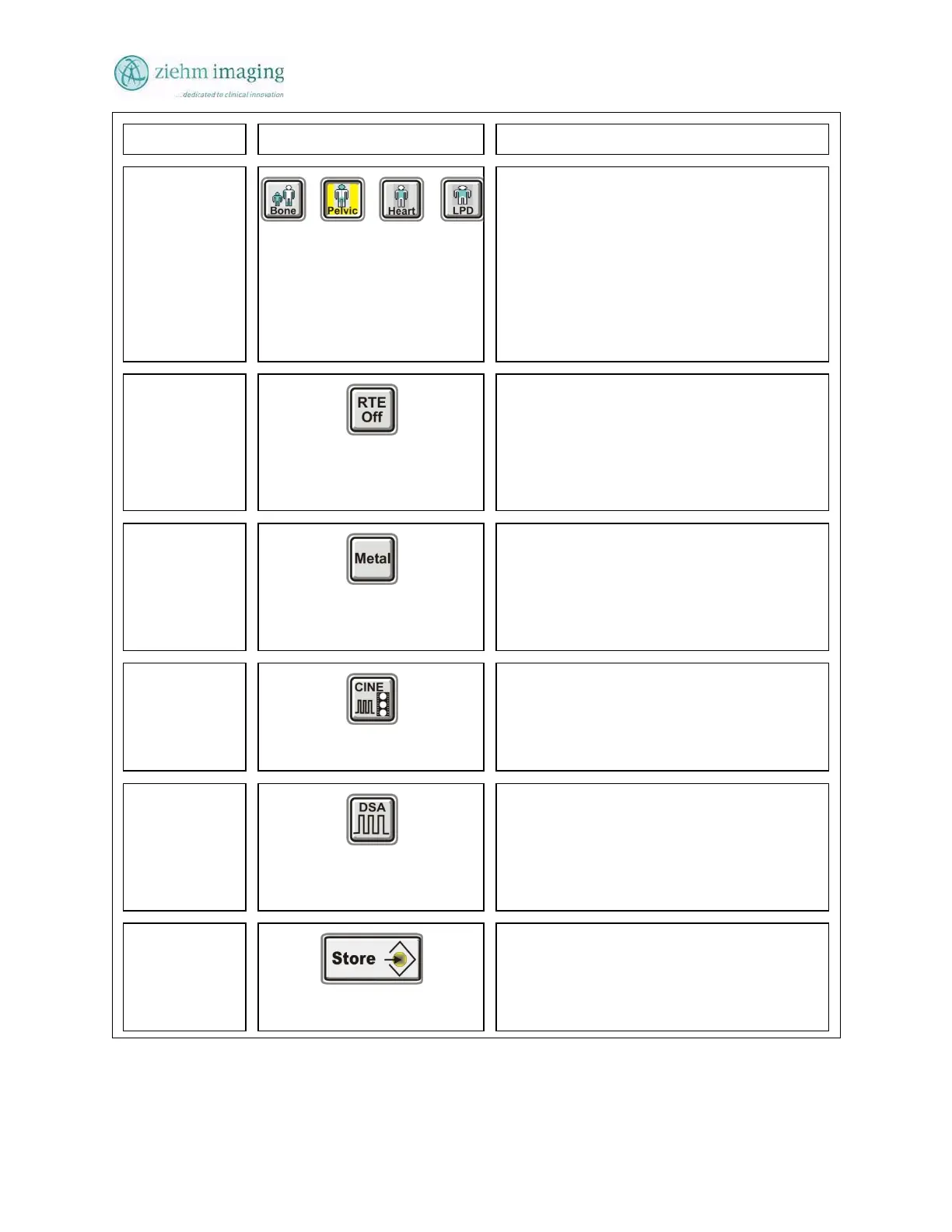Section 6.0
MAN 06–0017H ZIEHM QUANTUM User’s Manual Page 66 of 220
Control No. Symbol(s) Description
utton 23 Organ Program
Activating the button will open all four
buttons for selection.
1) Bone or Extremity
2) Pelvic
3) Heart or Thorax
4) LPD or Adipose Patient
utton 24
Real Time Edge ( RTE)
Press /toggle to activate the level of edge
enhancement (Sharpen)
Off, Low, Med, High.
Level is indicated on button
utton 25
Metal
Activates the metal artifact correction
function.
This supplementary to the organ program
image quality.
utton 26
Optional Cine
Activates or deactivates the cine loop mode.
Is a supplementary button to the organ and
fluoroscopy modes.
utton 27
Optional DSA Subtraction
Activates or deactivates the DSA
(SUBTRACTION) mode.
Additional buttons are opened on the touch
screen whenever the DSA button is activated.
utton 28
Store
Stores the active live image to the hard disk
Operator can press Store button during live
fluoroscopy to store image on the fly.