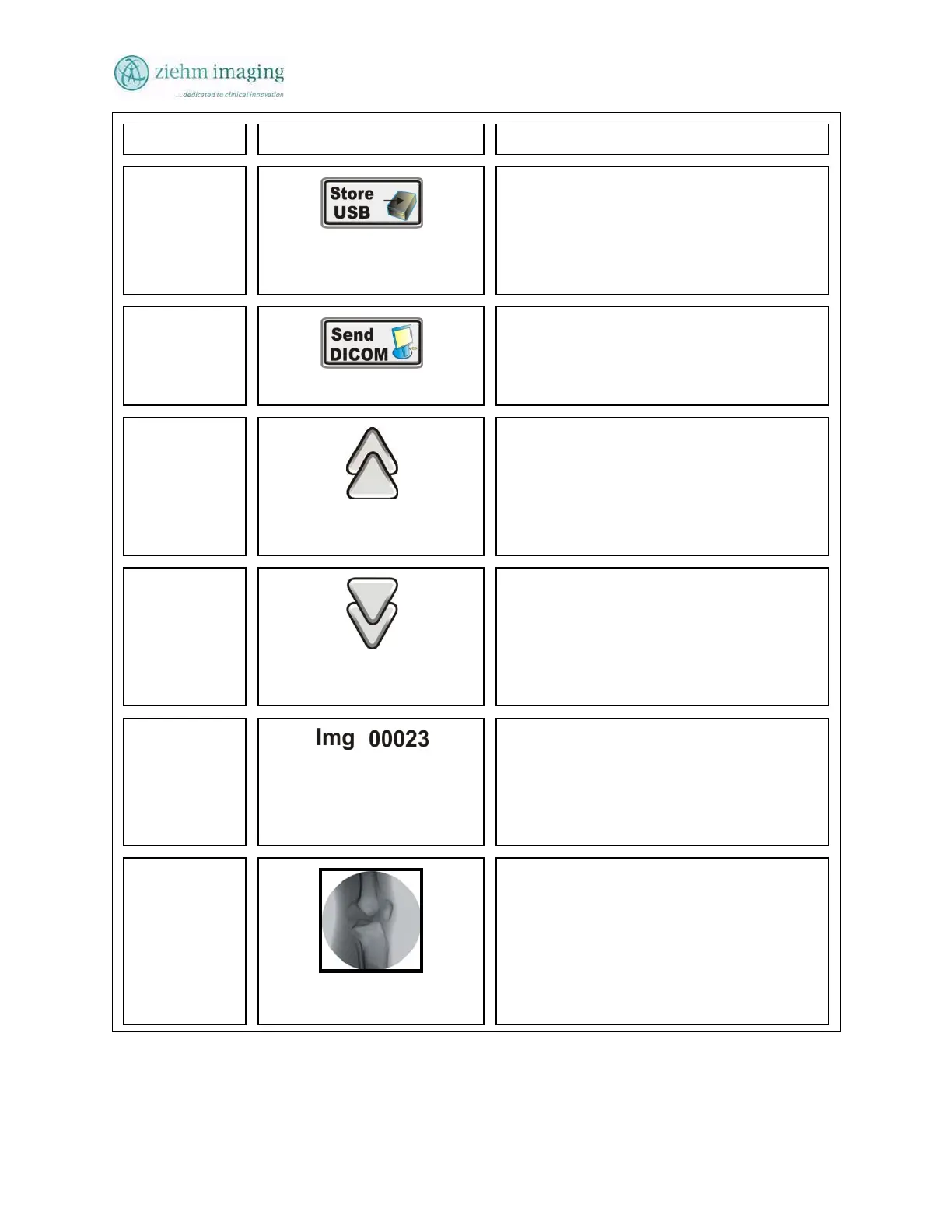Section 6.0
MAN 06–0017H ZIEHM QUANTUM User’s Manual Page 67 of 220
Control No. Symbol(s) Description
utton 29
Store USB (Option)
Store active image to a certified ZIEHM
QUANTUM USB device
Optional: Store to external USB memory
stick storage device.
utton 30
SEND DICOM (Option)
DICOM images can be sent to DICOM
server or printer. Depending on selection at
time of installation
utton 31
Image Scroll
Page image scroll button displays and selects
the next four lower image numbers in the
active patient folder and displays them as
Thumbnail images on touch screen and full
size on the reference display monitor.
utton 32
Image Scroll
Page image scroll button displays and selects
the next four higher image numbers in the
active patient folder and displays them as
Thumbnail images on touch screen and full
size on the reference display monitor.
utton 33
Image number
Identifies the image number on the touch
screen and reference monitor
“C” in front of the number indicates this is a
CINE/DSA sequence (study)
utton 34
Active Image Indicator
Denotes the active image by placing the
White Square around the touch screen
reference image.
Moves over the active image by pressing the
Image scroll buttons. Or when an image is
stored