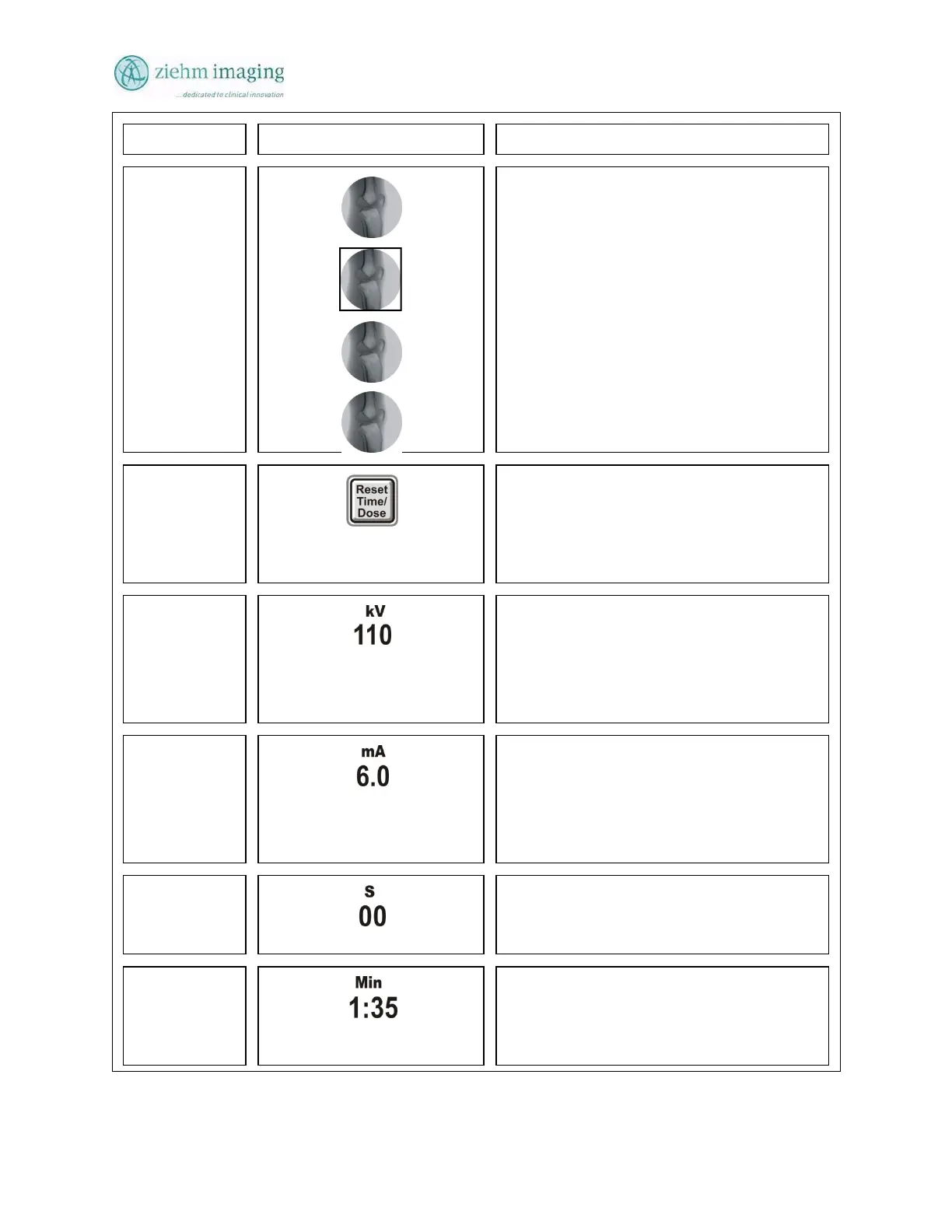Section 6.0
MAN 06–0017H
ZIEHM QUANTUM User’s Manual Page 68 of 220
Control No. Symbol(s) Description
utton 35
Reference Image
Four images are displayed on the touch
screen right side and are identical to the
reference images displayed on the reference
display monitor.
Press once to recall image to Reference
monitor.
Press again after ½ to 1 sec delay then image
is transferred to the Live monitor and
DeskView.
utton 36
Reset Time/Dose
Resets the 5 minute Fluoroscopic timer, and
if pressed more than 2 seconds, resets both
the fluoroscopic timer and the dose area
product meter value.
utton 37
Tube kV value
Shows the automatically determined or
manually set tube voltage in kV
After Fluoroscopy, the last kV value remains
stored and displayed.
utton 38
Tube Current mA
Shows the automatically determined tube
current in mA.
After Fluoroscopy, the last value remains
stored and displayed.
utton 39
Radiography Time
Displays the radiography exposure time in
seconds
utton 40
Radiation Time (fluoroscopy)
Display of the accumulated radiation time for
Fluoroscopy and direct radiography for the
active patient folder in minutes and seconds.