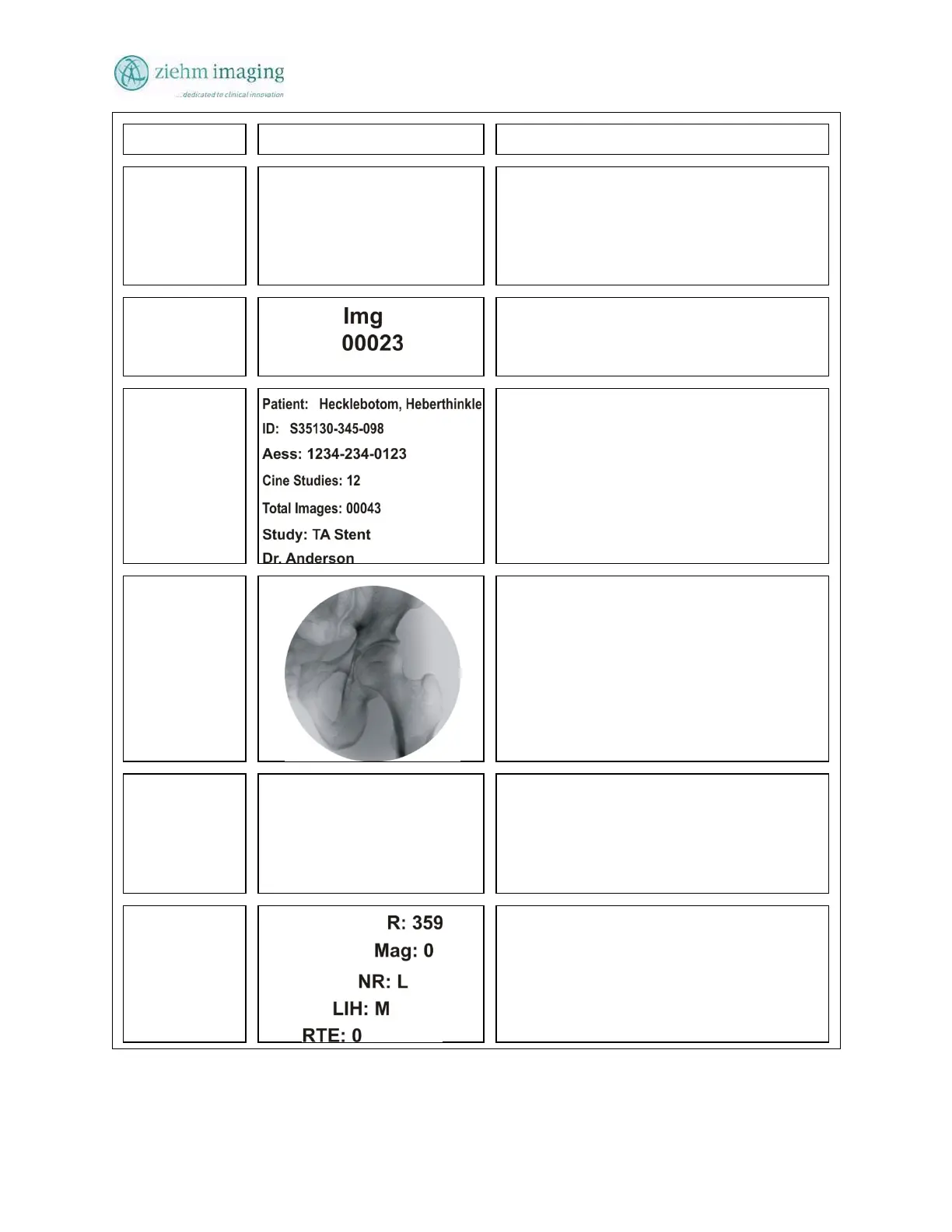Section 6.0
MAN 06–0017H
ZIEHM QUANTUM User’s Manual Page 69 of 220
Control No. Symbol(s) Description
utton 41 00000 mGy/min Dose Air Kerma
Displays the dose in Air Kerma rate for
active patient. The display reads in mGy/min
when radiation is on and when off displays
the accumulative dose in mGy.
utton 42
Image Number
Displays the image number of the image
displayed on the Desk View touch screen
utton 43 Patient Demographic
Display of the active patient demographic
information, Name, ID, Accession number,
total Cine studies, Total images, study name
and Dr. Name.
utton 44 Live Image Display
Operator display area for live and processed
image viewing.
Image represents the live fluoroscopic image
and also allows the operator to view and set
the cine loop playback and reference images.
utton 45 AUTO STORE
AUTO TRANSFER
Auto Function
Display of the Auto function selected
• Auto Store
• Auto Transfer
utton 46 Image Attributes
Image attributes displays the values of Noise
reduction, Last image hold, and Real time
edge enhancement, image rotation and Image
Intensifier magnification size.