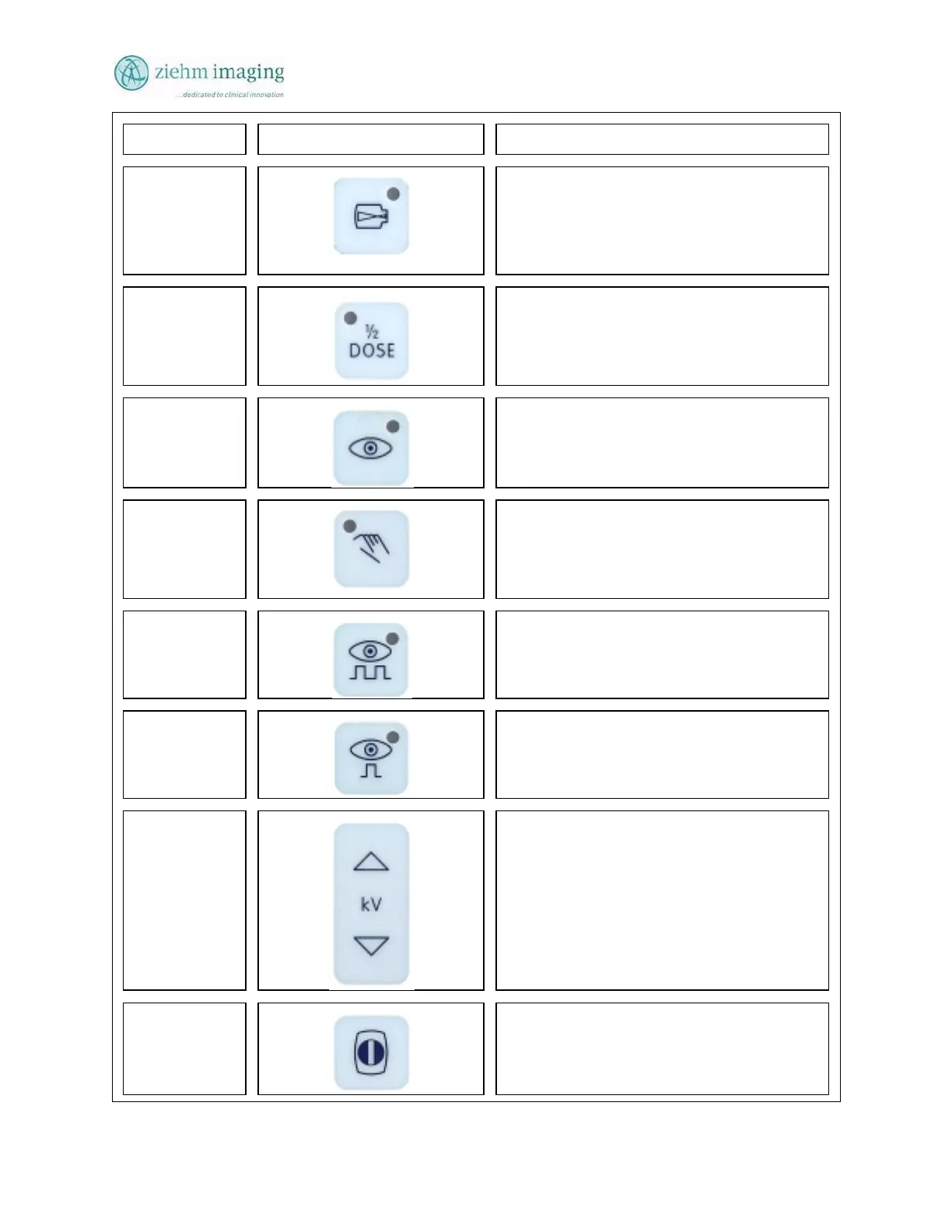Section 6.0
MAN 06–0017H
ZIEHM QUANTUM User’s Manual Page 76 of 220
Control No. Symbol(s) Description
Button 7
Set Magnification
Controls the Image Intensifier’s electronics
magnification size in three steps.
Size. (23, 15, and 10 cm)
Button 8
Half Dose 1/2
Activates lower dose mode, allows the
system to use a working dose that is nearly
half that of the standard auto dose rate.
Button 9 Radiation Modes
Selects Fluoroscopic mode of operation
utton 10
Manual Fluoroscopy
Press the manual button to lock automatic
dose regulation and allow setting of manual
kV level.
utton 11
Radiation Modes
Selects Pulse Fluoroscopy mode of operation
(<3F/S)
utton 12 Radiation Modes
Selects Snap Shot mode of operation
utton 13 kV Adjustment
Press the up button to increase the kV level
Press the Down button to lower the kV level
utton 14 Close slot Collimator
Press and hold the button to close the
radiation slot collimator