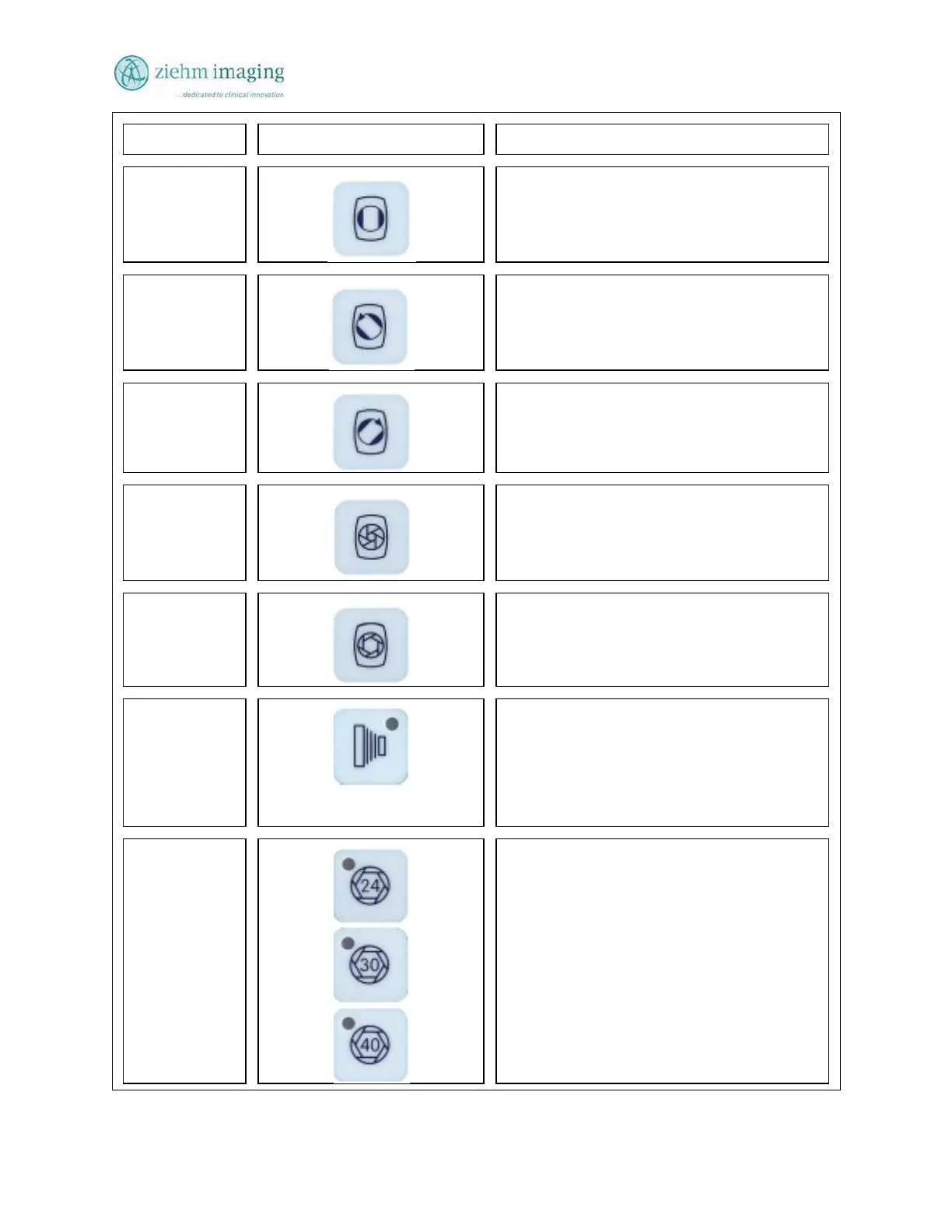Section 6.0
MAN 06–0017H
ZIEHM QUANTUM User’s Manual Page 77 of 220
Control No. Symbol(s) Description
utton 15 Open slot Collimator
Press and hold the button to Open the
radiation slot collimator
utton 16 Rotate Slot Collimator CCW
Press and hold the button to rotate counter
clockwise the radiation slot collimator
utton 17 Rotate Slot Collimator CW
Press and hold the button to rotate clockwise
the radiation slot collimator
utton 18 Close Iris Collimator
Press and hold to close the iris collimator
utton 19 Open Iris Collimator
Press and hold to open the iris collimator
utton 20
Radiography
Sets the system into the radiographic mode of
operation.
Optional setting for this function. May not be
available on all systems.
utton 21 Image Receptor
Selects the Maximum image receptor size for
film exposure, using the Radiography mode.
USA only 24cm button is active.
30 and 40 cm are blocked from use.
Optional setting for this function. May not be
available on all systems.