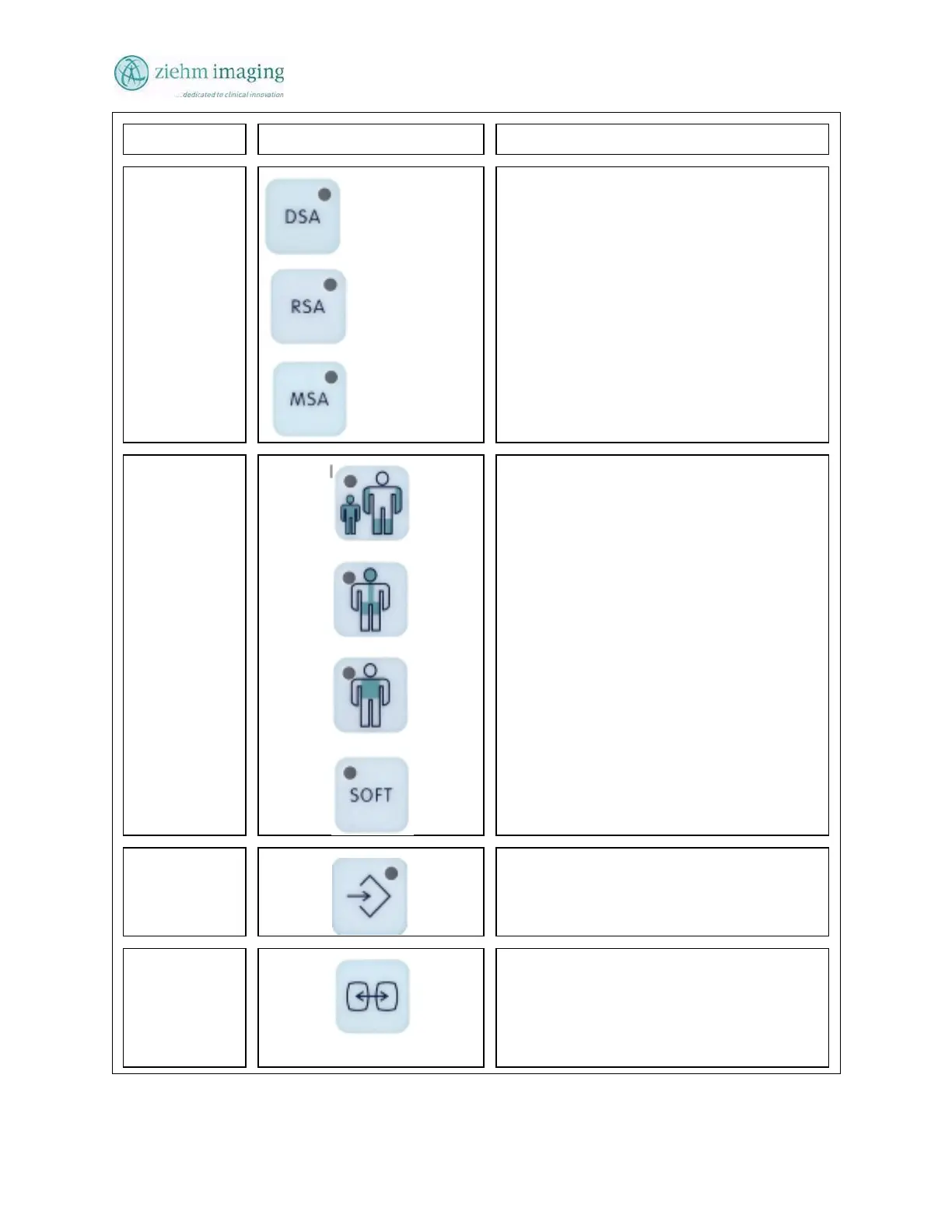Section 6.0
MAN 06–0017H
ZIEHM QUANTUM User’s Manual Page 79 of 220
Control No. Symbol(s) Description
utton 28
Active with Option
Not Active______
Not Active _____
Subtraction Functions (Option)
1) Press DSA, Pressing this button will
activate the DSA function
2) RSA, Pressing this button will not
activate function (NOT ACTIVE)
3) MSA, pressing this button will not
activate function (NOT ACTIVE)
utton 29
Anatomical Programs
Activating the button will open all four
buttons for selection.
1) Bone or Extremity
2) Pelvic/Spine
3) Heart or Thorax
4) Soft Tissue / LPD or Adipose Patient
setting
See Also Button 33
utton 30 Save / Store image
Press button to store image to patient file.
The LED will light when button is pressed.
utton 31
Not Active
Image Transfer
Pressing this button will not activate
functions