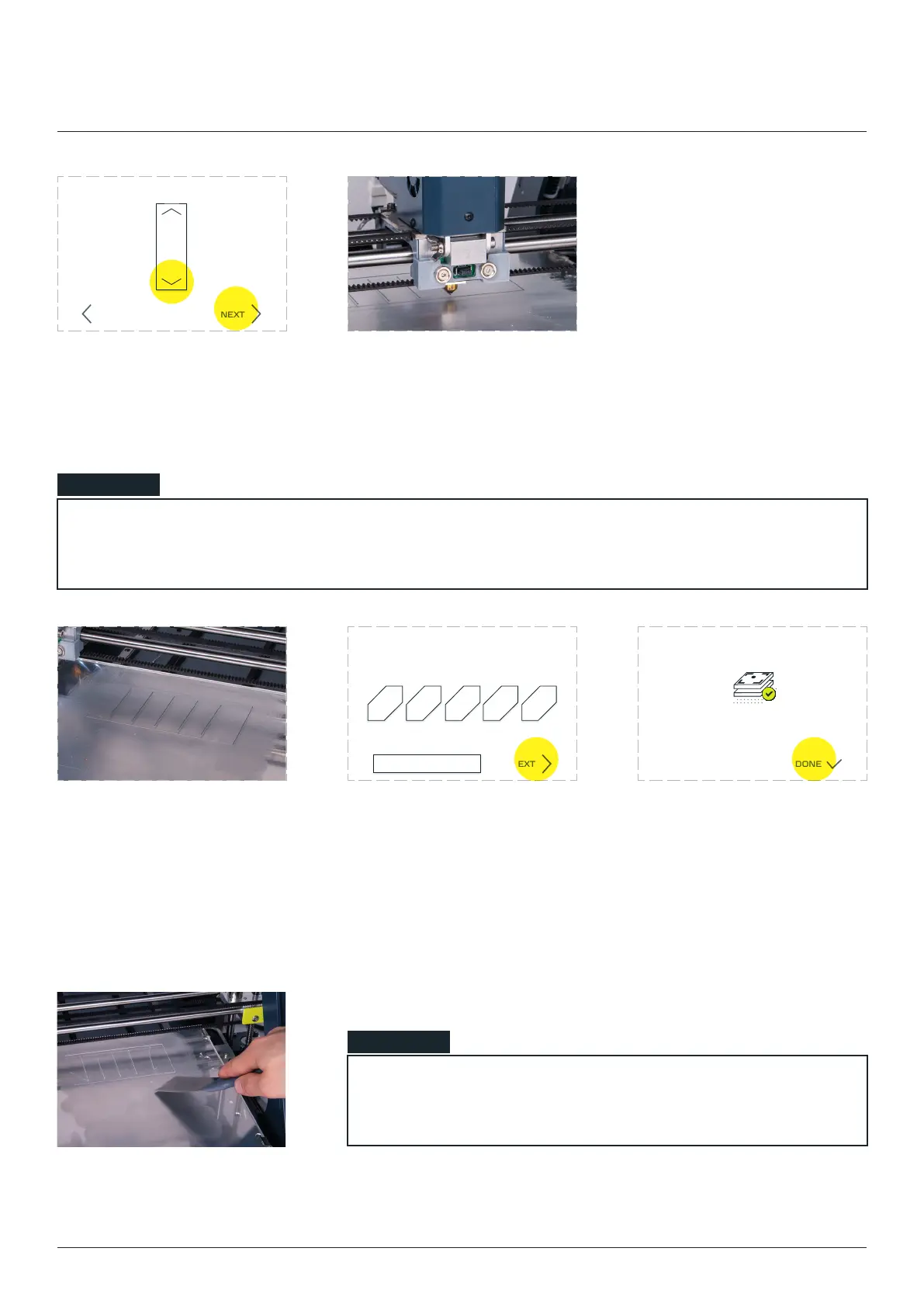zmorph3d.com 17
feed it using ‘bottom arrow ’
is already loaded choose
‘NEXT’.
printing the pattern.
Look at the printed lines
and select the best one on
the screen. A correct line is
the one that sticks to the
table after gently touching
Apply your choice by pressing
the ‘NEXT’ button.
Zmorph Fab calibration is
complete.
LOAD FILAMENT
NEXTBACK
NONE, REPEAT PRINTING
1 2 3 4 5
NEXT
Choose the best printed line
(numeration from le to right)
DONE
being the result of the automatic calibration process.
NOTE
Clean the bed. Your machine
If none of the printed lines is proper, please follow steps on the
next page.
NOTE
Single Extruder Toolhead 1.75mm
80mm