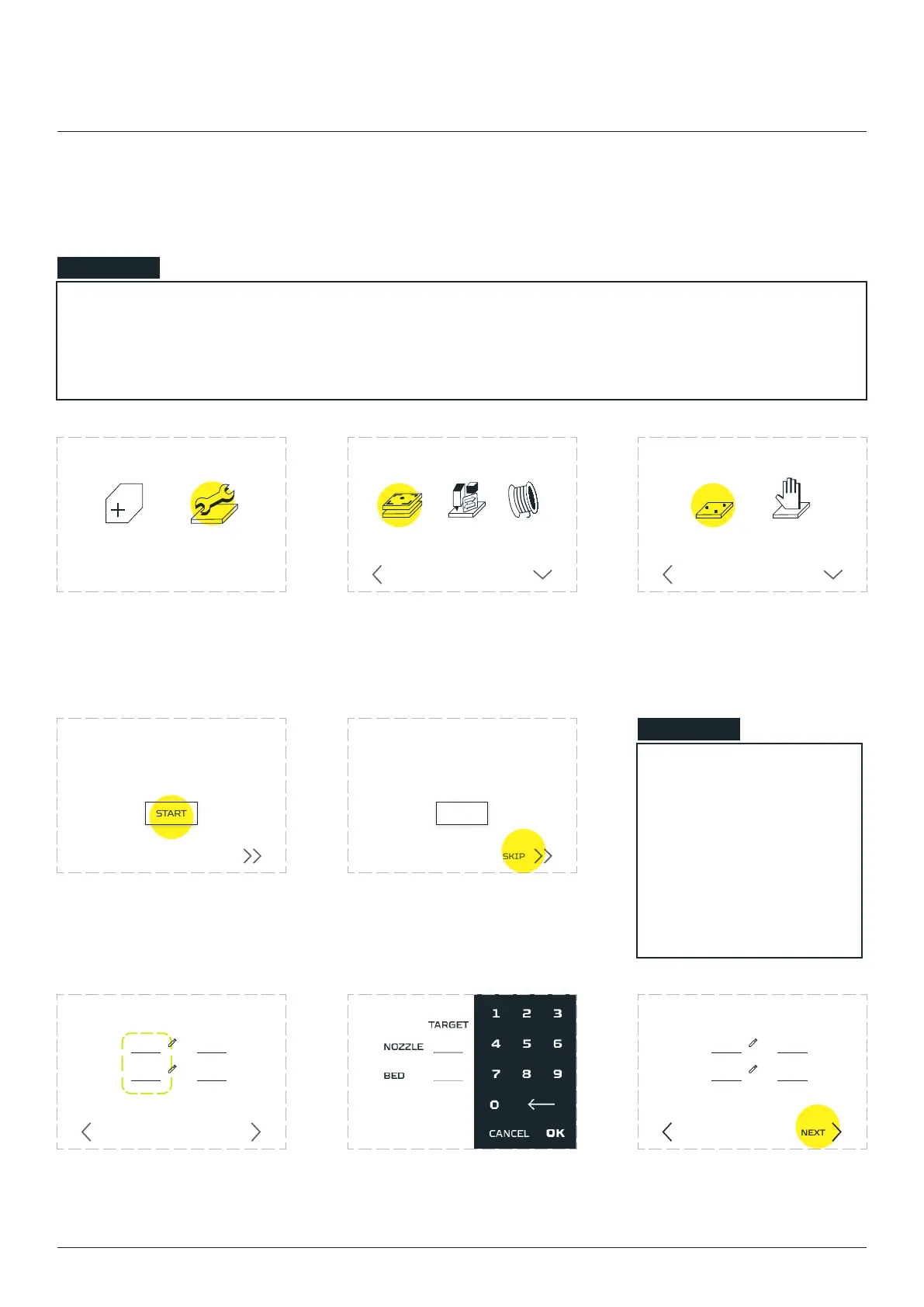Zmorph Fab - QUICK START GUIDE 16
8.2 Autocalibration
During the automatic calibration process the printer is heating up.
Choose ‘MAINTENANCE’. Choose ‘’. Choose ‘’. Wait
for the machine to heat up
To ensure best calibration
result print calibration
pattern. Choose ‘START’.
LOAD
FILAMENT
CHANGE
TOOL
CALIBRATE
3D PRINTING
BACK MORE
CALIBRATION
AUTO
3-POINT
BACK MORE
MANUAL
CALIBRATION
NEW JOB MAINTENANCE
In the last calibration step the machine
will print five lines as a final touch
SKIP
START
CALIBRATION
NOTE
Set the printing temperature
To do that tap the gaps and
type the temperature on the
keyboard.
Wait for extruder to heat
up. When done tap ‘NEXT’.
NEXTBACK
CURRENTTARGET
NOZZLE
BED
NEXTBACK
TARGET
NOZZLE
BED
CURRENT
Single Extruder Toolhead 1.75mm
In the last calibration step the machine
will print five lines as a final touch
SKIP
START
CALIBRATION
user is approving the
automatic calibration
without visual
validation. After that
the calibration process
ends.
NOTE
210 210
210 210