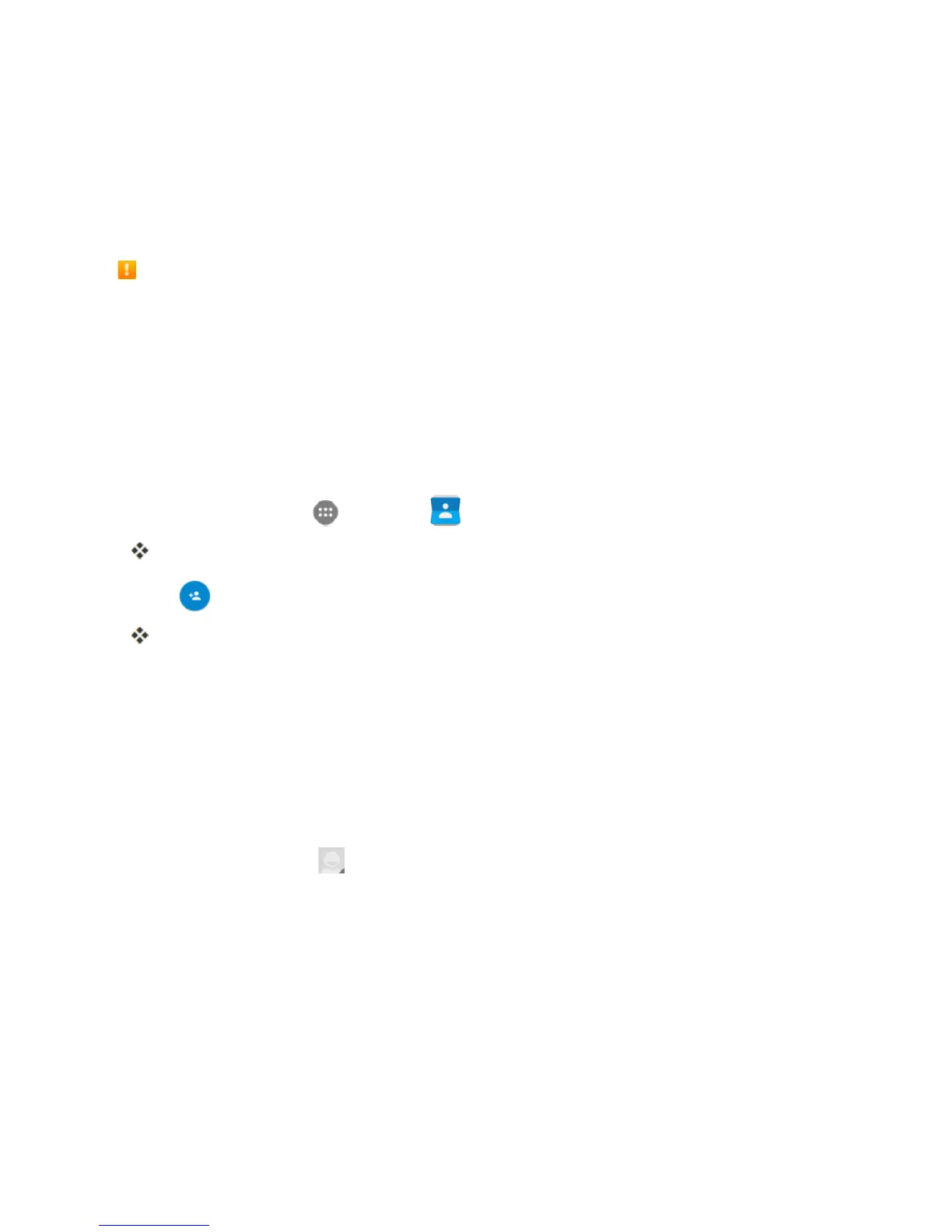Contacts 94
Contacts
TheContactsapplicationletsyoustoreandmanagecontactsfromavarietyofsources,including
contactsyouenterandsavedirectlyinyourphoneaswellascontactssynchronizedwithyour
GoogleAccount,yourPC,compatibleemailprograms(includingExchangeServer),andyour
Facebookfriends.
Contacts Cautions
InformationsavedinContactsmaybelostorchangedifthebatteryisremovedforalongperiod
orleftuncharged.Accidentormalfunctionmayalsocauselossorchangetoinformation.Itis
recommendedthatyoukeepaseparatecopyofcontactsandotherimportantinformation.
BoostMobileisnotresponsibleforanydamagesfromlostorchangedcontacts.
Add a Contact
Youcanaddcontactsfromyourphone’sPhoneapplication.Enterdetailssuchasname,phone
numbers,emailaddresses,mailingaddresses,andmore.
1.
Fromhome,tapApps >Contacts .
YouwillseetheContactslist.
2.
Tap toaddacontact.
TheAddContactscreenappears.
3. Ifyouhavemultipleaccounttypesassociatedwithyourphone,selectacontacttype.
l SelectGoogleifyouwanttosavecontactstoyourGoogleAccount;thesewillbesynced
automaticallywithyourGoogleAccountonline.
l SelectPhone-only, unsynced contactasthesyncaccountifyouwantyourcontactson
yourphoneonly;theywillnotbesyncedwithyourGoogleAccount.
4. Usethekeyboardtoenterasmuchinformationasyouwant.
l
Contactphoto:Tap toassignapicturetothecontact.
l Name
l Phone
l Email
l Address
l Ringtone
l Notificationringtone