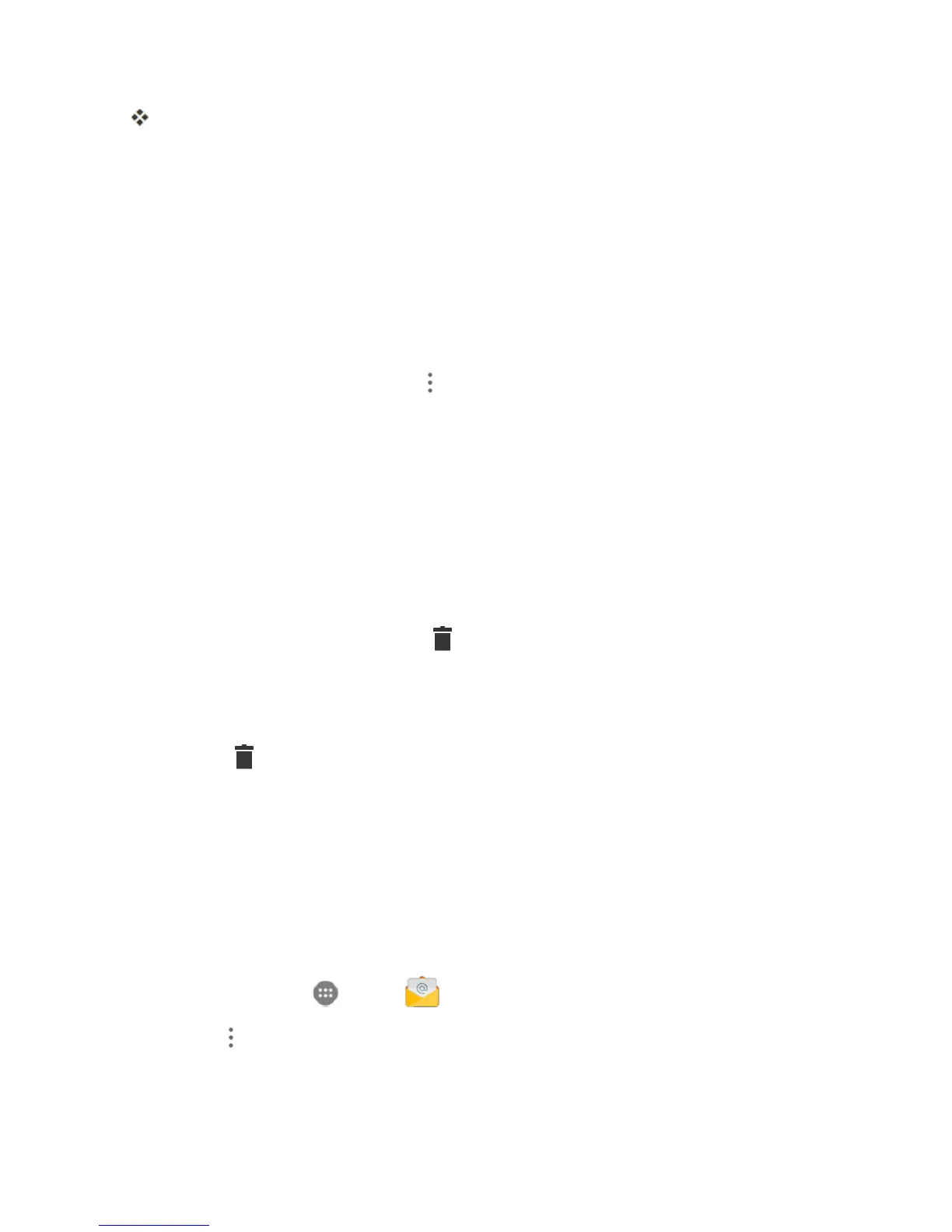Messaging and Internet 133
Theemailinboxopens.
2. Taptheemailaccountatthetopofthescreentoselectadifferentinbox,ortapCombined view
toseeallyouremailinboxesatonce.
Refresh an Email Account
Whateveryourautomaticsynchronizationsettingsare,youcanalsosynchronizeyoursentand
receivedemailmessagesmanuallyatanytime.
n Whileviewingtheaccountyouwanttosynchronize,dragthemessagelistdownwards.
Sort Email Messages
1.
Ontheemailaccountinbox,tapMenu >Display sort & filter.
2. Taptheleftdrop-downmenuatthetopoftheemaillisttosortemailmessagesbydatereceived,
subject,sender,orsize.
–or–
Taptherightdrop-downmenutofiltertheinboxbypriority,attachments,orread/unreadstatus.
Delete an Email Message
1. Ontheemailaccountinbox,touchandholdthemessageyouwanttodelete.
2.
Atthebottomofthescreen,tapDelete >OK.
Delete Multiple Email Messages
1. Ontheemailaccountinbox,tapthecheckboxnexttothemessagesyouwanttodelete.
2.
TapDelete >OK.
Exchange ActiveSync Email Features
SetoptionsforyourcorporateExchangeActiveSyncemailmessages,includingsynchronization
options,flaggingmessages,out-of-officemessages,meetingrequests,andmessagepriority.
Synchronize Exchange ActiveSync Email
YoucansetExchangeActiveSynctoautomaticallycheckfornewExchangeActiveSyncemail
messages.
1.
Fromhome,tapApps >Email .
2.
TapMenu >Settings.
3. TapthenameoftheExchangeActiveSyncaccount.