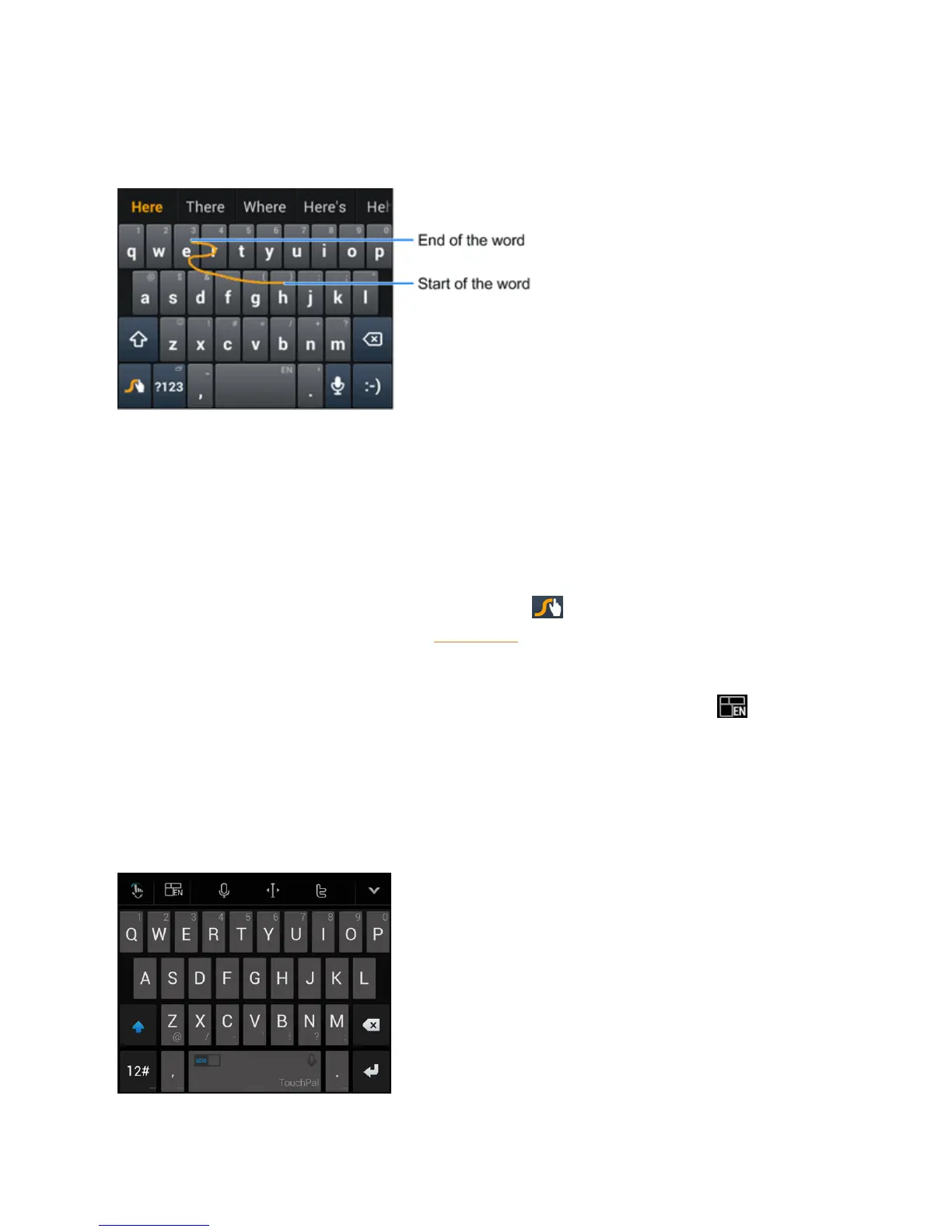Basic Operations 40
Thefollowingexampleshowshowtoentertheword"here".Putyourfingeron"h"andslideto"e",
"r",andbackto"e".Whencomplete,liftyourfingeroffthescreenandthematchedwordsare
displayed.
TipsforusingSwypeTextInput:
n Toenterdoubleletters,scribbleslightlyormakealoopontheletter.Forexample,togetthe"ll"
in"hello",scribble(ormakealoop)onthe"l"key.
n Liftyourfingerattheendoftheword.Aspaceisaddedautomaticallywhenyou"Swype"the
nextword.
FormoreinformationaboutusingSwypeanditsadditionalcapabilities,includingusingvoiceentry
andpersonalizingyourSwypedictionary,touchandhold fromtheSwypekeyboarddisplayand
thentapHow to Swype.Youcanalsovisitswype.comformoreinformation.
TouchPal X
TouchPalXKeyboardoffersthreelayoutsincludingT26,T12andT+.Youcantap toselecta
layoutoraninputlanguage.
YoucanalsouseCurve
®
tospeeduptextinputbyreplacingthekeytappingoperationwitha
tracinggesturewhereyoumoveyourfingerfromlettertoletterwithoutliftingthefingeruntilyou
reachtheendoftheword.
The T26 Layout