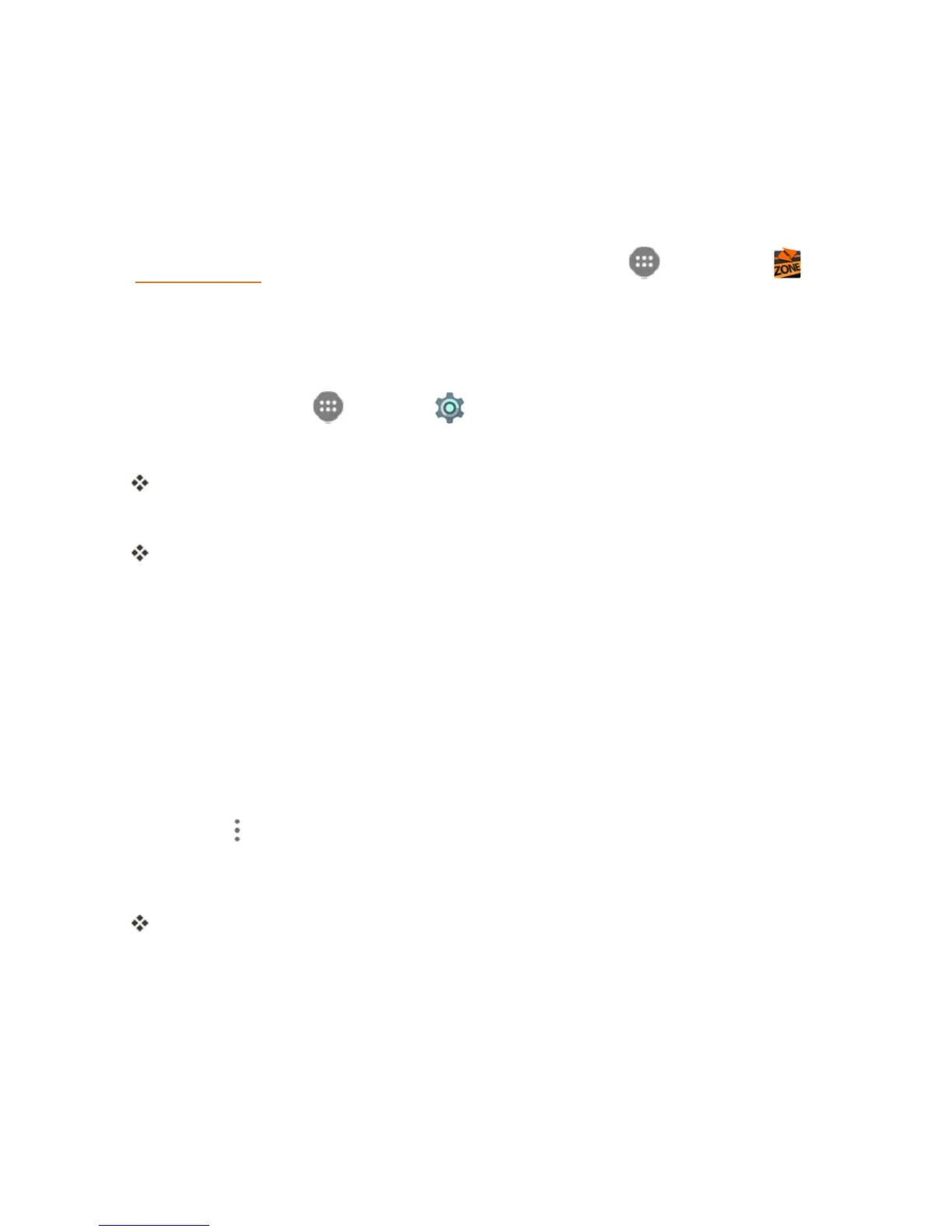Connectivity 202
Mobile Hotspot
HotspotallowsyoutoturnyourphoneintoaWi-Fihotspot.Whenthisfeatureisturnedon,youcan
shareyourphone'smobiledataservicesviaWi-FiwithotherWi-Fienableddevices.Thefeature
worksbestwhenusedinconjunctionwith4Gdataservices(although3Gservicecanalsobeused).
Important:UseoftheHotspotfeaturerequiresanadditionalsubscription.Signontoyouraccount
atboostmobile.comoraccessyouraccountviaBoostZone(tapApps >Boost Zone )to
learnmore.
Note:TurningonHotspotonwilldisableyourphone'sconnectiontootherWi-Finetworks.
Set Up Mobile Hotspot
1.
Fromhome,tapApps >Settings .
2. TapMobile Hotspot.
TheHotspotwindowopens.
3. TaptheslidertoturnHotspoton.
Hotspotisenabled.
l TodisableHotspot,taptheslideragain.
Note:Thebestwaytokeepusingthephoneasahotspotistohaveitconnectedtoapowersupply.
Important:Writedownthepasskey(password)forthiscommunication(shownonscreen).
Connect to Mobile Hotspot
1. EnableWi-Fi(wireless)functionalityonyourtargetdevice(laptop,mediadevice,etc.).
2. ScanforWi-Finetworksfromthedeviceandselectyourphonehotspotfromthenetworklist.
l ThedefaultnameforyourphonehotspotisN9132_XXXXXX.Youcanchangethenameby
tapping >ConfigurationfromtheMobileHotspotscreen.
3. Selectthisphoneandfollowyouronscreeninstructionstoenterthepasskey(providedonthe
Hotspotpage).
Thedeviceisconnectedviayourphone’sHotspot.
4. LaunchyourWebbrowsertoconfirmyouhaveanInternetconnection.
Tethering
UseTetheringtoshareyourdevice’sInternetconnectionwithacomputerthatconnectstoyour
deviceviaUSBcable,orbyBluetooth.