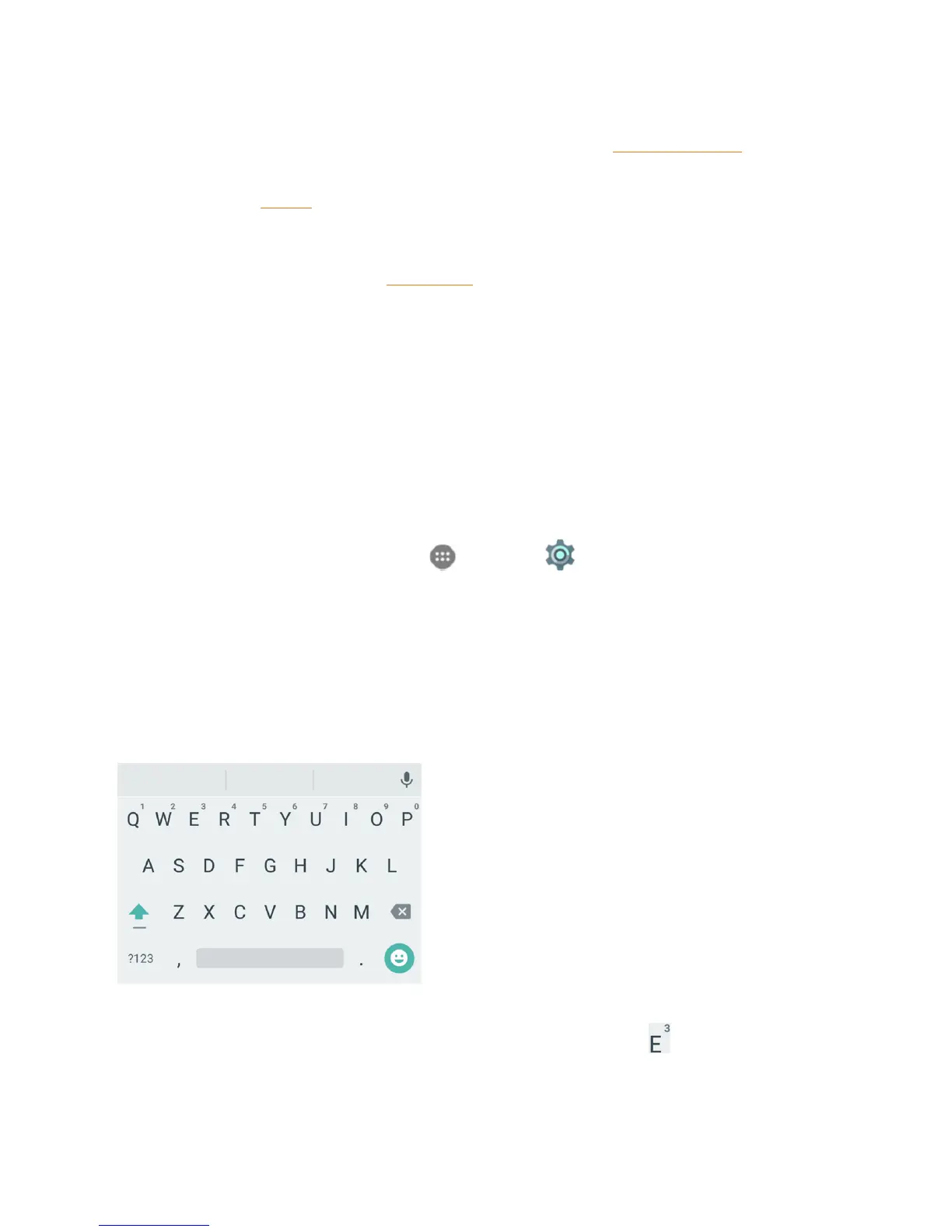Basic Operations 37
n Google keyboardletsyouuseatraditionalQWERTYsetuptoentertext.Additionaloptions
expandyourabilitytoentertextfasterandmoreaccurately.SeeGoogleKeyboardfordetails.
n Swypeletsyouenterlettersandwordsinonecontinuousmotionbyswipingyourfingeracross
theletters.SeeSwypefordetails.
n TouchPal XletsyouuseCurve
®
tospeeduptextinputbyreplacingkey-tappinggesturewitha
tracinggesturewhereyoumoveyourfingerfromlettertoletterwithoutliftingthefingeruntilyou
reachtheendofeachword.SeeTouchPalXfordetails.
Note:Keyboardlayoutsandoptionsmaychangedependingonwhereyou’reusingthem.For
example,ifyou’reenteringtexttodoaWebsearch,asearchiconmaybeavailableinsteadofan
enterkey.
Tochangetheinputmethod:
1. Tapatextentryfield,sothatakeyboarddisplaysonthescreen.
2. SlidethestatusbardownandtapChange keyboard.
3. Selectanavailableinputmethod.
Note:Ifyoucannotfindtheinputkeyboardthathasbeeninstalled,itmayhavebeendisabled.To
enableit,fromthehomescreen,tapApps >Settings >Language & input>Current
Keyboard>CHOOSEKEYBOARDSandtaptheinputkeyboardthatisdisabled.
Google Keyboard
TheGooglekeyboardoffersatraditionalQWERTYkeyboardsetupforenteringtextbytapping
keys(likeonacomputer),alongwithenhancementsandoptionsthatallowyoutoentertextfaster
andmoreaccurately,suchascontinuouskeyinput,personalizedusagedictionaries,andmore.
Use Android Keyboard
n Tapthealphabetickeystoenterletters.Touchandholdsomespecifickeystoenterassociated
accentedlettersornumbers.Forexample,toenterÈ,touchandhold andtheavailable
accentedlettersandnumber3appear.ThenslidetochooseÈ.