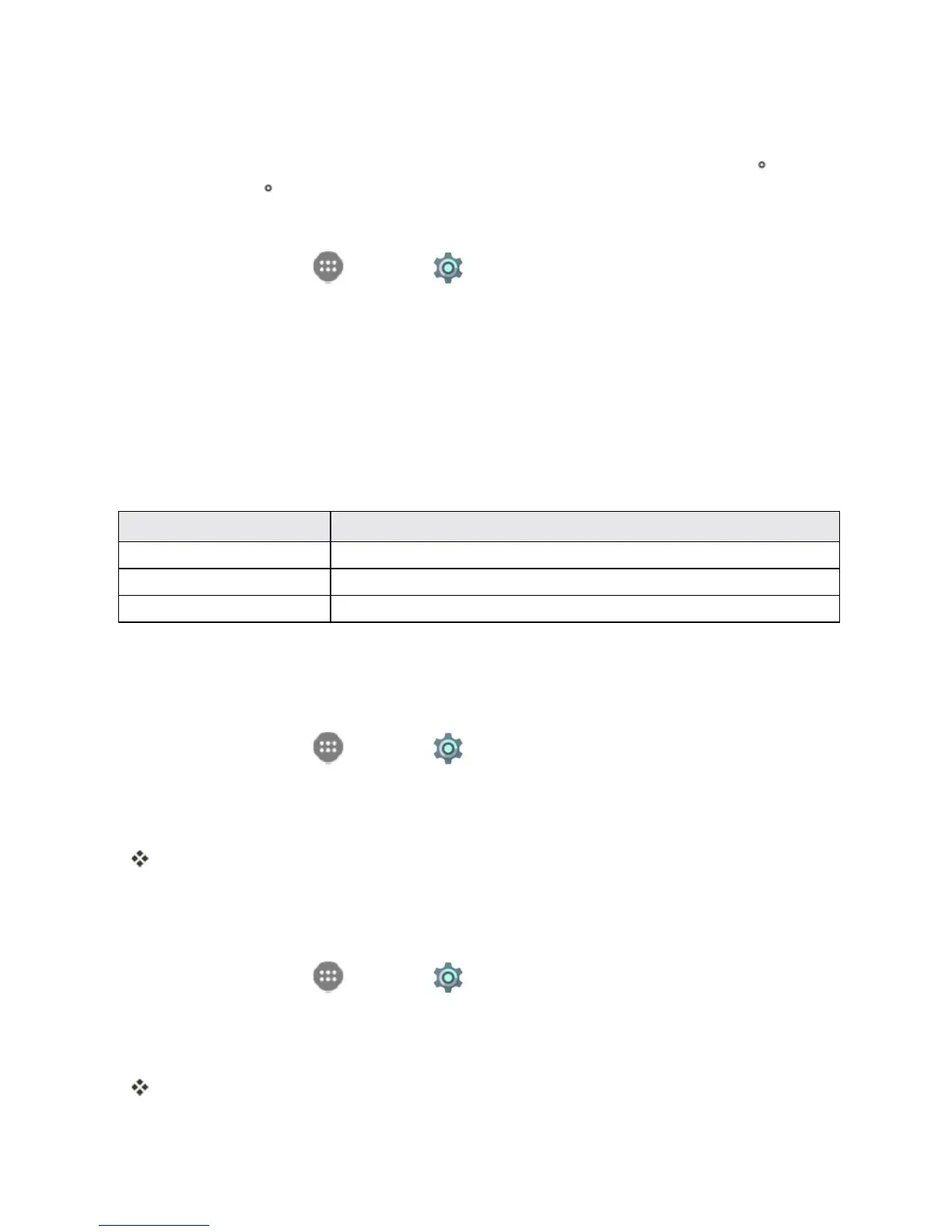Settings 224
Navigation Key Setting
TheNavigationkeysettingmenuallowsyoutoexchangethepositionsoftheBackKey andthe
RecentAppsKey .
Toswapthepositionsofthetwokeys:
1.
Fromhome,tapApps >Settings >Navigation key.
2. Tapanoption.
Location Access Settings
YourLocationServicessettingsmenuletsyouselecthowyourphonedeterminesitslocation(using
thewirelessnetworks,GPSsatellites,both,orneither).
Location Settings Overview
YourLocationsettingsmenuallowsyoutoconfigurethefollowingoptions.
Location Setting Description
Mode Selectalocatingmethod:Highaccuracy,Powersaving,orGPSonly
Place Addfavoritelocationsforusewithlocation-enabledfeatures
Location tagging Allowspecificappstotagyourlocationautomatically
Enable Location Services
Beforeusinganyfeaturesthatrequirelocationassistance,youmustenableyourphone’slocation
services.
1.
Fromhome,tapApps >Settings .
2. Tap Location.
3. TapthesettingtotoggleLocationon.
Yourphone’slocationservicesareenabled.
l Ifyouseeaconfirmation,followtheonscreeninstructionstoconnect.
Access Location Settings
1.
Fromhome,tapApps >Settings .
2. Tap Location.
3. Configurethedesiredsettings.
Yourlocationsettingsareappliedandsaved.