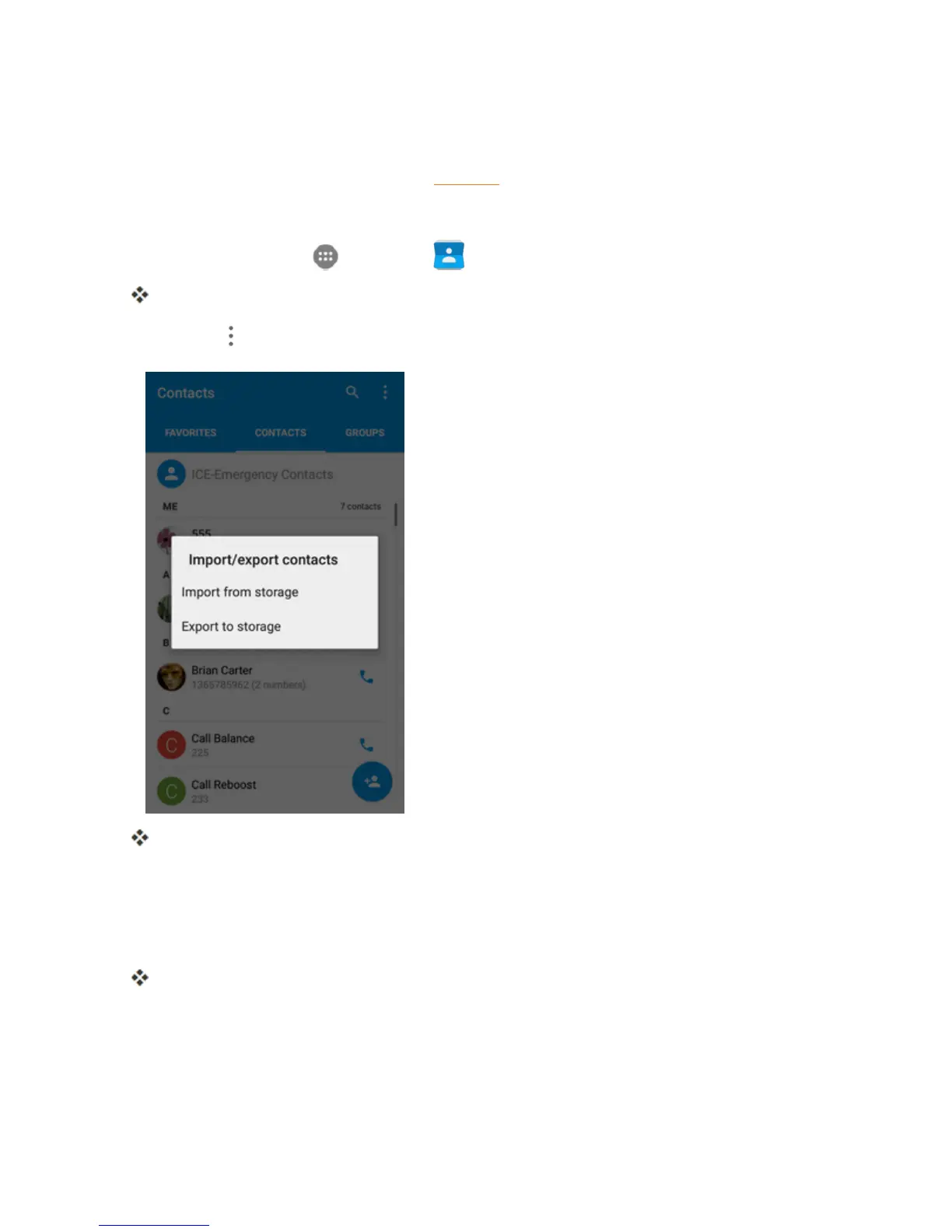Contacts 103
Before Importing Contacts from an SD Card
YouwillneedtohaveinstalledanSDcardwithpreviouslybackedupcontactsinformationintoyour
phonebeforeyoucanimportcontacts.SeeSDCardforSDcardinformation.
Import Contacts from an SD Card or USB Storage
1.
Fromhome,tapApps >Contacts .
YouwillseetheContactslist.
2.
TapMenu >Import/Export.
YouwillseetheImport/Exportcontactsmenu.
3. TapImport from storage.
4. Selectanaccountfortheimportedcontacts.
5. Followtheonscreeninstructionstocompletetheimport.
Thecontactsareimportedandstoredintheselectedaccount.
Back Up Contacts
IfyouaresavingcontactstoanaccountthatdoesnotautomaticallybackthemupviatheCloud,you
canmanuallybackthemuptoanoptionalinstalledSDCardforre-importifneeded.