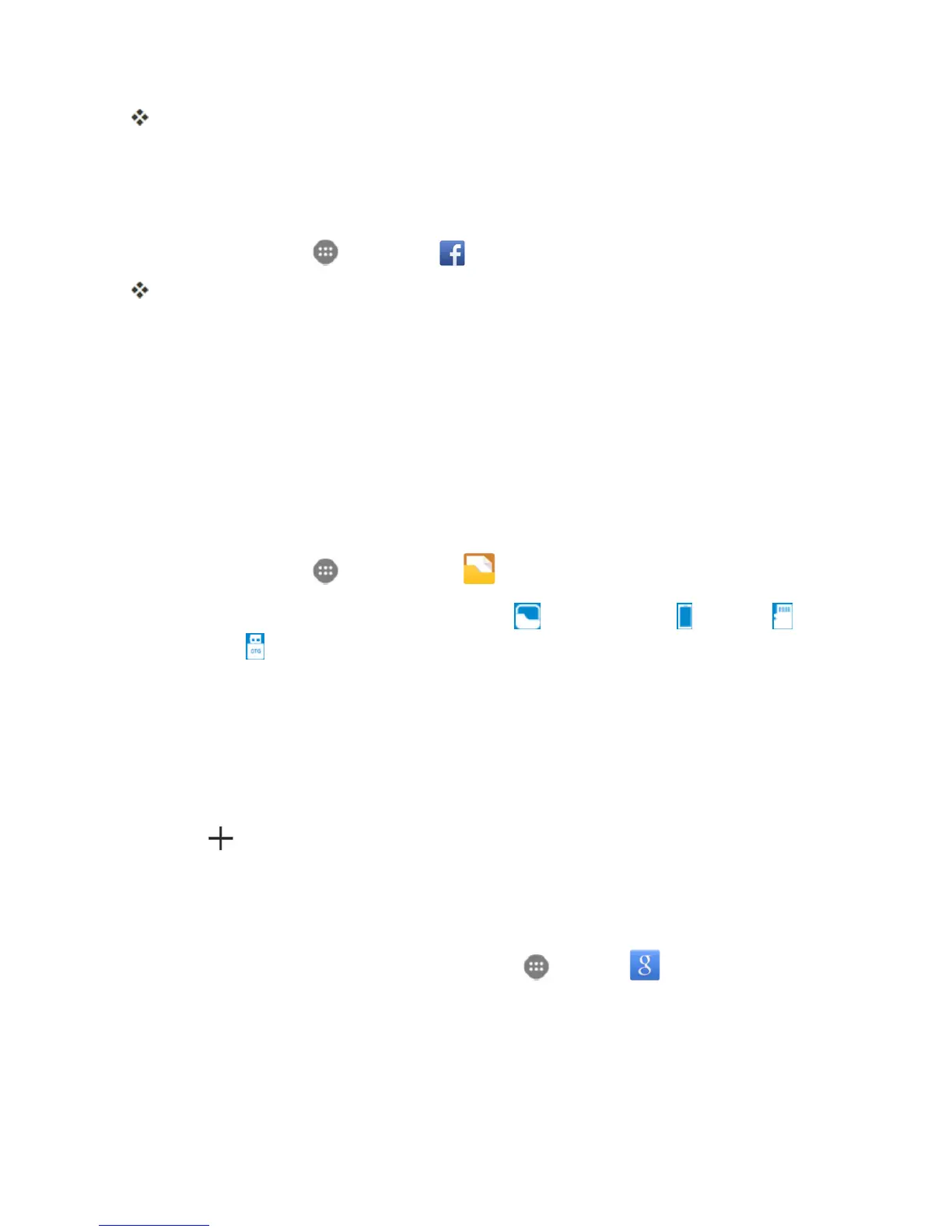Useful Apps and Features 174
YourFacebookaccountisaddedtoyourphone.
Use Facebook
Onceyou’vedownloadedtheappandsignedin,youcanpostandreadupdates,uploadpictures,
taglocations,andmore,allfromyourphone.
1.
Fromhome,tapApps >Facebook .
TheFacebookapplaunches.
l Ifthisisthefirsttimeyou’veusedFacebookonyourphone,enteryourFacebookIDand
passwordandtapLOG INtosignintoanexistingaccount,ortapSign Up for Facebook
tosetupanewFacebookaccount.
2. TapStatusandtypeanupdate,tapPhotoanduploadapicturefromthegallery,tapCheck In
toshareyourlocation,“Like”andcommentonfriends’posts,andmore.
File Manager
FileManagerallowsyoutoviewandmanagefilesstoredonyourphone'sinternalstorageandyour
SDcardaswellasaUSBdevicewhentheyareavailable.
1.
Fromhome,tapApps >File Manager .
2.
FindthefileyouneedbycategoryintheCategory tab,ortapPhone ,SD Card ,or
USB Device tobrowsefoldersandfilesonthephone'sinternalstorage,theSDcardorthe
USBdeviceconnectedtothephone.
l Tapfoldersandfilestoaccessstoreditems.
l TouchandholdanitemtoaccessoptioniconssuchasCopy,Move,Share,Delete,and
more.
l Tocopyormoveanitem,navigatetoanewlocationandtapPASTE.
l
Tap tocreateanewfolderinthecurrentdirectory.
Google Search
UsetheGoogleapptosearchandfindinformationsavedonyourphoneandtheInternet.
1.
Fromhome,taptheGooglesearchbarortapApps >Google .