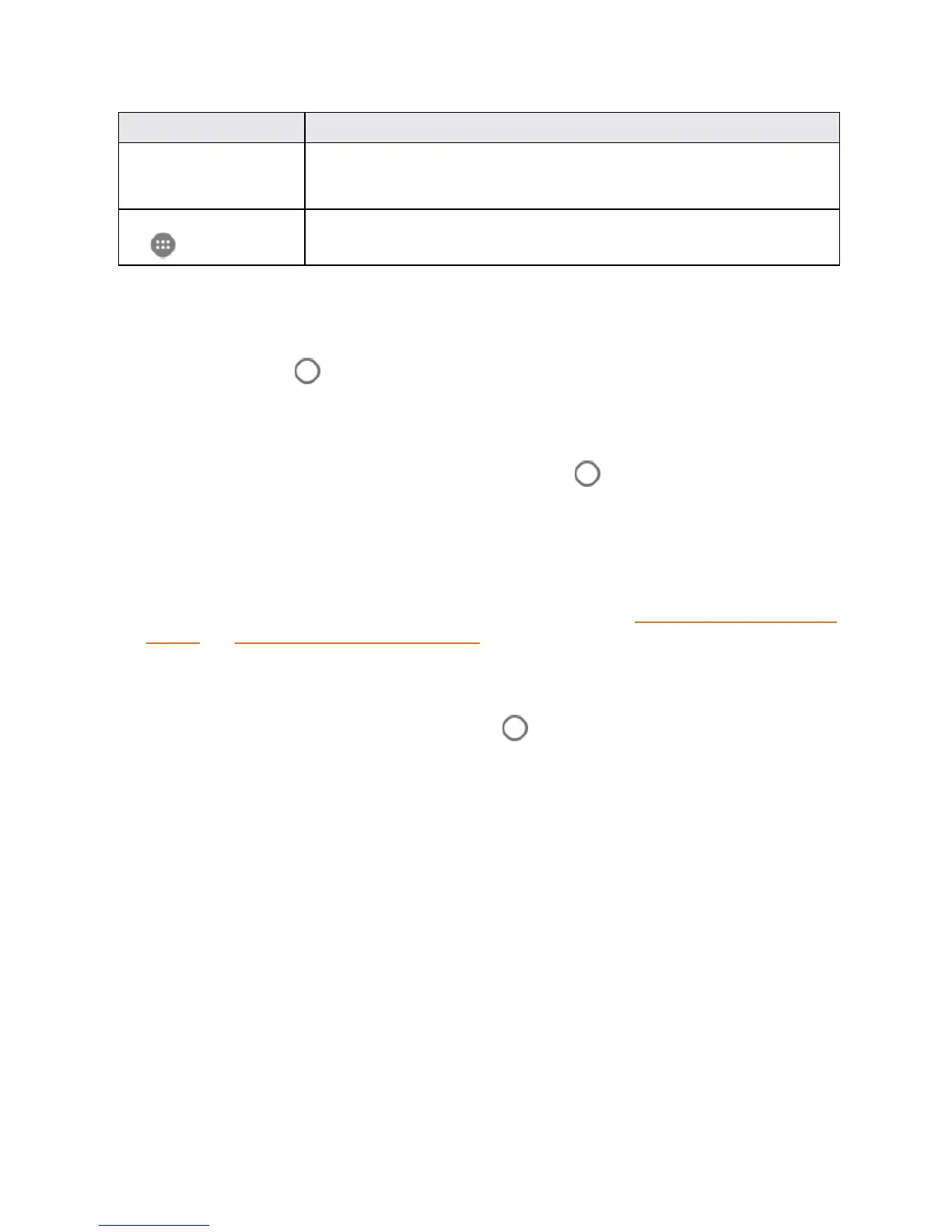Your Phone Interface 62
Item Description
Primary shortcuts Primaryshortcutsareapplicationshortcutsthatappearinthesamelocationon
allofyourphone’shomescreens.Thesearecustomizableexceptforthe
Applications(Apps)shortcut,whichremainsstatic.
Applications (Apps) list
key
Taptoopentheapplications(apps)list.Theappslistkeyisaprimaryshortcut
availablefromallhomescreens.
Note:Yourphone’shomescreenscyclethroughsothatyoucankeepswipinginonedirectionand
makeitbacktothemainhomescreen.Thesmallcirclesabovetheprimaryshortcutsletyouknow
yourcurrentscreenposition.
Tip:TaptheHome key toreturntothemainhomescreenfromanyotherscreen.
Extended Home Screens
Inadditiontothemainhomescreen,yourphonefeaturesextendedhomescreenstoprovidemore
spaceforaddingicons,widgets,andmore.TaptheHomekey todisplaythemainhomescreen
andthenslidethescreenrightorlefttomovefromthemainscreentoanextendedscreen.
Thereareuptoeightandatleasttwoextendedscreensavailableinadditiontothemainhome
screen.
n Ifyouarenotalreadyusingthemaximumnumberofscreensforyourphone,youcanaddmore
screenswhenaddingashortcutorwidgettothehomescreen.SeeAddShortcutstotheHome
ScreenandAddWidgetstotheHomeScreen.
n Iftherearemorethantwoextendedscreensandyouremoveallcontentsfromonescreen,the
emptyscreenisdeletedautomatically.
n
Whileonanextendedscreen,taptheHomekey toreturntothemainhomescreen.
Todeleteorsetthehomescreens:
n Fromanyhomescreen,touchandholdanemptyareatodisplaythumbnailimagesofall
screens.